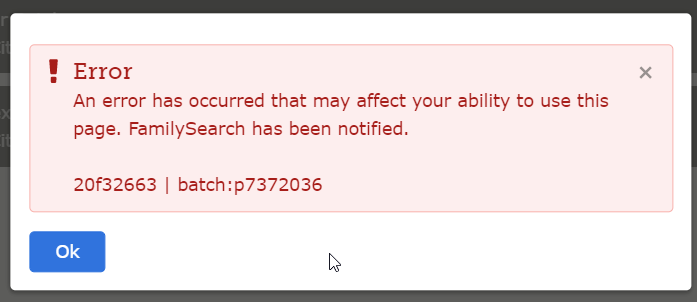When submitting a record that has been indexed, I get an error. This started recently.
Best Answer
-
Learn what to do when you cannot submit a batch of images that you have just indexed. Here are some possible solutions:
- Check to see that you are connected to the internet. If the Submit option is grayed out, you may have lost your connection.
- If the batch is being shared, check to see that someone else hasn't already submitted it.
- Verify the correct number of lines in the data entry area and that all of the records in the batch have been entered.
- Make sure that the batch is completely indexed with all of the required fields completed. Be on the lookout for any additional lines that were accidentally added and need to be deleted.
- Click the Quality Check tab at the top left of the screen to verify that no color-shaded entries need to be checked.
If you are still unable to submit, try closing the FamilySearch indexing program, reopening the batch, and submitting again. Security software (such as antivirus, internet security, antispyware, and similar software) might be blocking access to the FamilySearch indexing server.
Review the above article also for resolution to your problem. Thank you for your hard work.
0
Answers
-
Hi Jeff - I got this error message once before and I kept trying to do a quality check and submit until finally it worked. That worked the night before the expiry date so keep trying right up to then is my advice.
Pamela
0 -
Also recheck your work it only takes one Field unanswered to keep the Batch from submitting. Many times I think I have put in the Control-B in a Field only to find it not marked when I recheck my work. It seems that the Quality check is not catching the Blank fields as it use to. Sometimes I have forgotten to mark Yes for the question Does this record need to be Indexed.
0 -
Thank you for the information. Funny thing is that it actually submits. I have to reload the page but everything else seems to register.
1