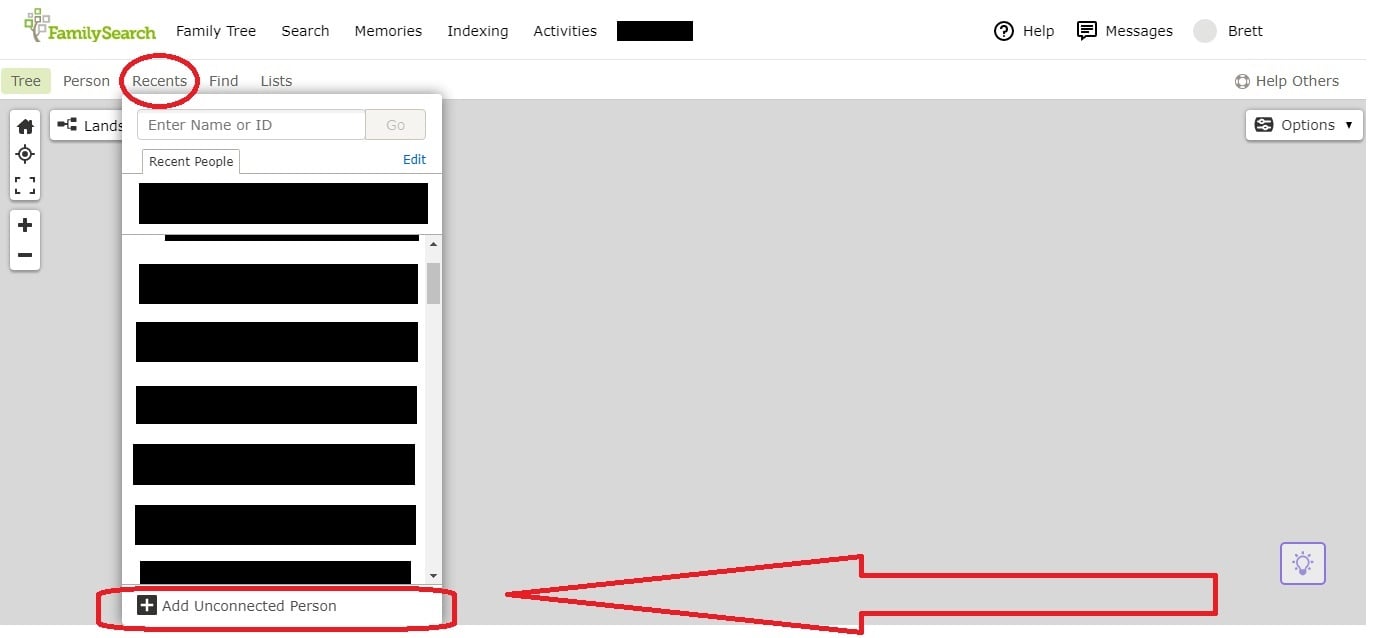How do I "create" a new person to start a tree?
I found a person but I don't see how I can start a "new" person to get the tree going. I've created other folks when I'm linking them to pre-existing identities but I don't know how to start from scratch? A little guidance please?
Best Answer
-
Hi j c 15,
When you create a new free account at FamilySearch.org a record is created for you. You add parents and then add parents to them. Eventually, you will probably come across a person who has already been added to the big, shared Family Tree. So, in short, you add people to your part of the Family Tree by adding relationships like parents, and children. (You probably already knew that).
If you want to start a tree for someone who is not related to you, you can add an "unconnected person."
Here is the article from the Help Center that will help you do that...
If you have further questions, just post them here in this dialog chain.
Best Wishes!
2
Answers
-
You dont start from scratch in FS, you add info on pre-existing family tree. You can add people in the tree by clicking the person, choose person, then on down below add into closely related box more names and info
0 -
Are you using the phone app or the web interface? Both have a way to create a person profile not attached to any other profile.
I see @886EZL links to instructions at the bottom of their comment in this thread.
Tip: go to the Recents list and right at the top type random text such as "xx" in the search box. That will get you directly to the link to create an unconnected person, without scrolling. This works in the phone app and on the web interface.
1 -
FYI
Further to what has already been proffered ...
Pictorially ...
Adding "Unconnected" individuals/persons ...
"Computer" version ...
Under "Family Tree"; and, then, "Recents" ...
[ ie. Most pages/screens ... ]
"Mobile" Application version ...
Under that "People" 'icon' ...
.
Now ... in "Recents" ... down at the 'Bottom' ...
I hope this might help, somewhat.
Brett
0 -
Thanks all. Appreciate the help. Your guidance helped me get going.
0