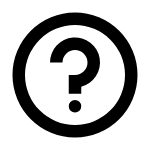How to attach a source to an event?
I found some probate records that prove a person in my tree died in 1844 or 1845. The records sit in my whole group of sources. How do I attach them as specific sources for death?
Best Answer
-
There are two actions relative to this issue. (1) attach the source to the person of interest. previous posters have indicated how to find articles that explain how to attach the source. (2) Tag the source to the specific event. See the following help center article
You do this by going to the source list clicking the title of the attached source and then clicking Tag - an option should allow you to tag to death so that anyone who edits death will see the source you attached justifying the death date
2
Answers
-
Is the "whole group of sources" you are referring to, the "source box" at FamilySearch? If you want to attach a source from the "source box" the answers can be found by going to the question mark with the circle around it in the top right corner of the page.
Then select "help center." Then type in key words "source box." There will be several articles, but this is the one you should select: How do I attach source from Source Box?
If this does not answer your question, please reply to this post with some addtional information on what it is that you want to do.
1 -
Sometimes sources are found that are not available on FamilySearch. They may be on another website, or you may have a paper or digital copy. You can add these sources by typing them into Family Tree. When you type in the source, you can either link it to the online copy or attach a digital copy.
Note: You can tell if a memory comes from an outside source by looking at your ancestor's Person page. Click Sources, and check out the Details column on the left. The tree icon means it was added to FamilySearch.org. The globe icon means it is an outside source.
Providing the digital copy has other benefits:
- It preserves the source for future generations. You may have the only copy of the source that currently exists.
- Seeing a digital copy helps people feel more connected to their ancestors than simply seeing the citation.
- The digital copy may also provide clues for other researchers to pursue.
Before you start
If the source is online, copy the URL.
If you have paper copies, save them to a digital format to your computer.
- We accept .jpg, .png, .tif, .bmp, and .pdf files. (Use .pdf for multi page documents.)
- The maximum file size is 15 MB.
Memories can be added as sources as long as the person being documented is deceased. Memories cannot be attached as sources for living individuals. You can, however, use the Family Tree app to attach a photograph from your phone as a source.
Steps (website)
- While signed in to FamilySearch, navigate to the Person page of the individual you want to attach the source to.
- Click the Sources tab.
- If the source has already been attached to this person, open the source:
- Click the source's title.
- Click Edit. If you have created the source, you can click Web Page or Add a Memory. Skip step 5 for these instructions. Otherwise, you may have to add the link or image as a new source. Continue with step 4.
- If the source has not already been attached to this person, click Add Source.
- Change or enter information about the source. In the Web Page section, select where the digital copy is located:
- If it is on another website, leave Web Page URL selected, and copy the URL into the field.
- If it is on your computer or in your FamilySearch memories gallery, click Add a Memory.
- If the digital copy is in your FamilySearch Memories gallery, click Select from Gallery. Select the image you want, and click Attach.
- If the digital copy is on your computer, click Upload Memory. Find the file on your computer, and acknowledge that you have rights to upload this image.
- Click Save.
Results
If you add or edit a URL, FamilySearch reviews it to make sure it contains content appropriate for Family Tree. If the website has already been approved for use in Family Tree, you can save the source and proceed.
If the website has not been approved for Family Tree, the system prompts you to submit the URL for review. After review, you receive an email notification. At that point, you need to come back into Family Tree and re-enter the URL. This typically happens when you link to a personal blog, a photo-sharing site, a Google document, or a similar site that does not monitor content.
If you enter a website that FamilySearch considers inappropriate, you cannot save the source.
Related articles
What are sources in Family Tree?
1 -
Thank you all for responding. I learned a lot about sources. Gasmodels had the answer to my specific question. Originally, the only source that would automatically tag to his death was from FAG. I did indeed want to "tag" the un-indexed probate records that I founded on FamilySearch so they would appear as official sources for my ancestor's death.
1