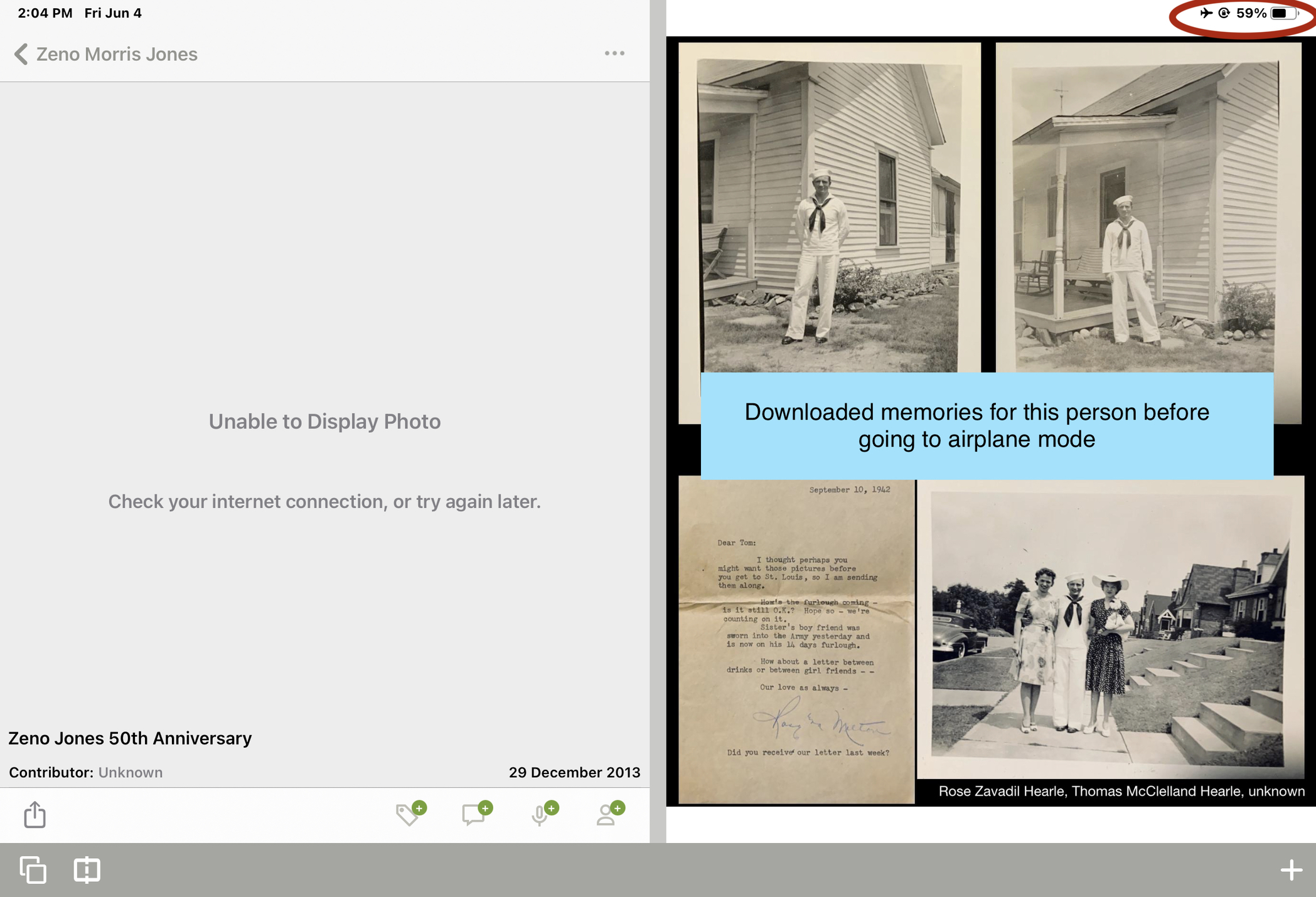Downloading memories
Hi
According to the Family Search Android app it's possible to download all of the Memories for a Person in one go.
I've followed the instructions (see page link below, and an extract from that page link).
It works ok except I don't have the download option mentioned in item 5 under Family Tree.
Please note that I've only got one version of the Family Tree app on my phone (ie Not Family tree app and Memories app) and I do wonder if that's the reason I can't see this option.
Steps (mobile app)
You can download memory items from both the Family Tree mobile app as well as the Memories mobile app.
Memories
- Tap a memory item to view it.
- To download archived items:
- Apple iOS: Tap the three dots in the top right corner, then Archived. Tap memory item to view it.
- Android: Tap the three lines in the top right corner, then Archive Tap a memory item to view it.
- To download archived items:
- Tap within the item to bring up the bottom toolbar.
- Apple iOS: Tap the share icon in the bottom left corner. Then tap Save to Files or save it to available applications on your device.
- Android: Tap the three dots in the top right corner, then tap Download.
Family Tree
- Navigate to the person whose memory item you want to download, and tap the name.
- Tap Memories.
- Tap a memory item to view it.
- Tap within the item to bring up the toolbar.
- Apple iOS: Tap the share icon, then tap Save to Files or save it to available applications on your device.
- Android: Tap the download icon.
- To download all memory items for this ancestor, tap the three dots in the top right corner, then Download Memories. (For Apple iOS, tap More, then Download Memories.)
Dave
Answers
-
I found the same on my Android phone
We need to send message to FamilySearch
0 -
@dave15 ( & @Chai )
FYI
Providing you are referring to the, "Mobile" Application version of "Family Tree" of 'FamilySearch'; and, an "Android" Mobile Phone ...
That "Knowledge Article" in 'Family Tree":
How do I download the memories (photos, stories, documents, and audio files) about my ancestors?
is misleading; and, needs correcting (and, updating).
▬ Points 3 & 4 need to grouped together separately
▬ Point 5 need to be separate.
There NEEDS to be a 'Break-Up' or 'Separator'; and, separate "Headings" for, (1) Points 3 & 4; and, (2) Point 5.
Reason:
Points 3 & 4 refer to "Downloading" a SINGLE "Memory", for that individual/person.
Whereas ...
Point 5 refers to "Downloading" ALL the "Memories", for that individual/person.
Pictorially ,,,
Here is HOW to "Download" ALL the "Memories", for that individual/person.
Individual/Person selected ...
After selecting the "Memories" 'Tab' ...
[ The THREE (x3) "Dots" being in the TOP 'right-hand-corner' ... ]
After selecting the THREE (x3) "Dots" ...
'Drop Down' Menu ...
With an 'Option' to "Download Memories" (in fact, ALL "Memories") ...
"Warning" 'Message ...
That you are about to "Download' ALL the :Memories for that individual/person ...
I hope this helps.
And, Just my thoughts
Brett
1 -
Hello Dave,
I too cannot download all memories for a person in one go in the Android Mobile App.
It doesn't work for the living or the dead either.
We will have to message FamilySearch to tell them.
Elder Lim
Asia Pacific (APAC) missionary
FamilySearch Support Australian Team
0 -
One important note, the Family Tree App download all memories for a person doesn’t save the memories to your device’s photo storage. It makes the photos available to view in the app even if you don’t have an internet or wifi connection.
1 -
Using the Android Memories App, I used option to download all memories in my gallery.
This allowed me to view the memories in the app when the device is in airplane mode.
Using the Android Family Tree App, I downloaded all memories for my great-grandmother.
All memories tagged to her could be viewed in airplane mode.
When I viewed her husband’s page in airplane mode, I could view all memories tagged to both of them, but I was unable to view memories tagged to him but not to her.
0