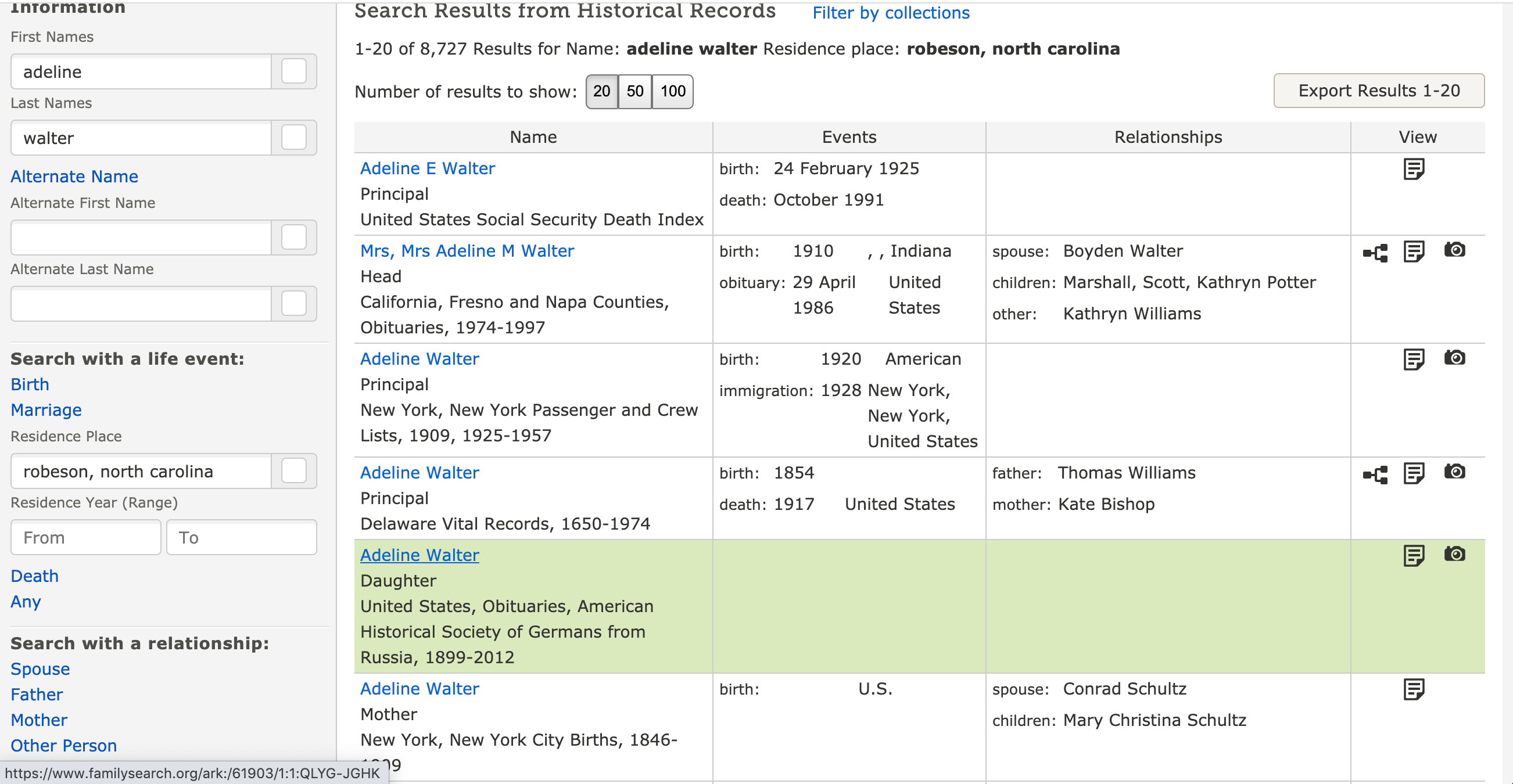Results from Records Search
Can anyone tell me what's going on with the returned results from Records search all of a sudden? I feel like I'm stuck in a horrible paid subscription service nightmare. Regardless of parameters, I'm getting results from all over the map, which is not what I'm looking for. In the past I've been able to narrow by location, or even residence years, such as 1860 to 1860 and have 1860 US Census returned. Attaching one example. Will be glad to supply as many as required.
Best Answer
-
I notice you are not checking the "Exact (match)" box alongside the Residence Place. I have always found this necessary to reduce to number of results. However, you will probably have to search on "North Carolina" and not be too specific on the full place name, which might have been indexed differently.
My other tip when making searches based on place names is to sometimes add a wildcard after the name - e.g. I input "Sunderland*" when searching for my relatives who lived in Sunderland, Durham. If there are a number of places in the world of the same name (e.g. "Sunderland") inputting a "basic" place name seems to "confuse" the algorithm and provide no results at all!
Incidentally, I don't see why you seem concerned about the "need" to input a date range, too. As an example, if I am searching for census records I would add a date range of 1900-1900 to limit my results to those from the 1900 census. If it ultimately helps in narrowing down / getting the results I want, I am quite happy to spend extra time in adding filters (say to restrict the search to specific collections), using wildcards and making "Exact" searches.
2
Answers
-
Hi, I cant tell you how the search algorithm works, but I know that adding info (on the left hand side of the page) for things like residence locations and years helps narrow the search. There is a knowledge article that describes this more fully. Hope that is helpful.
1 -
@WillcoxME Looks like you just need to add a bit more info in your search. the name and residence with no dates is returning so many results that you aren't getting good results. Even just adding a date or date range for the residence will give fewer results and might help you find what you need.
You might also consider how the person's name would appear in records. Was Walter a maiden name or a married name? It's good to search both ways for women since some records are going to show the maiden name and others will show the married name.
And, lastly, it's a good idea to do more than one search, using different information in each search.
For more help searching records effectively, we recommend the Help Center article: What are best practices and tips for searching Historical Records?
2 -
Anybody want to try again?
0 -
"consider how the person's name would appear in records"
This is how her name appears on the death record of two of her children. I have located her under both married names, in census, and probate files.
My question is not how to do a search. My question is, Does anyone know WHY all of a sudden, the results are not restricted to the area being searched? I should not have to have a DATE to search a LOCATION.
0 -
@WillcoxME Is your goal to find census records for Adeline Walter? If so, I'd suggest searching a little differently. Try searching by her maiden name and, if she married, put her married name in the Alternate Name field. Then add a birth year range. Even if you are sure of the exact year she was born, it is usually best to give the search a range of a couple of years either side of the birth year. So, if she was born in 1879, try a birth year range of 1877-1881. Census records are notorious for having birth years a bit off. You might also enter a birth state--getting any more specific than the state wouldn't help since only the state tends to be in the census records.
I'd not enter the residence. Usually that should be helpful, but we are seeing a rash of computer-standardization of residence places that are completely bonkers. So, entering the residence place could cause you to not find her.
Then, after you see search results, click the Collections tab at the top of your search results and, in the Census & Lists section, click in the check box for the census results you'd like to see. Then click the blue Filter These Results button at the top of the Collections list.
If you get too many results, it would probably work better to enter other people in the family--parents, spouse, siblings--instead of the problematical residence.
Lastly, if you find her on a census and the indexed information shows the wrong residence, contact Support to get it added to the ones that engineers are working to fix.
(If you want to provide us with some dates, places, relationships for Adeline, we can poke around and see what we can find too.)
1 -
Paul W, can you clarify your wildcard tip on place name? Are you entering only "Sunderland*" or are you entering "Sunderland* North Carolina"? When using the wildcard do you also have the Exact match box checked?
Thank you
0 -
Sorry if I confused you. I was merely providing an example of my own, whereby entering a place name (without further qualification) does not always produce the expected results. My interest is in finding individuals from census records relating to Sunderland, County Durham, England. But, according to a FamilySearch employee, the algorithm used here gives "priority" in a search to other places in the world named Sunderland, which did not have a census in the years I was specifying - hence my getting no results. From time to time, I still forget about this behaviour and am temporarily baffled when I get no results, when I know very well there should be lots! I quickly remedy the problem by adding "Durham" as a suffix or just add a wildcard (*) to Sunderland, so the program looks for every Sunderland in the database, instead of just the first one in its list. Seems crazy, but applying different criteria when making searches is often the only way to get the desired results.
N Tychonievich provides some very good suggestions for searching on this website.
1 -
Unless you have a specific need to use the "Residence" as the Life Event that you use in your search, you will have better results using the Life Event of "Any."
"Residence" is a good Life Event to use when looking for Census records and other list-types. Not so good, otherwise.
Obviously, if you are looking for birth, marriage, or death records, you might prefer to use that Life Event.
Hope this helps.
0 -
Hello @WillcoxME
Do you ever go over to the next tab on the right? Filter by collections?
I did your search, took out the city name, and restricted the year to residence 1860 - this gave me half the results of your original search, but over 4000 is not very manageable. I then clicked on the filter by collections button, scrolled down to census results, and saw that the 1860 US census only has 35 results. I clicked on the words 1860 census, which then showed me 35 results.
Another thing to consider, I don't know the likely age of Adeline Walter in 1860, but I've noticed that people often have a child name and an adult name. For instance, I was just looking at a fellow's info yesterday. His family called him Patrick Grant, but who went by Grant Patrick as an adult. All his childhood Canadian records were Patrick Grant LastName, and all but one of his adult records as an adult were Grant Patrick LastName.
0