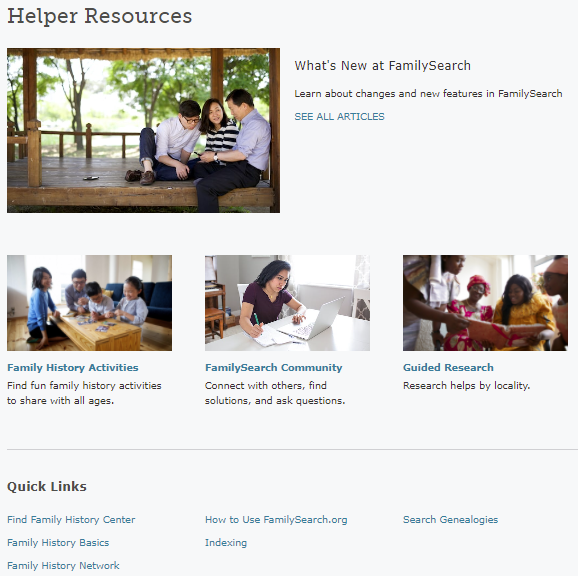How to use Helper Resources and to Help Someone
I was told by FamilySearch that on the FamilySearch tree, click on the "?" at the top right corner and then click on "Helper Resources". Then it will say "People you are helping", "Add Someone". You can just follow the prompts from there, but you will need full name and birthdate and the "Helper number."
However, my cousin wrote back:
Good morning. Ok. I am at the family tree but got stuck up to helper resources. Don’t see the “people you are helping” so I can go on. Am I missing something?
Best Answer
-
This is all I get after I click on Helper Resources. I think I have to be a member of CJCLDS in order to get what you have. Thanks for trying to help, though, Deborah!
Correct, Helper Resources are only available for member of the Church of Jesus Christ of Latter-day Saints
0
Answers
-
rarely is the specific helper mode really needed.
MOST helping can be done - via the normal login.
Most people do not even need to worry about the helper mode.
FamilySearch is ALREADY built on a collaborative design where we can help each other.
What specifically are you trying to accomplish? and why cant it be accomplish via the normal log on?
0 -
I am logged in. I click on the question mark. A box opens up and at the bottom of the box is Helper Resources. I click on Helper Resources and the right hand side of the screen has Planner, my name, People You Are Helping and Add Someone.
Hope that helps.
0