If I am able to trace family back several centuries, is there a recommended way to chart these paths
Answers
-
@Daniel William Culver
.
FYI
.
IF, you are talking about your "Ancestral" lines (ie. Pedigree), here in "Family Tree" of 'FamilySearch'; OR, in the likes of "Ancestry_com" (or, the like); OR, on 'Hard-Copy" (ie. Paper); THEN, to keep an "Digital" PERSONAL database of that; so that, no one else can "Change", the best option is to use one (or, more) of the suggested "Third Party" Applications found in the "Solutions Gallery" of 'FamilySearch', that are "Certified" to work with "Family Tree" of 'FamilySearch'.
.
Some of the "Third Party" Applications are 'On-Line' websites, many of which require a "Subscription" (ie. Payment), the likes of, "Ancestry_com"; or, "MyHeritage_com"; or, the like.
.
Some of the "Third Party" Applications are 'stand-alone' personal computer Programmes, many of which have, BOTH, a FREE version; and, a PAID version (the latter having MORE 'Bells and Whistles'), the likes of, the OLD and free (now, no longer supported) "Personal Ancestral File" (PAF); or, "Ancestral Quest"; or the like.
.
Using one of those "Third Party" Applications, will enable you to keep a 'pristine' a "Digital" database of your "Ancestral" lines (ie. Pedigree), that cannot others cannot access and change, without your knowledge and permission/authority.
.
Here is a direct 'link' to the "Solutions Gallery" of 'FamilySearch'
[ You will need to signed-into 'FamilySearch' to access ]
https://partners.familysearch.org/solutionsgallery/s/
.
Take your pick ...
Your choice ...
Use, one; or, more ...
Enjoy ...
.
Hope this helps.
.
Brett
.
0 -
the "fan chart" view is a way to see many generations:
https://www.familysearch.org/tree/pedigree/fanchart/KWH7-N5T
0 -
Thank you, Dennis! I’ve used each of the options but a few of my family lines go back over 1800 years. Familysearch sometimes kicks me out as I dive deep. I started marking and following when I get to my 15th generation because the “show relationship” option ceases to look back once you’re deep into the line. I think I will start a spreadsheet and record every 15th generation along with their ID to be able to use search options to return to where I was prior to getting bumped out.
0 -
Thanks, Brett! I’m referencing your information. Lots of great information
0 -
@Daniel William Culver
.
As an aside ...
.
There are many great "Resources" available to us 'On-Line' ...
.
But, one that I have found, both, invaluable (for many reason, including that of "Research"); and, is also "Certified" to work with "Family Tree" of 'Family Search' is:
.
(BYU) "RelativeFinder"
.
"RelativeFinder", has been developed; and, is maintained, by the "Computer Science Department" at "Brigham Young University" (BYU) [ a University of the Church ] in Provo, Utah, USA.
.
This programme has many 'Bells and Whistles' that are, both, useful; and, fun.
.
Plus, sometimes, it really does help with "Research".
.
https://www.relativefinder.org/#/main
.

.
It is FREE.
.
Give it a go.
Enjoy
.
Brett
.
ps: There are some OTHER such great programmes that are available through BYU that are "Certified" to work with "Family Tree" of 'FamilySearch' - you might want to explore some of them, once you have used "RelativeFinder".
.
0 -
here is a link of possible interest:
0 -
🙏 Thank you!
0 -
Brett, The BYU website is fantastic! What a treat and many thanks to you for sharing. It made my day. Very grateful. Dan
0 -
Dan
You are very much welcome. 😀
That is what this "Community.FamilySearch" Forum is all about.
Brett
0 -
@Family Bible Thanks for sharing that youtube video. It was fascinating!
0


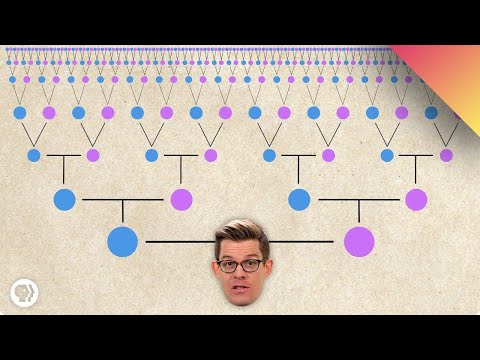 https://www.youtube.com/watch?v=mnYSMhR3jCI
https://www.youtube.com/watch?v=mnYSMhR3jCI