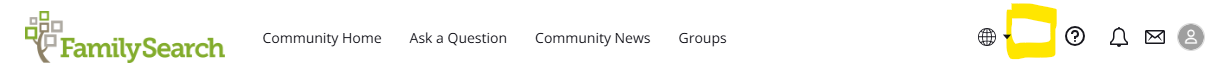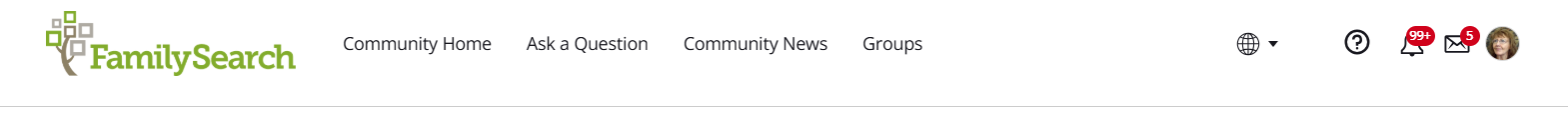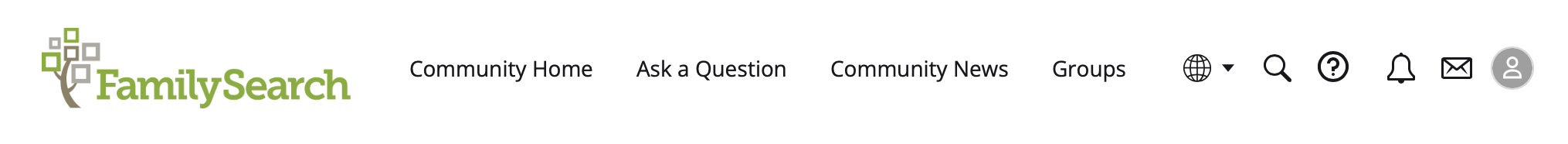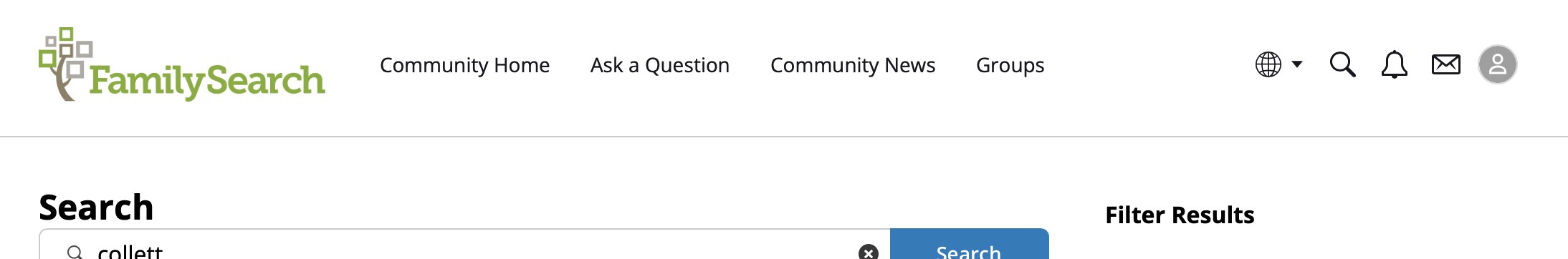"Search" button on Community toolbar has no image and Help button missing
There is a "Search" button on the Community toolbar. It has lost its image and is therefore invisible:
If I hover my mouse pointer over it, it appears as a grey rectangle. It does work if I click it. There is one place that I have found where there is still an image on the button; it is in the list of search results:
I also noticed that the search result list doesn't have a "Help" button at all.
Answers
-
Is this the help button? If so, I can see it in the Chrome browser.
0 -
Working fine in Safari 18.5:
Can't comment on the lack of the help button on the search result screen as I hardly ever use the search function and couldn't say whether it ever had that help button:
2 -
@JulianBrown38 I too am missing the search button since this morning. Chrome Browser on android tablet.
1 -
@LaRueT No, it's only the screen that shows the list of search results that is missing the help button. It's the same behaviour on the Manage Drafts screen (from the My Drafts quick link), but that's a variant of the search results list. The screenshot you posted seems to be from one of the other community screens. It shows an example of the first problem, i.e. the blank space between the Languages and Help buttons is actually the image-less Search button.
I'm using Chrome, Edge and Firefox on Windows 10.
0 -
@JulianBrown38 Thank you for reporting this. We are looking into it.
1 -
@AnneLoForteWillson On my pc I can see the symbol pops up for about a second and then disappears. On my android tablet this behaviour seems to be even faster.
1 -
The Search button has reappeared today. Thank you.
With regard to the Help button not being included on the search results screen, at this point I also can't be 100% sure that it was ever there.
0