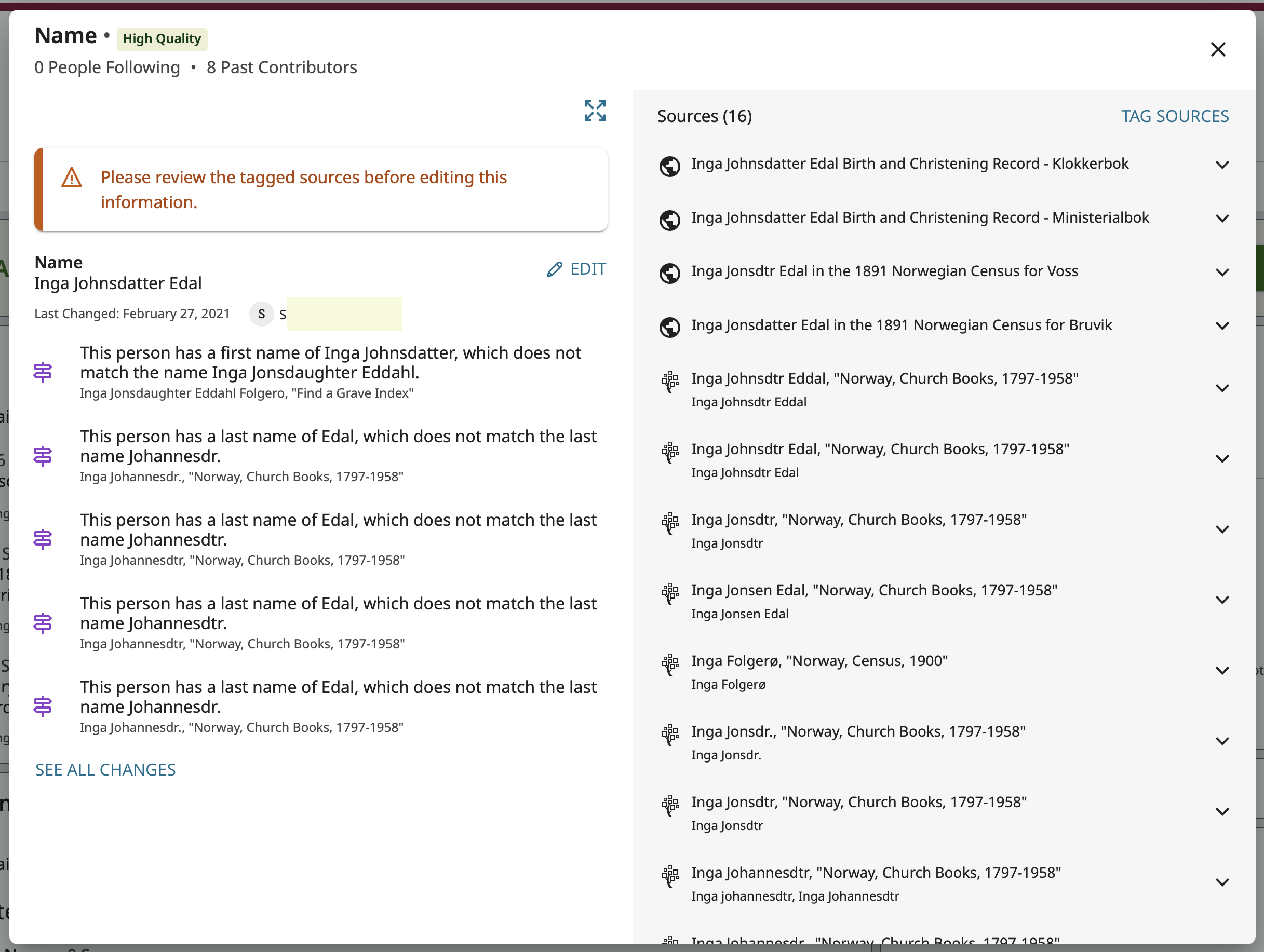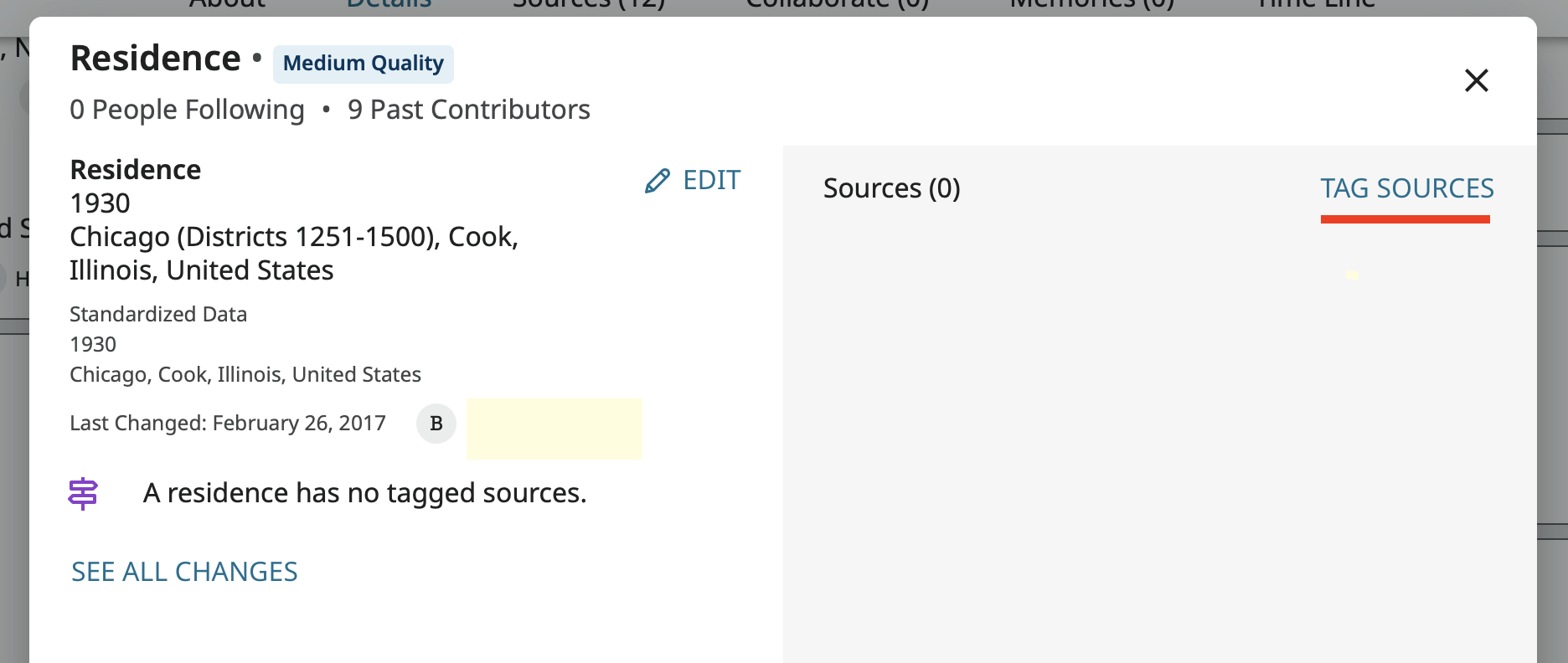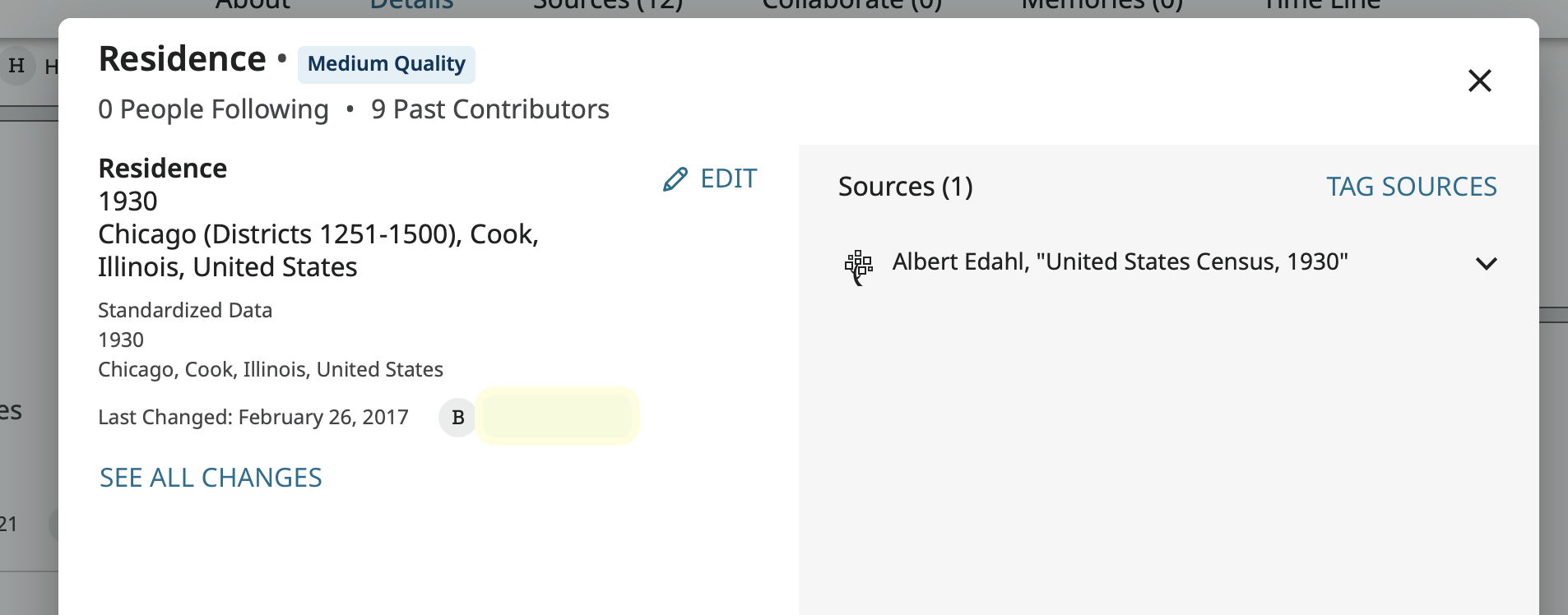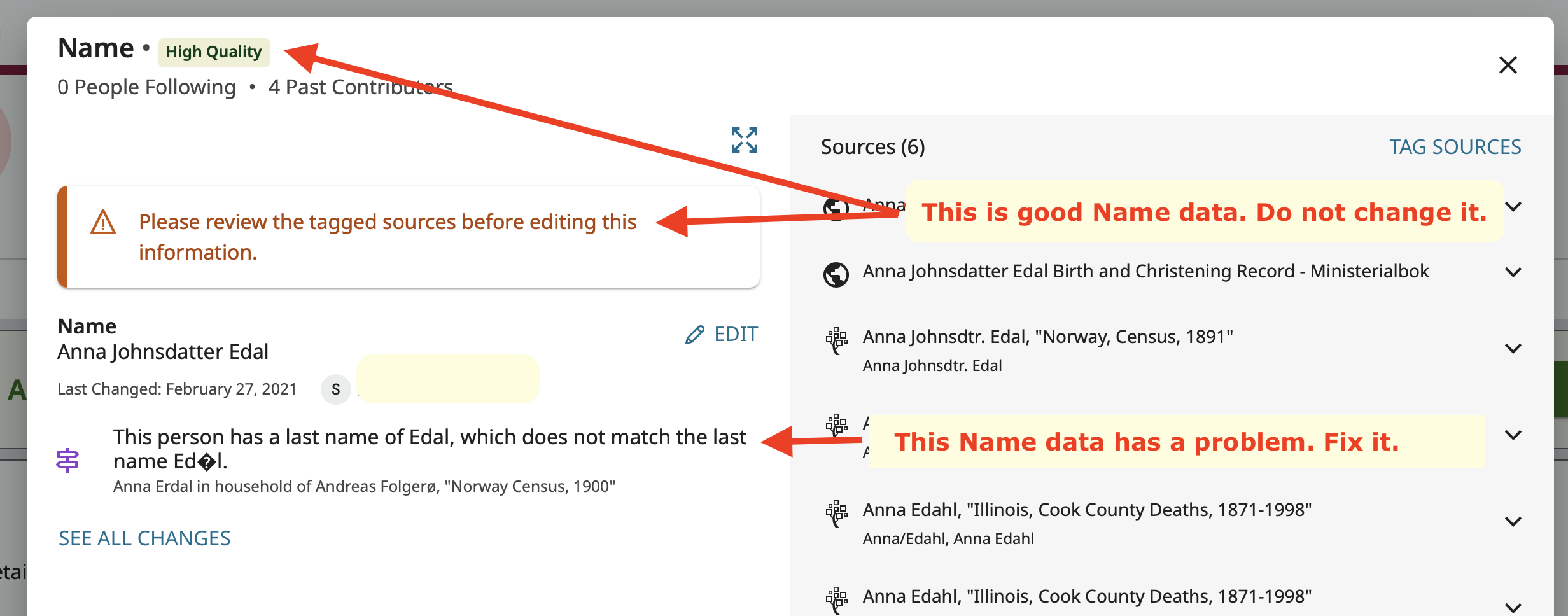New Messages appearing with almost all Vitals and Events Info
Hi, I greatly enjoy using Family Search often and many of the features are very helpful. Recently, however, I noticed several programmed messages that appear when using the edit feature for almost any existing vital or event information. Messages such as, "This person has a date (or place) of birth that does not match…." or "This person has a death place of… which does not match…" Some already existing vital info in the Family Search birth, death, and burial sections is already known to be highly accurate from first-line vital records and documents attached for so many of the persons for whom these generic messages are now appearing, and this can cause unnecessary confusion. Genealogical records, by nature, often do not always agree or match 100% with each other. Some provide slightly different versions of vital info for each person and that's almost to be expected. I understand that Family Search wants to encourage the most accurate data/info for each person, which is good. These new computer-generated messages, however, seem to call into question the accuracy of already highly accurate and well documented information for so many persons. It's good to always improve and share the data/info of each person in Family Tree, and I cheer the great team at Family Search. Yet, these new messages of "missing data" or possible conflicting data (which often doesn't actually exist) can cause unsettling feelings, and in my view, may not be so helpful. I'm not trying to be critical, just sharing how it feels when I see a myriad of these new messages appearing with almost every person's info when editing my ancestor details. I would use very few, if any, of these programmed messages. They kind of clutter up the edit functions and may prompt a few to change already accurate info. Thanks for the great service you give to so many.
Answers
-
@Donald J Brady This is all part of the "Quality Programm". Allthough some of these hints are a bit annoying, like "missing burial", I've made the experience that in a lot of cases this hinting system is correct and the data have to be checked again. Can you give us a example of a person where you feel the hints are wrong? So we can have a look?
0 -
Hi, a good example of this is when an original image of an obituary, which can be an excellent source, is attached as a source for a Residence Event. The obituary often gives dates and places for a person's residence during their lifetime. After attaching the original obituary image as a custom source to the residence event, a computer-generated message often appears stating that the tagged source does not support the residence, when it clearly does. I've seen examples of this several times already. The computer program currently doesn't have the ability to discern what's actually in an attached source. We want to encourage everyone to attach sources to life events on each person's main page, and it may be optimal to not use these computer-programmed messages. Also, rather than having a blanket message of "A residence has no tagged sources" let's give a slightly more positive invitation to attach sources, such as, "Would you like to attach any sources here." It may then come across as more of a pleasant invitation rather than an implied deficiency of data. I'm glad to have Family Search and really enjoy building our family tree and watching it grow.
1 -
Another very good example of this is when attaching a WW1 or WW2 draft registration card as a residence source. These draft registration cards are some of the very best genealogical records available and often clearly give an individual's date and place of residence at the time the record was created. Yet, once this high-quality record is attached as a residence source, a computer-programmed messaged now appears saying, "This person has a residence that is not supported by any tagged indexed sources." These automated messages are clearly incorrect and not helpful. Maybe, a good solution would be to encourage attachment of sources without any resulting programmed source evaluation statements. When putting forth the effort to attach and document sources, the fewer hurdles the better.
0 -
@Donald J Brady Can you give us one or two PIDs of persons where we can see this for you happening?
0 -
The best place to discuss problems with the Data Quality Score functionality is in the dedicated Group here where it's possible to report problems directly to the FamilySearch Data Quality team, who are in my experience very responsive.
0 -
@Lars van Ravenzwaaij This is a new feature that was released a few days ago in which the Data Quality Score flags for each data item are displayed in the Data View popup window for that particular data. These are the same flags seen when opening the Data Quality Score side panel:
I assume that this was in response to request over in DQS feedback group to be able to tell which flags were influencing which pieces of data.
I'm still in a bit of a quandary deciding if I like this or not. It makes it a lot harder to ignore these flags and when the flag is showing a problem in a source rather than the profile, you have to leave this data view pop up, go over to the side, open the data quality checker, find the flag there, click on the flag and then dismiss it. It kind of interrupts work flow. Some days I just don't want to deal with the quality flags. Mainly because the vast majority of the time, like over 95% on well developed profiles, the flag is pointing out an error in an index or source rather than on the profile and I just sit and click dismiss over and over again.
However, if the flag is picking up a real problem, it's nice to see it right there and fix the problem such as one I ran across yesterday where I had accidentally entered a person's death year as her christening year.
What I have requested over in the feedback group at
is the ability to dismiss the quality flags right there in the data view pop up window after evaluating them and confirming that the profile has correct information and the source has either an indexing error or an estimated date or place or a misspelling of a name in the original source.
@Donald J Brady regarding that tagging of residences, that is one that is easy to fix. Just click on Tag Sources:
and tag the source for the residence whether a custom source or a FamilySearch index.
Do be aware that the flag "A residence has no tagged sources" cannot be dismissed while the flag "A residence has no tagged indexed sources" can be dismissed since everything can have a source, even if that source is a documentation of someone's personal memory, while there is never going be an indexed source for every possible piece of information.
4 -
@Gordon Collett I know was this is. Just see my first reaction in this thread. I've answered some other questions regarding this subject too. But, to explain this to the users I'd like to see a PID because then it is possible to explain as why these hints are appearing in that specific case and what to do.
0 -
@Lars van Ravenzwaaij I wasn't sure we were all talking about the new display of the quality flags in the Data View pop up window where they are very obvious instead of the the Quality Score side panel that you have to go looking for. From the very first post here, it appeared that the original poster was complaining about the flags popping up when trying to edit information and may not have been aware of the Quality Score side panel at all. Seeing them in the editing box for the first time would be more worrisome for a user because you cannot dismiss them there and if one is not aware of the side panel part of the feature a user could certainly be concerned that the only way to get rid of them is to change correct data to match an incorrect source.
3 -
While this discussion really should be moved to the DQS feedback group as mentioned above, I'll just complete my comments by mentioning one of the other things that bothers me about the new display of the quality flags. It's the somewhat jarring and contradictory messaging:
1 -
Hi, I've found that any custom created sources, such as a US Federal Census record or obituary, that are tagged to a Residence Event, are simply not being recognized as a valid tagged "indexed" source by the current Family Search computer program. A good example of this is when creating a high-quality obituary source from Newspapers.com through Ancestry, which may clearly provide dates and places for an individual's residence, then tagging that source to a Residence Event at Family Search. A computer-generated message of, "This person has a residence that is not supported by any tagged indexed sources" will then appear if the custom created source is the only source tagged to that residence event. This appears to be system wide for any custom created sources tagged to a residence. Even a Federal US Census record not easily found or located through Family Search, but located and created as a source through Ancestry, then tagged to a Residence Event at Family Search, receives the same incorrect message response. Now, an obituary source from Genealogy Bank through Family Search is recognized as a valid "indexed" source supporting a Residence Event, while an original newspaper obituary scanned and created as an excellent source of residence data and then tagged to a Residence Event, is currently not recognized by Family Search as supporting the residence. The key seems to be, or may be, tagged "indexed" sources. High quality and accurately tagged sources should not be discounted because they are not officially "indexed" sources. Same thing with wonderful newspaper articles of a couple's marriage, which provide places and dates of residence, tagged as a custom created and accurate source for Residence Events. We're talking about an incredible number of quality sources tagged to Residence Events which receive the same incorrect computer messages. Perhaps this can be easily remedied through a couple programming adjustments. Thanks for taking a closer look and for the great service Family Search gives.
0 -
You are correct. Custom sources are not indexed sources and never will be. The Data Quality Score routine does, however, recognize custom sources as valid sources and gives credit for those towards the overall score.
If a residence, for example, does not have any tagged sources then it shows the data quality flag of "No Tagged Sources" (I forget the actual wording) that cannot be dismissed. The only way to get rid of it is to tag a source to the information.
If that residence has a tagged custom source, the flag changes to that "No Tagged Index Source" flag. This version of the flag can be dismissed. To remove it either go find any indexed source of the information, attach it to the profile, and tag it to the information or if you are certain there are no indexed sources, then go to the Data Quality Score side panel and dismiss it with the explanation "No indexed sources currently exist."
3 -
The way I look at this indexed source flag is that it just confirms the sense I have always had that one of FamilySearch's long term goals is to have every single indexed source properly attached to a profile in Family Tree. This will make Family Tree not be just a nice pedigree chart, but actually a master index to all records for a person. Just think of the day when researchers never need to do any searches of the indexed records because they can just search for profiles in Family Tree and find there a link to all indexed sources for any person profile page.
1