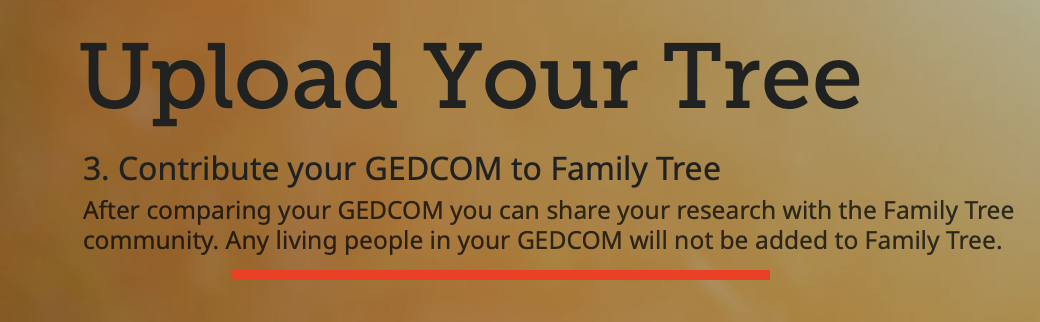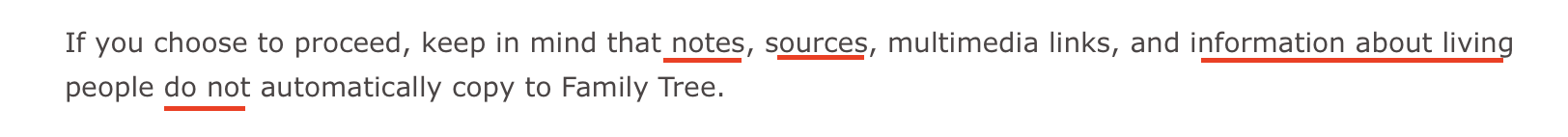have imported my GEDCOM file, compared, viewed, added / made changes & saved them.now what?
In this Family Search area i see this list:
All individuals:
Potential matches: (i've gone through this list, added & replaced info for who matched)
Already in Family Tree: (i've gone through this l list and made some corrections - then saved)
Invalid and Living: i've read the supplied instructions / help about this but feel confused as this list of my living family is 171 people - and want them in my family tree (including myself) - if i understand correctly, they will not be in my family tree?
or do i have to add them manually?
or something else.
also, i'm finished in the "compare" area - how do i see and work on the entries already in the family tree?
Answers
-
I am assuming you used these instructions:
Concerning living individuals, you can put them in Family Tree, but only you will be able to see them unless you establish a Family Group Tree and invite other interested family members etc. to join it.
Actually inserting the living people will depend on where the information is currently sitting. Presumably the gedcom was an export from a software product, or perhaps from an Ancestry tree?
If you are already using a software product that integrates with Family Tree, you can upload living people one by one without having to re-key them. If not, I would encourage you to start using such a product (see https://www.familysearch.org/en/innovate/solutions-gallery). You'd be able to load your gedcom into it to get started, and subsequently to use it to keep Family Tree up to date with the verified changes arising from your continuing research (not to mention picking up other people's verified changes).
Re the entries that were already in Family Tree, I'd use your FT Contributions list as a start point, and then navigate from there to those family members you didn't add or change as part of your gedcom import (unless I am missing something).
0 -
Adding to Family Tree using the GEDCOM upload process does have a couple of drawbacks as are stated both where you upload the file and in the instructions. The need to manually add all living people is one of those:
In order to now work on all the individuals in your file in Family Tree, just go to Family Tree and find them either through following back on your pedigree lines or by using the FIND function. You do need to go to the Family Tree profile for every person you have in your GEDCOM file and manually add all the sources you have for them to those profiles.
1 -
Go to the home pager of Family Search. You can get to the home if not already there by clicking on the Family Search logo at the upper left. Once on the home page, just to the right of the family Search logo, click on Family Tree and then on the drop down, click on tree. This will display one of the tree views of your family tree. I would suggest you choose the fan view at the upper right and select 7 generations. From there you can click on any name on the selected tree view, click on person in the right-hand panel to review the profile of that person. Hope this helps.
1