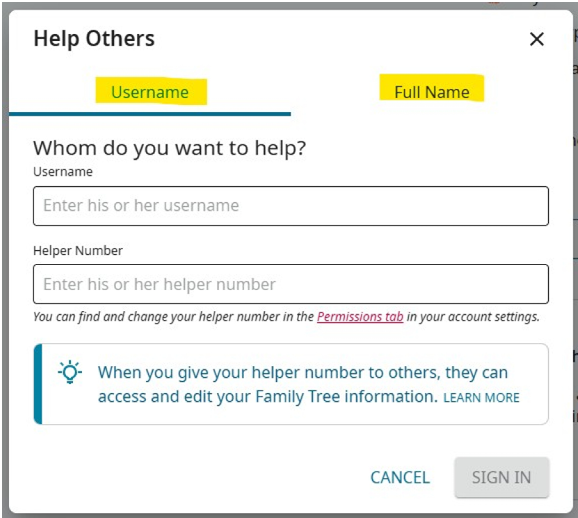Helper Sign-In message confusing with Church Account sign-in to FamilySearch
The Help Others option in FamilySearch does not work when a helper selects the "Username" option when the user only signs into FamilySearch with their Church Account and does not have a separate FamilySearch account sign-on. When the helper is trying to access their Family Tree, the following error message appears when trying to use the Helper Sign-In/Username option: "Sorry. There was a problem starting helper mode. You may need to try again later."
This is confusing and should be reworded to give more clarity about the problem instead of leading the helper to believe it may work later. It may be more correct to say something like, "Helper Access is not available for this Username - no FamilySearch account has been setup. Use the Full Name (Birth Date for the app) option for access."
If I am not understanding something about the Help Others option when Church Account sign on is being used, please provide a knowledge article reference.
Best Answer
-
Thanks for the clarification. What username is being used. The FamilySearch username or the church account username. It must be the FamilySearch username which can be found by going to settings and clicking on the account tab. This is regardless of how the sign in was done. You can also find the helper number by going to settings and clicking on permissions. I know most of the time it is the last 5 characters of the membership number. But that isn't always true since the helper number can be edited to be any 5 characters. I know you are suggesting a change in the message. Thanks.
0
Answers
-
You need to double check that you are on your Family Search account which has your membership number. You mention you are connected through your church account which I assume means you logged in using your church account credential. But that doesn't guarantee that you are on the correct Family Search account. Depends on how it was set up. To verify you are on your Family Search account which has your membership number, you should see the temple tab at the top of the pages and also see temple ordinances information on any person page. You can also check your account settings under account tap. Scroll clear to the bottom and see if it is asking for a church memberhship number. Hope this helps.
0 -
@Wayland K Adams the individual I assisted does have the temple tab and their membership number is included in FamilySearch settings; my comments are about the FamilySearch option to Help Others - it does not work when the helper uses the other party's Username and Helper Number (error message noted above keeps popping up, which is confusing). The individual being helped only uses their Church Account to sign in to FamilySearch, so the helper must click on the Full Name option and user other criteria in order to access such a persons tree to give assistance. In my experience, this is a rare thing that occurs. Below is a copy of the Help Others option I am referring to; It appears the error message mentioned should be changed to something similar to that suggested above initially.
0 -
Okay, that seems to be the problem; the user didn't realize there is a very slight difference between their FamilySearch username and their Church Account username. Using the FamilySearch user name resolved the issue and along with the user number I was able to access. Thanks for your help.
0