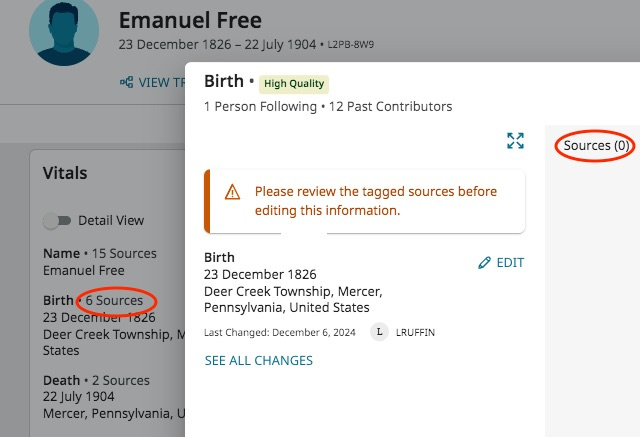Bug Report: Sources Not Reviewable For Restored Person After Undoing Erroneous Merger
I undid an erroneous merger of Person L2PB-8W9 with K27P-FXH as the survivor. When I afterwards reviewed the 32 attached sources at https://www.familysearch.org/en/tree/person/sources/K27P-FXH, I found I needed to detach several of them as actually being sources for the other person. However, when I similarly went to review the attached sources at https://www.familysearch.org/en/tree/person/sources/L2PB-8W9 , while that webpage tells me that there are 15 sources attached, it doesn't actually list any of them! It doesn't even show the column headers of "Date," "Title," and "Created". Moreover, while the "vitals" listed on https://www.familysearch.org/en/tree/person/details/L2PB-8W9, display the number of sources for each vital, the pop-up for each one displays "Sources (0)" instead of listing the sources actually counted!
Thus, there is no way way of discerning what sources are attached to the restored person.
Best Answer
-
@Larry Sarner Could you send a screenshot of what you are seeing? This is what I see when I look at the profile's sources page. All 15 sources are listed:
Have you tried resetting your cookies and cache?
0
Answers
-
It's normal to have to move some sources after restoring a profile that has been merged away.
Looking at the profile L2PB-8W9, I see 6 sources for the birth on the pop-up:
And on the profile K27P-FXH, I also see 6 sources for the birth:
Perhaps I'm misunderstanding your comments, but I don't see a problem.
0 -
Thank you both, Áine & Ashlee. The problem was, for me, that I was getting something different than what you both were seeing on the profile for L2PB-8W9. However, following Ashlee's suggestion, I cleared the browser's cache, and the problem went away!
I hadn't occurred to me to try that. I haven't needed to clear cache in years; just wasn't on my radar. There wasn't a problem when I was first editing the sources for the K27P-FXH profile (or anything else, ever), only when I started working with the restored profile. My difficulty persisted over a couple of days and browser shutdowns (Including last night)! I'm now relieved to find there wasn't, as feared, a systemic problem with either Family Tree or its database(s). Mea culpa.
Again, thanks for being here and kindly helping.
0 -
PS. An instance of the problem as I had been seeing it:
0 -
Glad your issue is resolved Larry. Clearing FS cookies is often a quick fix when something doesn't quite work. There are many moving parts when we are working in the FS tree, with sources, profiles, and more. Your system can quickly become clogged.
0