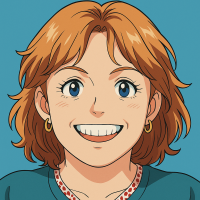Can Someone Look for Me?
I've added a Source 'Mobleys in America' to an individual in the FamilyTree and it looks like the image didn't 'pass' review. Can someone please take a quick look as I'm not sure what can be viewed wrt the other info in the Source [other than the image]
Best Answers
-
@Mark McKenzie_1 This is what I see for that source.
- The attached photo or document is "Marked as private" and this can't be seen by me.
- Both URLs worked fine for retrieving the detailed information.
- The full notes can be seen using the MORE button; they are quite detailed (ending with "put such in the family bible thinking this was true") and seem to be unaffected by the private status of the attached photo.
0 -
The document does have URLs in it, which would definitely cause it to be rejected as a Memory. It seems perfectly accessible without the Memory, however, simply as an external link using the URL that is present on the source. You might consider archiving the document to archive.org (if not already there) and using the resulting URL as the link, just in case the current link breaks at some point.
0
Answers
-
Good morning
Not exactly 100 percent sure but, It looks like you may be trying to upload a copyright product without permission. (You can review by permission only, not open to the general public).
Many materials used in family history research are protected by copyright laws. Unless you created an item, it is best to assume that it is protected by copyright law. Before uploading any document, please verify that you have permission to do so.
If the source is online, we recommend linking to the online version instead of uploading an image. The citation form has a field specifically for the URL.
Uploaded images must meet these requirements:
Acceptablet .jpg, .png, .tif, .bmp, and .pdf files. (Use .pdf for multipage documents.)- The maximum file size is 15 MB.
- See rules to add a link
1 -
@sc woz I don't think it will be approved as a 'public' image due to it containing info on living individuals. But… the info I extract I'm hoping can be viewed.
0 -
Another question…if it is coming from another web page, is there a weblink listed somewhere in the document? Having a web address or link in a memory is against FamilySearch's Upload Guidelines and Policies. See #4. You can resolve this issue by deleting or blocking out the weblinks and reuploading the image/document.
2 -
@AnneLoForteWillson The Memory Source I added was a pdf file. That file I will need to make 'private' for multiple reasons What I did was to provide the url to the document and include relevant particulars in the 'Notes' section detailing deceased individuals. I wasn't sure what would happen to the Notes when adding a 'Private' memory. I hadn't done that before and wasn't sure what the Source would look like to someone else…
0 -
@Alan E. Brown Perfect…. just what I was hoping to hear. Thanks for taking the time
1 -
Even if the image didn’t pass FamilySearch’s automated review, the source title, citation, and notes you entered are still visible to everyone in the tree. The only thing hidden is the image itself. You can fix this by either (1) appealing the restriction (check your email for a FamilySearch notice), or (2) adding key text from the image directly into the source’s Notes field. That way others can still benefit. There’s also a PDF version online via the Fairfield County Genealogy Society if you’d like to link to it instead.
0 -
@MandyShaw1 You touched upon my primary desire… that being minimizing/preventing url 'rot' in the future and thus loosing the document. I hadn't known about uploading to archive.org I'll look into that as an option… Thanks
In lieu of that, I guess I'll just make it a vanilla 'Source' with a link and not the pdf file itself2