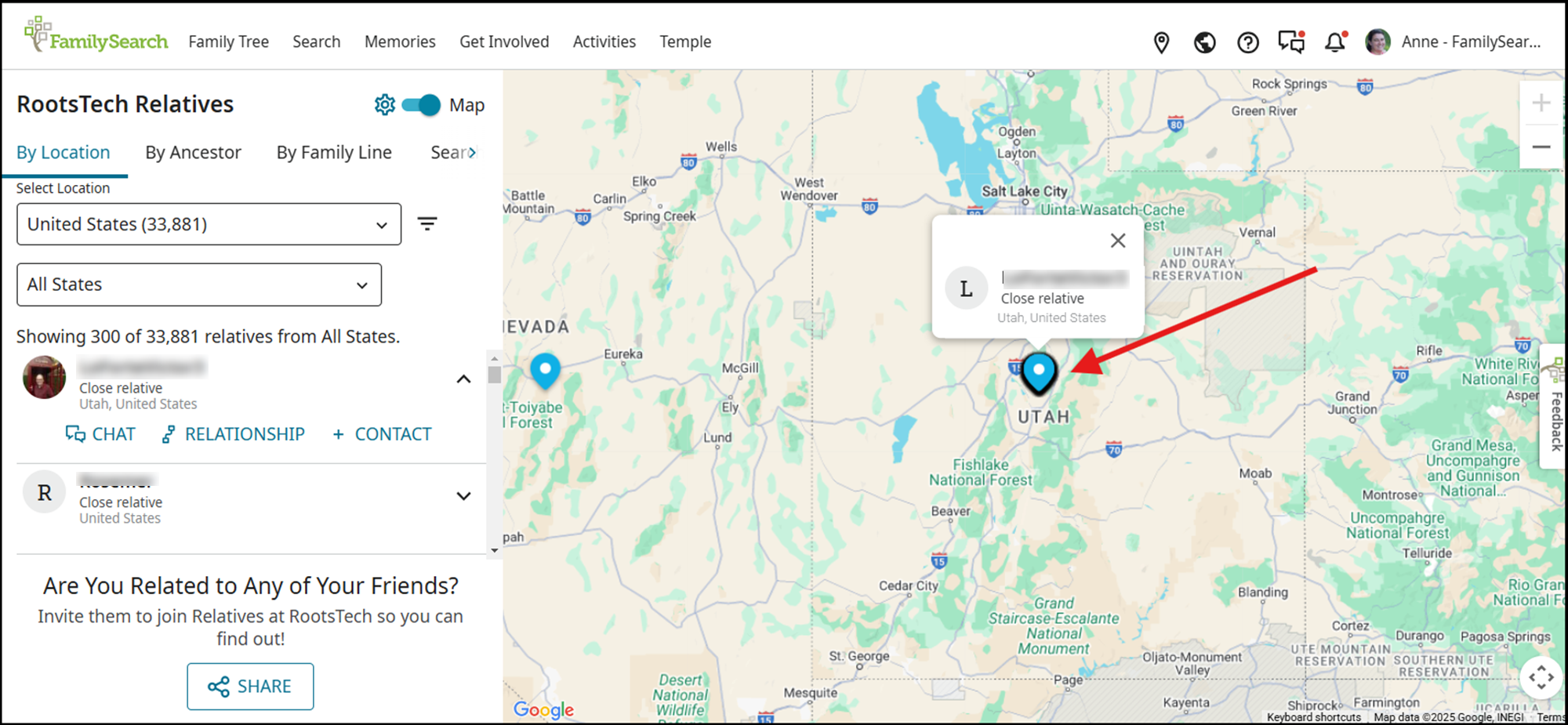"Cousin Cluster" on the RootsTech Map of "Cousins"
Hello FamilySearch,
When looking at your "cousins" on the RootsTech map, can the person's contact block be move up and to the right/left so it doesn't overlay the cluster of other "cousins" in the same area??? It is hard to get to the other cousins to see their relationship.
Thanks,
Pam
Answers
-
You can click the x in the corner of the information pop up to close the pop up.
If all that you see is a single pin, you can click on the pin and it will open up a spiral of all of your cousins.
You can also use the slider bar just to the right of your relatives list to move up and to see all of the relatives in that location.
Remember, these cousins are only registered to the state level. It doesn't show a specific town for anyone. Watch for a number of cousins near Kansas City. Anyone that only registered to the United States, a country level (see Kyle and Rosemer in the above picture) show up in the middle of the country. For the United States the middle of the country is near Kansas City.
0