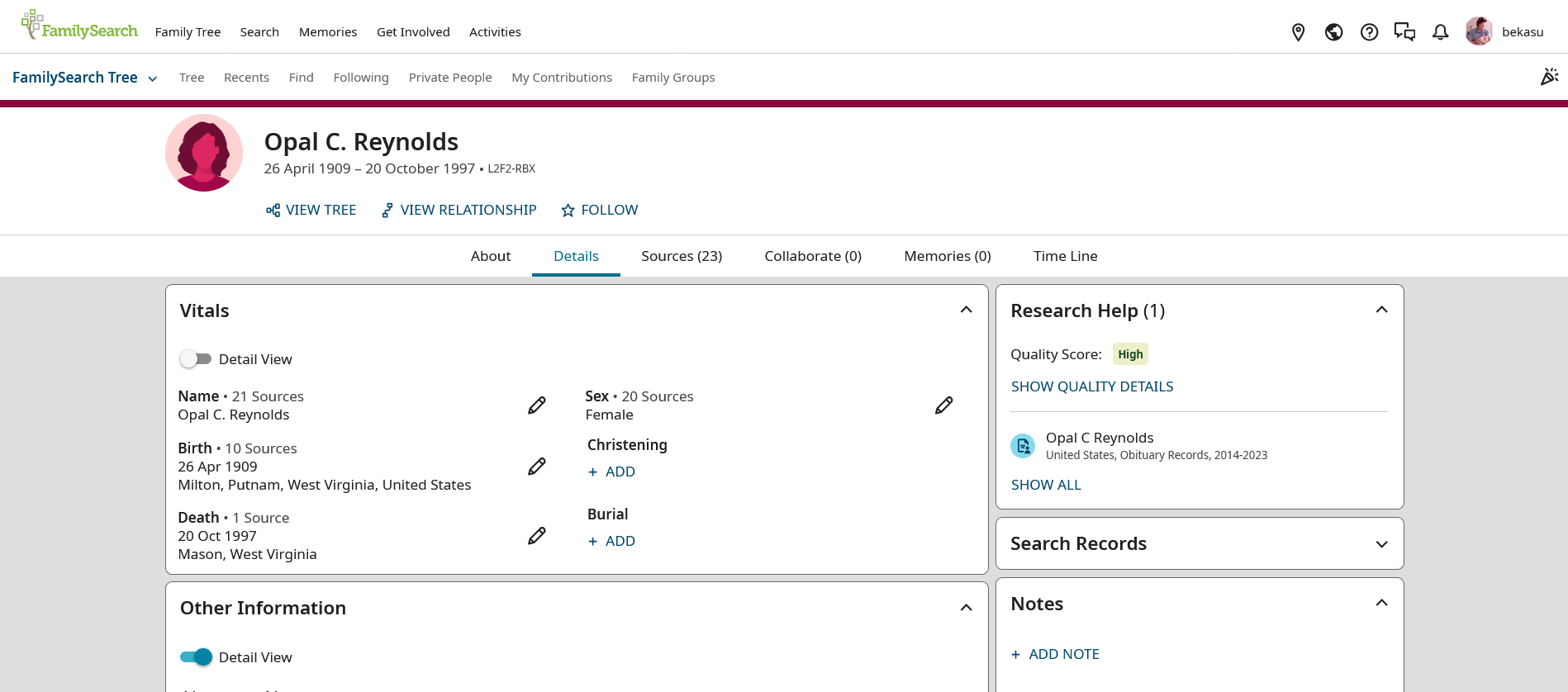Screen Flicker

As I continue to embrace the new, responsive and might I add 'Dynamic' interface changes, I'd like to suggest a small change to reduce screen flicker.
As I was working on 'research help' for relatives in my family tree, I noticed that the new screen has 3 'columns' when I highlight the hint and it brings up the 'Record Information' column.
Once that link is clicked, you are sent to the source to decide if it should be attached.
If you decide to attach that source and it is successfully attached, you are returned to this screen above, then a quick check is done, the right column scoots right and you get the following screen. At no time are you given control of the right column (record Information) again before it disappears.
— this is a representative example, I'm aware these are two different people but just noticed the flickering on each successful source attachment.
You'll need to do the activity yourself, I was not quick enough to capture the 'slide to the right' of the 'record information' column.
It seems that if you have a check for 'was the attachment successful' , the check should occur before you reload the screen so you can avoid the 3rd column flickering there and then immediately disappearing.
Answers
-
Thank you….
0 -
@bekasu Thank you for your feedback. This behavior is actually functioning as intended.
If you would like to suggest a change, you can always submit that in the Suggest an Idea category. Click on "New Idea" and the system will guide you through the form to submit your idea.
1 -
If Suggesting an Idea, it is good to post a copy/paste here in 'main' Community also, so that others can see it and duplication is avoided.
1