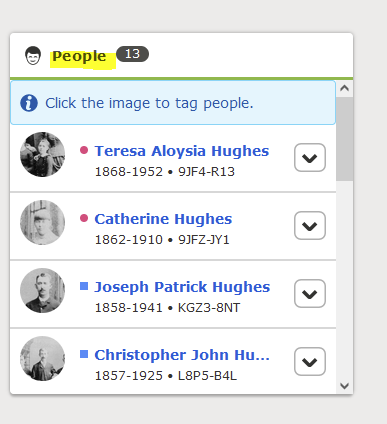How to remove tags some one else has added to my photos.
Answers
-
Go to the memories of the person you want untagged. Go to the specific memory you want to untag. In the "people" box to the upper right of the memory, click the drop down arrow. Change it from pointing down to pointing up, and you will see additional information. The first option available is to detach from tree. Try it.
Options will be different on tags you have added, by the way.
0 -
You can also tag to the correct person if you wish. Detach from Family Tree does not delete the photo; only the person who uploaded it can do that. It removes the tag so the photo is no longer attached to that profile.
0 -
Hi Thank you for that. I'm new and not sure what I'm doing. The photo contains my G Grandfather and his 4 Brothers. I have all 5 names but can only place 3 names with faces. The other 2 i have their names but cant place names with faces.
Could i tag it myself with ' Unsure of Name' or a " ? " or does that not work?
I have tried to contact the person who did this but after telling me she named this person because he had a 'round face' ( ??? ) she now wont respond to me.
If i posted the photo myself, would that replace the copy she posted and could i then stop other people from changing it ?
Thanks again
0 -
You cannot tag with an unknown. A tag only works with a name that has a PID. For example - see this family portrait of my 2nd great-grandparents and all their many children. I've tagged it to connect to the entire family. https://www.familysearch.org/photos/artifacts/171839028 You can see that it is tagged to 13 people.
You can attach the photo to a brother without putting a tag to highlight a face.
0