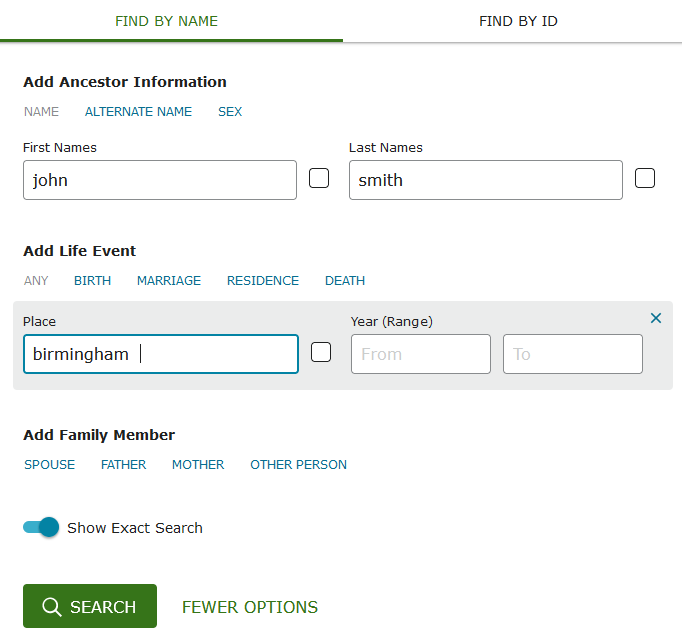What is the purpose of the new Search feature that involves choosing a name from the Standards list?
I am not getting on with the new feature whereby I have to choose a name from a drop-down when searching for a person's records. I have been in the habit of using a wildcard at the end of a placename (e.g. Sunderland*) as I have found this is the best way to get the anticipated results relating to a family who lived at the same place for many generations.
As discussed elsewhere, choosing an option from the list is likely not to return those found with a standard place name of a different format. But my wildcard option no longer works, as it just leads to the system interpreting that as representing the first place that appears in the drop-down.
I fear the search method(s) that have been been adequate to me in finding the optimum amount of results (in relation to the objective of my search) will no longer be workable.
Answers
-
I confess I do not see any drop-down in search.
When I'm in a profile, I navigate to the Search area and choose FamilySearch. This opens up a new Search Results tab. In that tab, I have the Search frame on the right. Near the top of the Search frame I have First Names and Last Names fields that are prepopulated with the person's names from the profile.
FamilySearch has no drop-down in those fields.
That said, my browser supports autofill. It shows me previously entered names in those fields. That can look like a drop down list but it comes from my browser, not from FamilySearch.
Could that be what you're seeing?
0 -
This is either something being rolled-out slowly, or possibly relates to a browser update (I am using Firefox here).
I'm sure this disappeared a couple of days ago, but has now returned. I have checked using the FamilySearch logo link from the Details page and by using the main Search page. Here is what I am getting in both cases:
As explained, this is not allowing me to search using my usual method (with wildcards included in the name). Maybe I am being too pessimistic and a revised algorithm will mean results will not be hidden if I make a wrong decision over the placenames. (I admit I got Birmingham, England results from a "Birmingham" search just now - i.e., the system appears to have ignored the name at the top of the drop-down when I failed to choose one from the list.)
2 -
It works (for some value of "works") the same way as it does on profiles: choose the reddish text at the top of the box to keep what you typed. It'll be ignored in favor of the top thing in the drop-down, so I'm not sure what the point is. Basically the only result of keeping what I typed is that it is once again using some definition of "exact" that I am not familiar with.
The only actual match to my search term on the entire page of 100 results is my search term itself.
2 -
This does appear to be a feature being tested out from time to time. This afternoon I was back to being able to make my own choice in entering a placename, but this evening there was the drop-down again, prompting me to choose from places on the Standards database.
A shame that employees never hardly visit Community, or otherwise give notice that a new feature is about to be
forced uponpresented to us.0 -
Is this in Search or in Find?
0 -
Gordon asked: "Is this in Search or in Find?"
Um, yes.
The placename fields in both search interfaces now behave identically to the placename fields in Family Tree, i.e., both Search and Find now expect a location for place inputs, not a text field. In other words, it is no longer possible to search for events in any place called something-Patony (of which there were half a dozen in Pozsony county, Hungary), for example.
However, given the absolute nonsense found nowadays in the placename fields of indexed collections (such as "Marriage Place: Slovensko, Czechoslovakia" -- for events in 1830, when neither Czechoslovakia nor Slovakia had been invented yet), I have completely given up on using the place fields in records searches on FS. It simply doesn't work for that, any more. I mostly use image group numbers instead, and yes, this can mean many repeated searches using various film numbers.
1 -
Doesn't sound good. I haven't run into this yet, I guess, because I do my primary research on in the Norwegian archives and add information to Family Tree from there.
0 -
The "new feature" has disappeared again - both in FIND and SEARCH:
So, it's understandable that most users probably can't relate to / don't understand the point I'm trying to highlight. At least I was able to capture it in the screenshot (above) of April 26.
0 -
It does it consistently on the landing pages, for me.
It's also consistently doing it in the post-search side panel.
(The screenshot for that is identical for Find and Search. No wonder people get confused.)
0 -
This must be the reason for that processing of indexed records to change the original place event to the auto-standardized version. I hope they are finding an efficient way to get all those incorrectly auto-standardized places we have reported fixed.
1 -
Hadn't tried a search from those pages today. Just to prove the point that (for me, at least) this "new feature" keeps coming and going on all pages:
0 -
It is possible I've misunderstood your OP. I have seen the place field (in search) drop-down with a list of suggestions. That's from FamilySearch and is very helpful (also imperfect, but absolutely welcome).
For me, those place name suggestions are immensely helpful, primarily because the dates for those place names are often included. I work a lot with Polish locations and they can change hands 10x over 45 minutes. Figuring out who ruled a location in a given year can be especially difficult.
So - sorry if I got hung up about name field autocomplete if all you're asking about is the place name suggestion.
0 -
Yes, I was purely raising the issue in relation to searches - not when the drop down appears when inputting vitals in Family Tree.
0 -
@Paul W I was discussing searches as well. The First Name & Last Names fields and the Place fields - in Search.
0 -
Yes, I can see that now. My apologies for my incorrect reaction to your comments.
1 -
Since I have returned here to address an issue, I would mention that I am still experiencing this "new" behaviour intermittently. Obviously, we have learned to expect no response from FamilySearch on such matters - in this case, whether the plan is to introduce the pick-list on a permanent basis, or if this is just being trialled for user reaction.
1