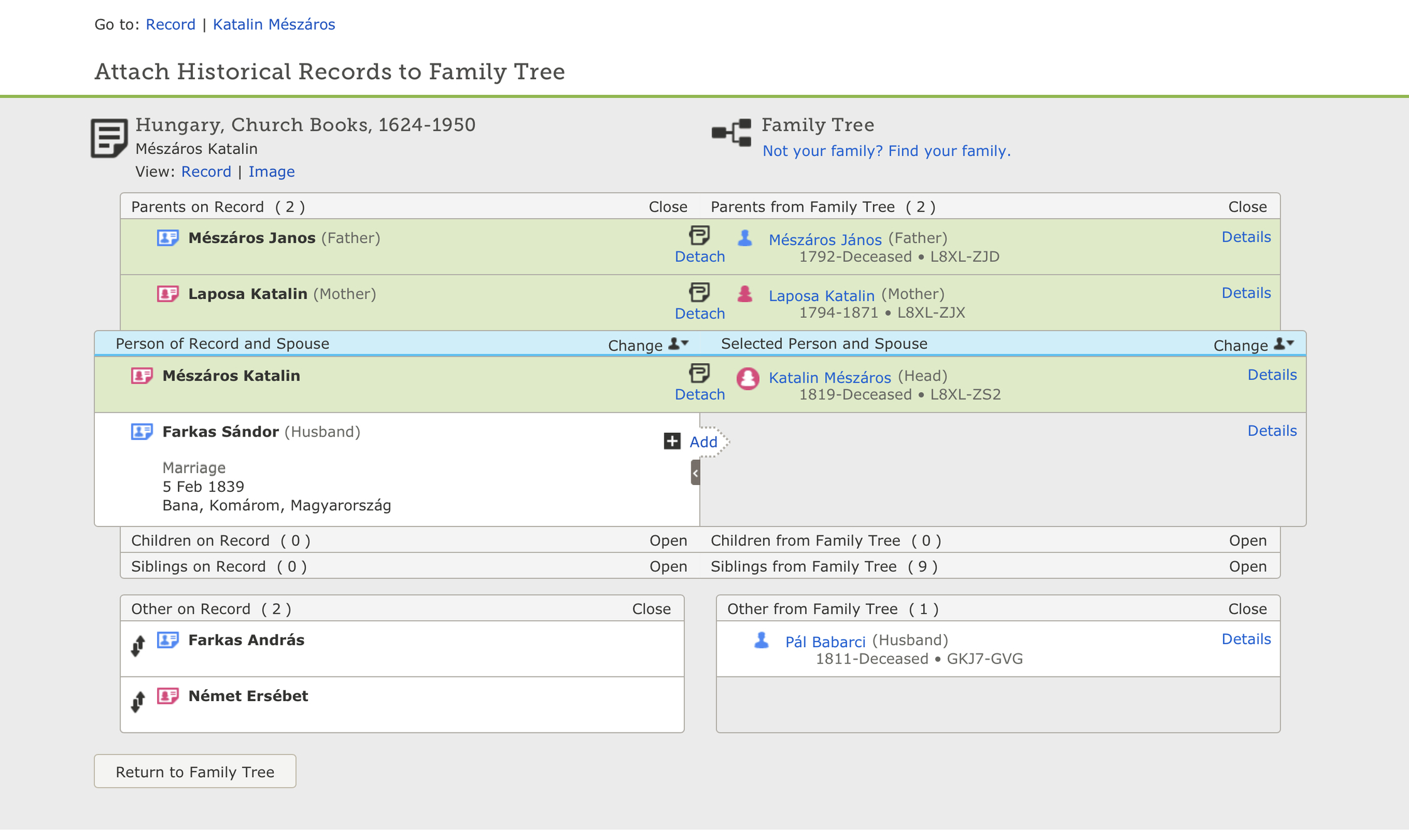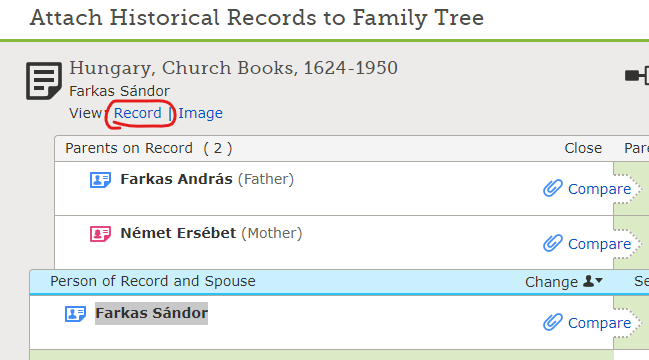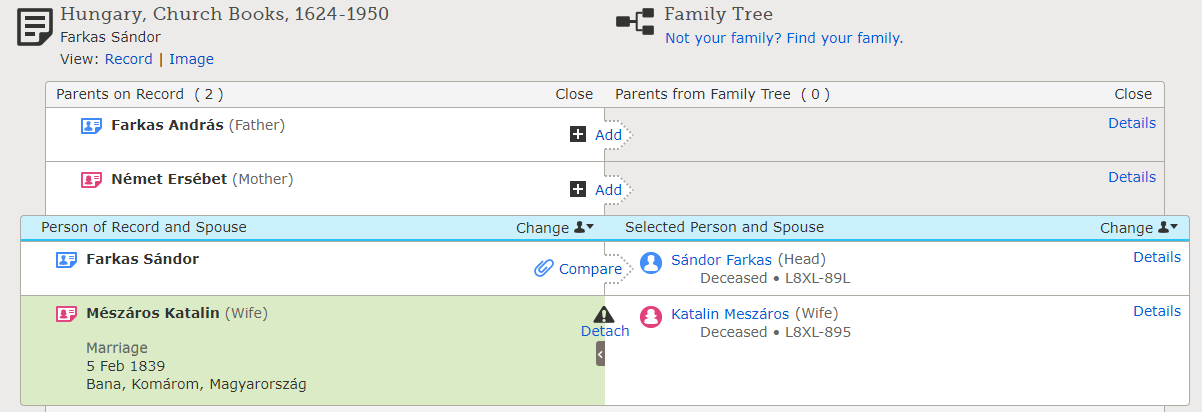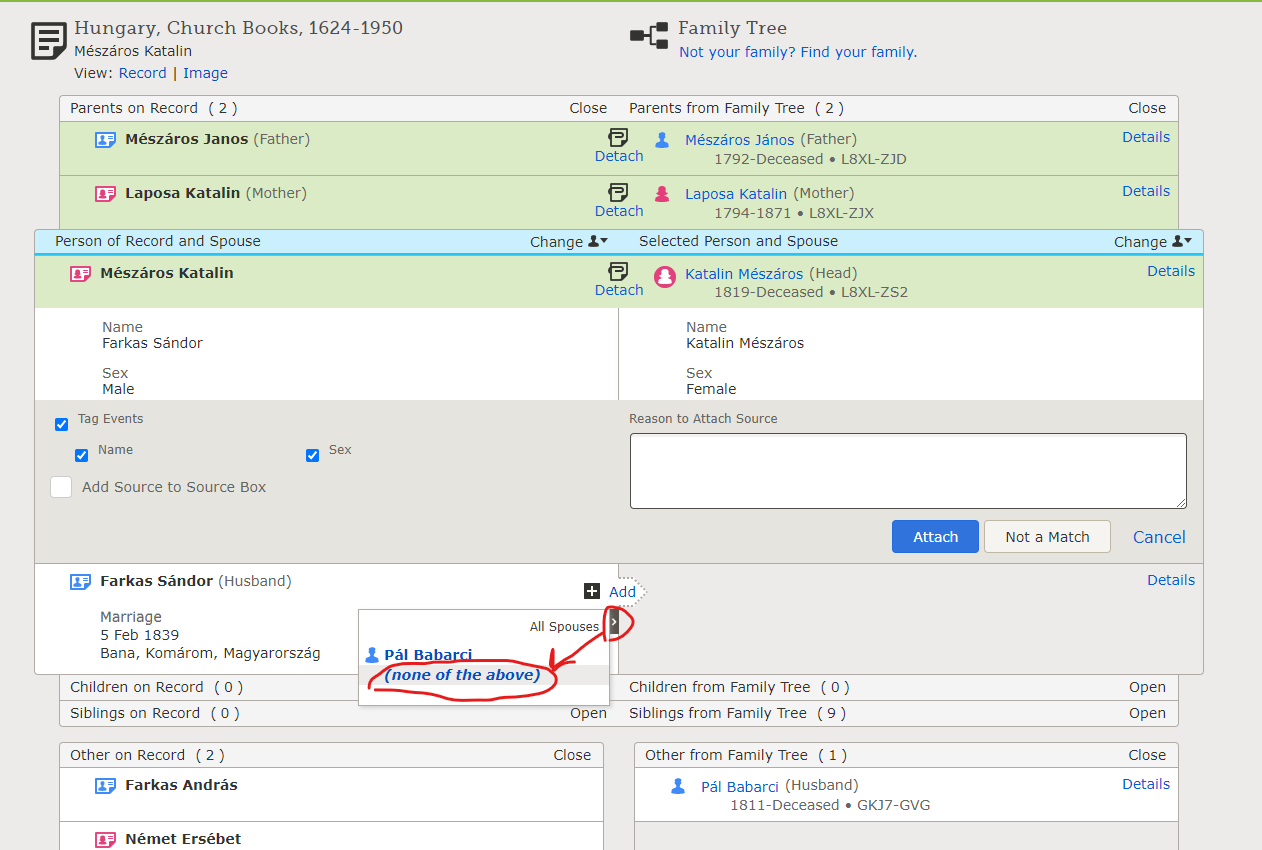Is there a way to get Source Linker to add a new spouse?

There's usually a way to get Source Linker to do what you actually want it to do, rather than what it thinks you should do, but I've come up against a situation where either that's not true, or I haven't found the right pixel to click.
I used Source Linker to add Katalin's second husband. Now I want to use the index of her first marriage to add her first husband, but I can't figure out how: Source Linker lines him up with the second husband, or gets the sexes all switched around, or lines up the parents with the children -- everything except what I want.
https://www.familysearch.org/search/linker?ark=/ark:/61903/1:1:6N3Z-FT2F&id=L8XL-ZS2
I know I can work around this problem by just adding Sándor from Katalin's profile, and then using Source Linker to attach the source, but is there a way to do it without that intervening step? (I primarily want to use SL because it uses the old algorithm for place-standard-picking, which works much, much better than the new one.)
Best Answer
-
Click the small icon in the middle underneath "compare" to change spouses
1
Answers
-
If there is, I haven't encountered it. I always have to add from the profile. I'll be interested to see if someone else has a solution. Lots of multiple marriages in my research. It would be nice.
0 -
I also do not see an alternate way to do this through Source Linker either - however I did find a possible match already existing in Tree ... and then I found the small pixel option you want (option #2 below).
The option to Go To: PID doesn't apply because you are actually trying to create the Tree profile through Source Linker.
If you change the focus person to Farkas Sándor it lists his parents from the record - but they also do not appear to exist in Tree already either (if they did you could change the focus and create him as a son). However, I changed to Record link:
Option #1:
and it does suggest a possible Tree ID/match - if this does match the family you may want to consider attaching the record to that profile/ID and then merging profiles.
OR
if it does match you could choose the Go To: https://www.familysearch.org/search/linker?ark=/ark:/61903/1:1:6N3Z-FT2Z&id=L8XL-89L and that would realign to allow creation of his parents:
I guess this just shows some of the limitations of attach historical records to family tree (Source Linker) - in some situations you appear to need to have the Tree profile created before you can attach a record.
Actually... I think I just found the option you want from your original image:
Option #2:
If you choose the little left arrow icon and select (none of the above) you should be able to add him as a Spouse as you wish.
I hope that gives you some options to consider.
1 -
Thank you, @Miss Jessie, for pointing out the correct pixel! And thanks for the exploration, @genthusiast. (Source Linker came up with the likely husband, once I clicked that tiny little arrow, but I need to do some more research to make sure it's the right guy. I'm always wary of concluding it's the right people just 'cause the names match, but especially in this town, because it's where my ancestor Szakál István had a wife named Molnár Erzsébet and parents named Szakál István and ...Molnár Erzsébet.)
2