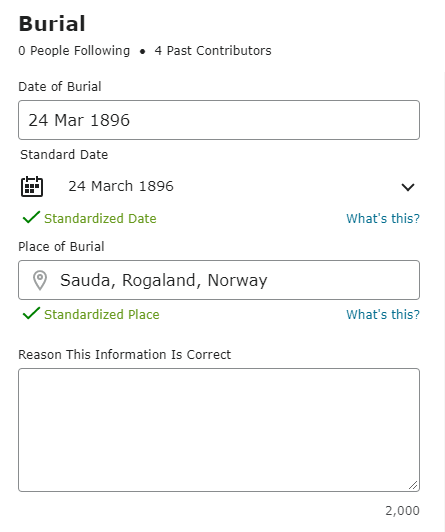Can no longer has customize place names
I used to be able to enter more details in a place, and then hit tab and have the system have a standardized place selected below. For example, I would like to enter the farm name, and the location at the time of this place in Norway, which is
Arthun, Sauda, Sand, Rogaland, Norway, but the system now keeps defaulting to Sand, Rogaland Norway. It will no longer let me have a different place than what I have selected as default. I really miss this ability as it really helped me track my ancestors better.
Answers
-
You can still do it, but the algorithm has gotten rather ...over-helpful. Or something.
I can change the standard to Sand, Rogaland, Norway by clicking the little v and choosing one of the Sands. (I have no idea which -- if either -- of those is more correct.)
I got the above by pasting the text in the box and then hitting Tab, but my usual method is to type it all in and then click on the reddish text at the top of the drop-down. If that doesn't result in a satisfactory choice for the standard, then as a last resort I can type something that does give what I want, click the reddish text to keep what I typed, choose the standard I want, then edit my typing.
0 -
That little V seems to disappear. The V was there originally, and after I edited it and clicked save, it reverted back to just Sauda, Rogaland, Norway, and now the little v is gone. You can see it's still there on the date.
I went to edit the place on a custom note and there was no little V to begin with and the Save is greyed out until I have a standardized place in the box.
0 -
Using the Beta site, I also managed to set it to what I think you want...
My process may be a little more long winded than may be necessary but it's what I've learned to do...
- I set the thing up to the Standardized value first - i.e. Sand, Rogaland, Norway - no attempt to add the initial bits and Save it. That gives me a base to work from.
- I then edit it, stick my cursor in front of the "Sand" (in this case) and type what is necessary ("Arthun, Sauda, ").
- I then click anywhere on that form outside the text box and drop-down list. (@Julia Szent-Györgyi clicks on the red text, I learnt what might be the earlier method of clicking outside the boxes).
- Now click Save.
Whether this helps you, I don't know...
1 -
The little 'v' is absent when the standard matches the displayed text. You should be able to get it back by typing something -- such as a space -- into the box.
One problem arises if the displayed text happens to match something in the database that's wrong. For example, if I try to enter "Gyoma, Békés, Hungary", I can only associate it with the district by that name. Using the new algorithm, I can't figure out how to associate it with Gyomaendrőd the town instead. (I can do it with the old algorithm, for example when entering something via Source Linker.) The new one "helpfully" up and picks the district if I so much as blink at it. (Luckily in this case the map pin for the district is a few streets over from the pin for the town, so either way basically works, but it's still highly annoying. I prefer to pick for myself which error to go with -- place type or date range.)
0 -
I tested this out and for me everything worked fine.
I type out the full place name to get this:
Then hit tab to get this:
I tried four times to make sure and three of the four times were fine. One time, when I hit tab I got "No Standard Selected" and it would not let me save. I wonder if the system was a little slow responding.
In any event, this feature is still in Family Tree and still works well. Try again and see if you can get a sense of what is happening when you enter place names.
0