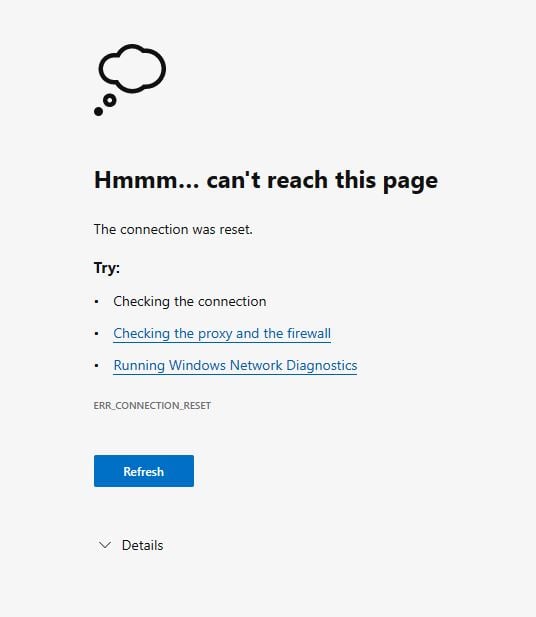Our Apologies
We are experiencing problems within the community. We apologize for the confusion and we are working to resolve them as soon as possible.Getting errors when logging in
Since at least yesterday (7 April 2023), I have been unable to log into FamilySearch. I get a variety of errors. I have tried in Chrome, Edge, and Firefox, and I have cleared my cookies. Here are some screenshots.
I'm also getting errors in the FamilyTree app. If I try to view Tasks, for example, it just spins.
Thanks for looking into this.
Answers
-
>tracert familysearch.org
Tracing route to familysearch.org [34.225.252.253]
over a maximum of 30 hops:
1 1 ms 2 ms 2 ms 10.0.0.1
2 21 ms 34 ms 9 ms 96.120.96.37
3 13 ms 11 ms 10 ms 68.87.171.53
4 14 ms 11 ms 11 ms 162.151.39.129
5 13 ms 11 ms 10 ms 96.216.180.185
6 12 ms 13 ms 9 ms po-2-xar01.sandy.ut.utah.comcast.net [96.216.180.57]
7 21 ms 26 ms 10 ms 96.216.180.185
8 25 ms 27 ms 26 ms be-1313-cr13.champa.co.ibone.comcast.net [96.110.37.234]
9 22 ms 21 ms 22 ms be-36731-cs03.champa.co.ibone.comcast.net [96.110.43.233]
10 21 ms 22 ms 22 ms be-1313-cs03.1601milehigh.co.ibone.comcast.net [96.110.39.105]
11 22 ms 21 ms 22 ms be-1312-cr12.1601milehigh.co.ibone.comcast.net [96.110.39.90]
12 44 ms 37 ms 22 ms be-1313-cs03.1601milehigh.co.ibone.comcast.net [96.110.39.105]
13 38 ms 35 ms 24 ms be-1312-cr12.1601milehigh.co.ibone.comcast.net [96.110.39.90]
14 40 ms 34 ms 35 ms be-3412-pe12.1950stemmons.tx.ibone.comcast.net [96.110.34.110]
15 48 ms 50 ms 39 ms 50.208.235.154
16 39 ms 39 ms 37 ms 15.230.130.21
17 37 ms 36 ms 35 ms 15.230.48.48
18 * * * Request timed out.
19 39 ms * * 15.230.48.48
20 * * * Request timed out.
21 * * * Request timed out.
22 * * * Request timed out.
23 * * * Request timed out.
24 68 ms * * 52.93.28.150
25 * * * Request timed out.
26 * * * Request timed out.
27 * * * Request timed out.
28 * * * Request timed out.
29 * * * Request timed out.
30 * * * Request timed out.
Trace complete.
0 -
Are you still having this problem @David Tyler
0 -
Yep, still get multiple errors. I downloaded the Opera browser, and I can access familysearch when the VPN is on. But I think there's a problem with the connection between Xfinity (Comcast) and familysearch.
One other person on a familysearch Facebook group was experiencing the same problem, and he's also on Xfinity. I'm in Bluffdale, Utah, so I wonder if others are experiencing the same problem.
0 -
Service provider was going to be my next question. This is a known issue. Please comment at https://community.familysearch.org/en/discussion/143003/xfinity-familysearch-access-issue so we can track who is having this problem
1 -
What you can do is to reset the Google Chrome, Reset the Microsoft Edge, Reset the Firefox, Reset the Opera to clear the cache, cookies, update to all the lastest Google Chrome, Microsoft Edge, Firefox, Opera to. and if you using Apple you can update the apple software inside the Macbook Pro, Imac, Ipad or iphone to.
Hear is the URL link to https://support.apple.com/en-gb/HT201541
https://support.apple.com/en-gb/HT204204
Windows 11 and 10 to https://support.microsoft.com/en-us/windows/get-the-latest-windows-update-7d20e88c-0568-483a-37bc-c3885390d212#WindowsVersion=Windows_11
I hope this help you out to.
Hear is how to clear the Cookies and cache to Delete browser cache and cookies in Chrome
- Open Google Chrome.
- Click the menu button ⋮ > More Tools > Clear browsing data.
- On the Clear browsing data window, select which time range you want to clear.
- Put a check beside Cookies and other site data and Cached images and files, and then click Clear data.
I hope this help to.
0 -
I have done all of this, and I still can't access familysearch consistently. I believe the problem for me is Xfinity. When I access familysearch using the Opera browser with its VPN on, then I can access familysearch.
0 -
No worries at all
0