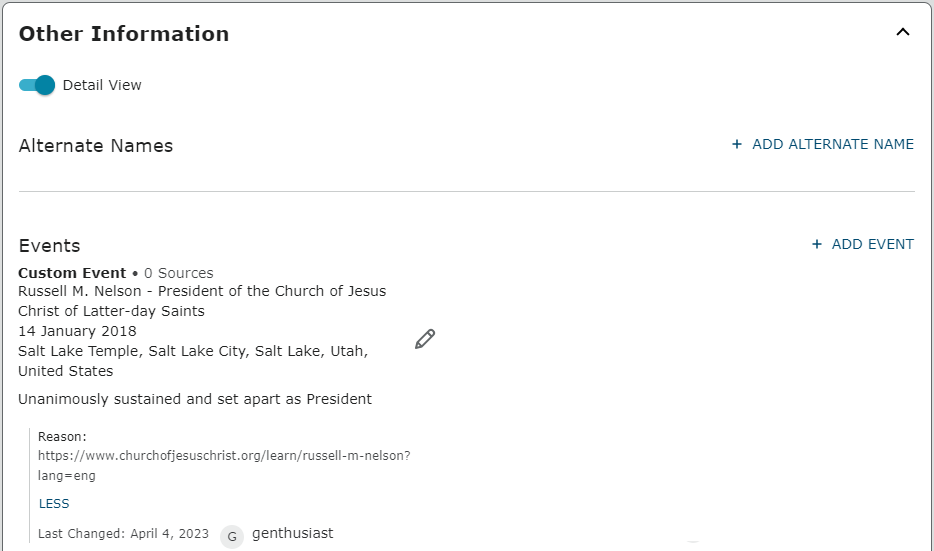Modify timeline
Answers
-
To remove Donald Trump Inauguration: At top right of Timeline click Show, uncheck Historic Events. Note this will remove any other historic events as well.
Typically Events are about the person to whom you add them. To add sustaining and setting apart of President Russell M. Nelson - add something similar to the following as an Other Information: Custom Event (on your Living profile Details page):
You can use https://www.churchofjesuschrist.org/learn/russell-m-nelson?lang=eng as a Source. This will display in your About tab> Timeline card (as long as you have the Custom Event box selected in the TImeline Show menu):
0 -
Interesting to have a time line, but depressing to have it end with Trump. (You may recall that Biden has been president since 2021.) It would probably be wise not to mention presidents at all, but if you must, Trump is not the best choice. In any case, please get his name off my time line. Thank you.
0