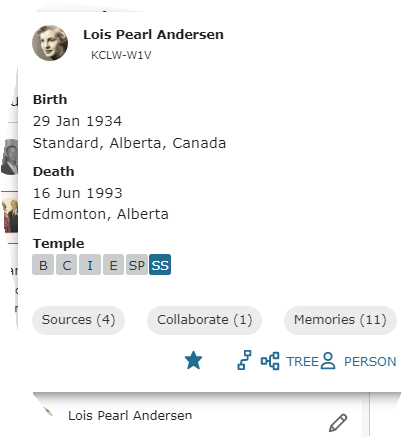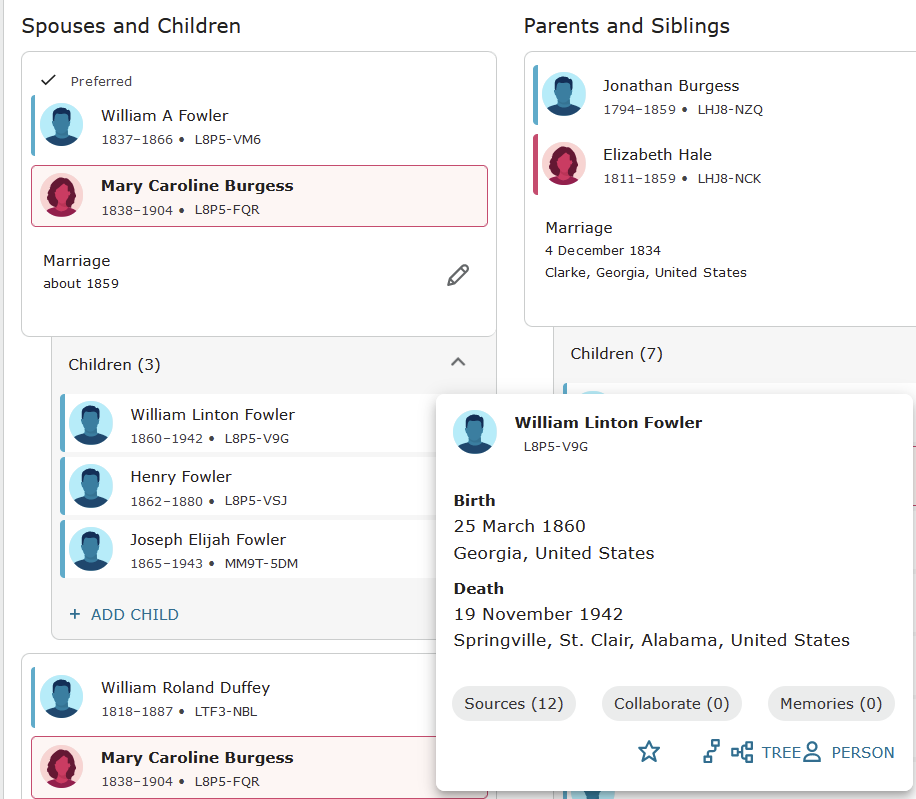Following
The original - all you have to do is click on the person and it shows if you are following. With the new person page you have to actually go to the page to find out or to choose to follow. It has been so easy to just click on a person and click on follow. This is particularly good when you have a family with many children and you want to follow them all.......you do not have to go to each page. This maybe too late for the change but there are still some things that the original is good for.
Answers
-
1 - I don't need to go to a person's page to follow or unfollow. For example, I just commented on a question completely unrelated to anyone I have ever researched. Opening the link, to a record, posted in the question, I can follow the person/profile mentioned.
2 - Have you joined the group for the New Person Page? https://community.familysearch.org/en/group/316-new-person-page
0 -
Actually, I do not think you understand what I said......I know how to follow
checking the original I can see if I am following
to add others in the family one has to open the new page to see following this is the new....her daughter does not show if one is following and you have to open the page........
0 -
2 - Have you joined the group for the New Person Page? https://community.familysearch.org/en/group/316-new-person-page
I've followed Mary Caroline for years, but I didn't follow her children. From Mary Caroline's profile, I can easily add her children to my following list. I don't need to go to the individual profile.
1 -
It does show, but it's mystery meat navigation: the star is completely unlabeled, whether it's outlined (not following) or filled (following).
I'll echo Áine's suggestion of posting this in the New Person Page group.
1 -
Thank you.......when you know about it so simple....much appreciated. Missed it totally when they explained the new page !
0