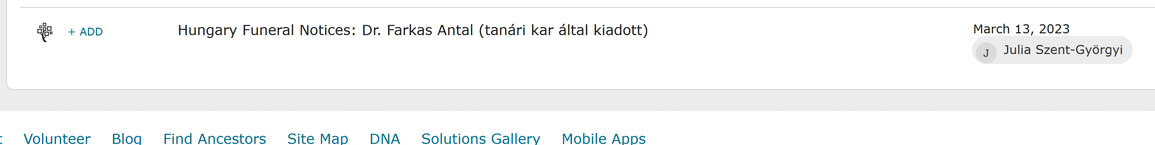Sources - tag multiple persons
When I add a Source that describes a family, place, date of birth, date of christening and possible date of death and relocating - I have to make a new source on each family member.
If the family consists of 7 persons - I have to make that exactly same source 7 times...
That means we stand a risk of getting the info in the source wrong atleas 6 times - or worse, the children will not have a source because I dont feel like spending an hour doing the same job 7 times!
Solution: Allow Tags in the sources. Geni has it already - you work with Geni.
Answers
-
Family Tree already has a feature that does this: Source Box.
1 -
Please see the article https://www.familysearch.org/en/help/helpcenter/article/how-do-i-attach-source-from-source-box
1 -
Thank you for the greater detail
0 -
You still have to add the source 7 times unless there is a source linker feature associated with the source. It would be lovely to sit in the source box and accumulate PIDs for the source and then add the source to all at once.
2 -
@Gail Swihart Watson, you have to attach the source however many times. You don't need to add it more than once. (I apologize if that comes across as pedantic. I believe it's important to be precise; otherwise, we'll spend all day talking past each other and getting frustrated.)
Also, there is a small shortcut for unindexed images: if you use the blue "Attach to Family Tree" button in the catalog's image viewer, then you can attach the citation to a profile and all of its immediate relatives (parents, spouses, children). So for example, you can get all but one set of parents for a marriage record, or often all but the children-in-law on a funeral notice, in "one go".
2 -
I cant even find where you are at in your screen print, I have nothing that looks like that on my version, pc.
0 -
@LenaBjorndahl, that's on a PC, but it's step 3 of a process that many people have never tried, because they've only dealt with indexed records on FamilySearch.
As I wrote, it starts with clicking the blue "Attach to Family Tree" button on an unindexed image. (For example, this Hungarian funeral notice: https://www.familysearch.org/ark:/61903/3:1:S3HT-DRG9-48P?i=724.)
Doing so brings up a sidebar where you can enter the title and the notes/description, and check a box for adding it to your source box (very important if there are more people mentioned than just a principal and his/her immediate relatives).
The next step has a "Person" drop-down, which is basically your Recents list, where you can select a primary attachment point, or enter the ID for one.
The step after that is what was in my previous comment, with the large "checkcircles" for the primary person and his/her immediate relatives, and then there's a step where you can add a reason statement.
(I pretty much never use that box. Obviously, I'm attaching the image to these people because I believe it mentions them, or is otherwise relevant to them.)
This creates a citation on the Sources tabs of all of the profiles selected in step 3 (and also in your Source Box, if you remembered the checkbox). It's normally at the bottom of the page, because the process is old programming that predates many of the upgrades to sourcing, such as the sort-by date (and tagging).
Luckily, it's a linked set of citations, so you only need to add the sort-by date once.
0 -
I was aware of the feature @Julia Szent-Györgyi shows here, and it can be an effective workaround, but I have decided not to use unindexed records unless absolutely necessary. I am trying to wait for indexing.
Instead, I'd like to see the Source Box tool enhanced similarly, so it is easier to attach a source to members of a family.
0 -
@dontiknowyou, why on Earth have you decided to wait for indexing? Are you resigned to never using the funeral notices, then? They're filmed in alphabetical order, so I don't expect them to get indexed in this decade (other than by OCR, like they are at the OSZK).
I agree wholeheartedly, of course, that a multiple-people-at-once function on the Source Box and on the "Review Attachments" page would be an excellent addition.
1 -
why on Earth have you decided to wait for indexing?
Efficiency, and I have more than enough work to do using records that have been indexed.
0 -
I, too, use unindexed records extensively. I would have almost no sources for much of my family and extended family if I waited for everything to be indexed.
1