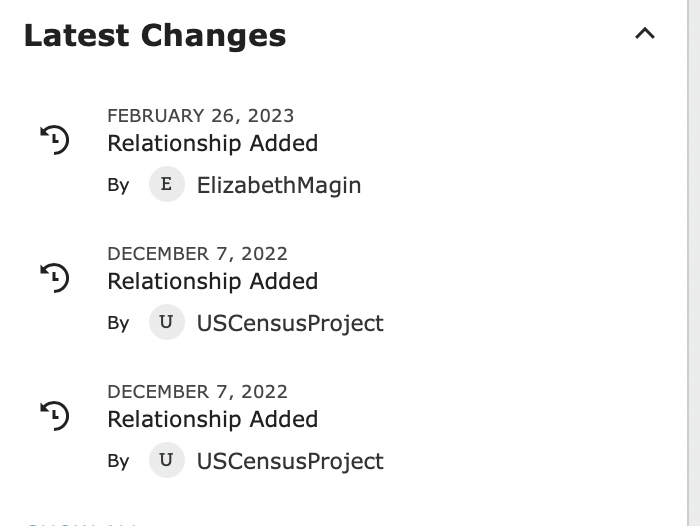I matched someone in my tree to another person by mistake
Best Answer
-
@ElizabethMagin, removing the profile's relationship to its parents will remove it from your part of the tree.
(Yes, it gets confusing. I find it all makes a lot more sense if I keep adding the word "relationship" at the end of "Remove or Replace". RoR doesn't apply to profiles, but to the connections between profiles.)
1
Answers
-
Did you attach a source or merge a profile? Depending on what you did, the process will be different. Everything/anything can be reversed or fixed.
1 -
I did not attach a source. I had just started to add someone to my tree, then clicked "next." The following screen showed two possible IDs as the same person. It doesn't happen often in my tree, so I forgot the name of that process. Perhaps it's a "merge" and not a "match" as I called it, but one of the matches looked correct so I selected it. Now my person has the same ID as someone else's relative, but they are not the same. I was only able to see the details after making the mistake. So, can I unmerge them, or can I delete/remove the person from my tree and start over?
0 -
You can unmerge or you can restore the profile that you merged. Look in the changelog (down the right side of the screen) of the profile.
Here's a screensnip of one I merged today. Click on the "Show All" in your change log to see more details.
0 -
And, if you had not already created the new person in your tree, but just accepted the suggested matching profile, you can detach it from your family and create a new profile.
0 -
It sounds like it's Áine's last comment that applies: when entering a new profile, it offered the "match", and you accepted it, but now see that this was an error. To fix it, edit the profile's relationship to your relative, and use "Remove or Replace" to remove it. Then start over with adding the new profile, but this time, if it offers that "match", decline it.
I agree that the way such possible matches are presented could use more visibility into the profile(s). Names and dates are not enough.
1 -
I don't see "merge" at all in the recent changes. And the only thing I see when I try to remove a relationship is an option to remove the parent - not the person who I want out of my tree
0 -
I agree, Julia. I usually open a proposed match in another window so that I can view more detail than presented in that first screen.
0 -
Thanks Julia. Your last reply helped me fix this.
0