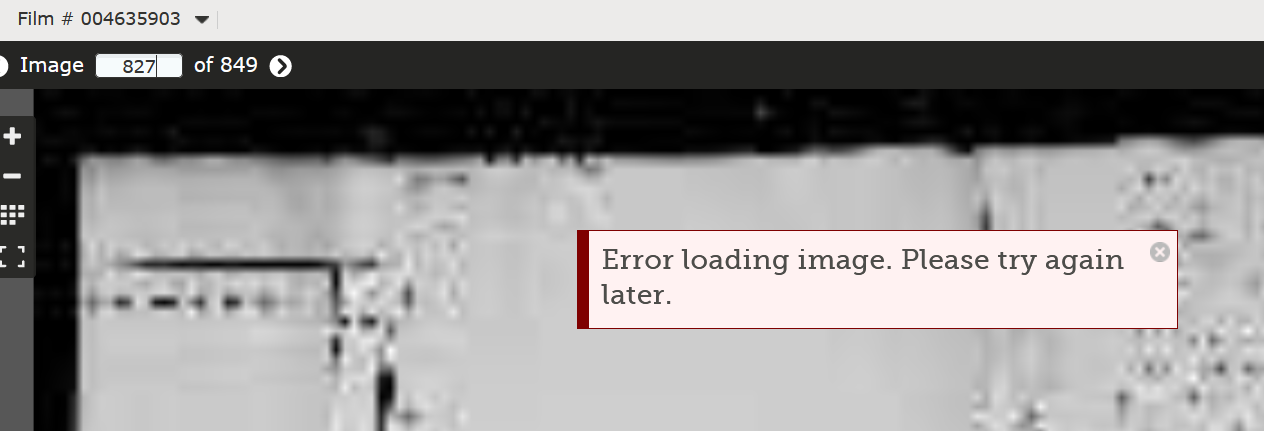error loading image..

as of previous entry in forum, we had to open a new entry if problem occurs again. today again we are having the same issue.
Answers
-
Thanks, @guy_przytula. We will communicate this with our engineering team!
-Stephanie😊
0 -
I submitted this yesterday, the 2nd, but it was not posted:
Hello again,
I have not tried to do much in depth research since it was announced in early February that the "Error Loading Image" issue had been resolved. Today I was going thru the New Hampshire Vital Record Index to find a marriage & after 50 or 60 images...... "Error Loading Image. Please Try Again Later."
Believe me, I do not want to have to go through these pages.... one, by one, by one, by one, but I have no choice, as they are not organized by given name or date, just the surname. There are probably 300 images or more for the surname Sanderson.
Please fix this problem.
Steven
0 -
as the problem is still present, and we do not get any feedback anymore..
any status on this ?
best regards, Guy
0 -
I'm having this problem too. In the past, it would clear within a few hours to a day. I'm still trying to access a 40-page stretch from a deed book that is throwing the "Error loading image. Please try again later." message up. It's been going on for more than 24 hours now, on multiple computers (Mac and Windows) running different browsers. What's frustrating is I can page through the rest of the 428 pages in this deed book. I can also look at other deed books in the same county and page through those. I'm desperate to take a look at the deed contained somewhere in that stretch of 40 pages. So frustrating. I think it has something to do with my account because I've done everything suggested (different browsers, different computers, clearing cache/cookies/history, and disabling pop up/ad blockers) and continue to get the same results. I'd love to hear what else I can try to get this working.
1 -
all silent on the western front..
the problem is still present - no feedback anymore ?
best regards, Guy
0 -
Sorry @guy_przytula , the engineers that are working on this for me had a big obstacle come their way and were not able to do anything. They tell me that they should be able to get back at it sometime this week. Are you waypointing the film? Some of your usage patterns point to being automated, is all of your work being done by humans or do you have the computer doing this?
-Stephanie
0 -
That was a question I had early in this thread I believe.
I thought automation/scripting of any kind was not allowed (maybe an exception being FamilySearch contracted partners)? I further thought that the reason for throttling is prevention of illegal duplication of complete record collections? Earlier in this or other similar conversation thread - I think anyone thinking they need greater access for 'educational research' access to a collection is referred to a particular email address to request such? I can understand researchers of a particular location/family wanting more access - but to download a full collection yes I think possibly shows questionable intent.
1 -
All work is done by myself, no automation involved
Best regards, Guy
0 -
Another question I have about this issue is storage of links in any other application (tree management, website, spreadsheet, etc.) that might be persistently trying to access such links. Obviously if the app is not FamilySearch approved such might be throttled differently than approved apps? I still wonder if this would have anything to do with the image viewers (Search> Records or Search> Images). So it would be interesting to either remote view someone having this issue or get details as to method of storage/access (browser only or other apps involved).
0 -
I would add my story to here, too: https://community.familysearch.org/en/discussion/comment/502981
0 -
The concluding comment of the "error loading picture.. please try later" thread included this remark:
"The system is doing what it was designed to do to protect FamilySearch from malicious behavior."
Doing what it was designed to do.
This tells you everything you need to know.
If you, as a logged-in user do what the activity called genealogical research often requires (i.e. go through loads of unindexed pages to find relevant information, and preferably as quickly as possible to save time), that now constitutes malicious behaviour, therefore you must be 'throttled'.
0 -
I am having this problem as well. I have 1,000 pages per roll of the Mississippi Freedmens microfilm to go thru 1 page at a time (and multiple rolls upon rolls). I can understand how the system might think my keystrokes are 'automated' or 'odd' because I can work quickly, since most the pages aren't what I'm looking for. SO once I see the county referenced and its not Tensas Parish, I page on. Can only get thru 100 pages and then have to suffer through 3 + hours of inactivity. A separate browser doesn't work, i've tried 3. Separate computer doesn't work, I've tried two. A VPN on or off - no impact.
Help! Can the engineers devise a protocol for us researchers to use to identify ourselves as human, non-automated, not bots, and let us do something - sign out and back in and move on, for example. Or sign in with a 2 factor verification to get into some system approved researcher role. Something! This is quite aggravating.
2 -
I'm having the same problem. Currently trying to plough through many pages of Milan, Italy births, which are unindexed, so there's no alternative.
I've been getting the same problems as everyone else but there's an additional one that no-one else seems to have reported: it's preventing me from doing any FS indexing work.
Last time the image error arose, I switched to FS indexing to have something useful to do while I was waiting for it to clear, but lo and behold, no images were visible in the indexing section of the site, only the 429 error message.
I tried several times, and it appears that when the image throttle problem with the Milan births clears, the indexing images appear, too.
0 -
@Mary Cassidy, I've experienced the across-the-board nature of the image throttle, too. It caused me to give up on FS for a few days: it was raising my blood pressure too much. Reporting the problem -- or trying to -- would've just made it that much worse, so I didn't, and haven't. I suspect I am far from alone in this.
I wonder: would a moderator be able to forward our concerns and questions to people who can actually answer? There's only so much good to be had from community commiseration.
My primary question is, is this serious hobbling of honest work really intentional? Does FS truly not value the contributions of indexers and researchers at all? Or do they actually value whatever it is they're protecting that much more?
The secondary question is, is there some other means by which FS could achieve its aim, without discommoding its users like this? Instead of a silent throttle, could there be an occasional "no, I'm not a robot" checkbox? Or some sort of account-approval process: "Hi, I'm a human, I'm researching/indexing/working, please don't throttle my efforts"?
Do we even know exactly what FS's aim is with this throttle? What are they protecting, and from what? What is the problem that it's meant to address? If we knew the whole story, the effects might be slightly easier to live with.
1 -
It doesn't even seem to be consistent. Yesterday I looked at loads of images, with no problems at all. Today it's back again.
0 -
I haven't had any problems for ages; is it working OK now for everyone else?
0 -
yes, the support has changed the throttling and now the problem has been solved
best regards, Guy
0 -
Thanks for letting us know, Guy.
And thanks a million to the Support guys!
1