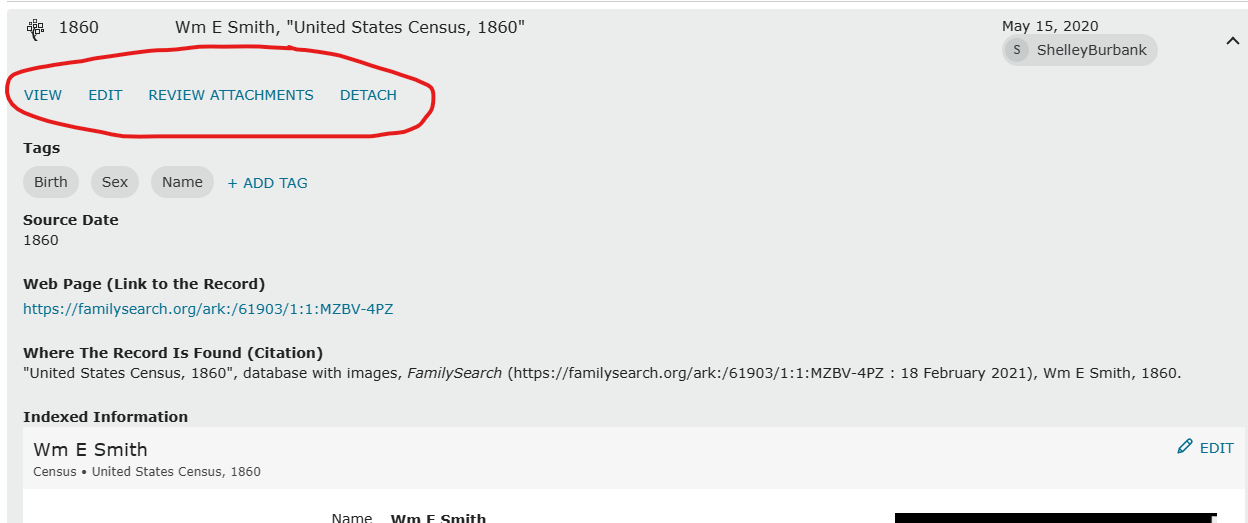Reassigning Sources
It would be very helpful to be able to reassign a record number to a source when detaching from one person and moving it to another. Right now I am working on detaching sources from a person because it is clearly attached to the wrong person. But I know who the source should go to. But there is no way I can reassign the source to the correct person. My understanding on how it works now is I have to detach, and then hope and wait for the source to appear in the source hints of the correct person.
To show you an example, here is a source I am needing to detach from this individual and assign it to a different person with a different record number. My only options are "View", "Edit", "Review Attachments", and "Detach".
When I select "Detach", as you can see in the next screen, I have no way of entering a new ID number where I need the source to go to. It will only let me detach. I have no other option.
And this is the issue I am hoping to get resolved with this new idea. If you could add the ability to direct the source to the known ID number, that would be extremely helpful. Otherwise I either have to 1) hope that it will show up eventually on the correct person's record in the source hints, or 2) have to note down what I am detaching, and then have to go looking for it for the person it should go to which takes more time.
I would love to hear back if this can happen.
Thank you,
Blair Henderson
Comments
-
I hope I am understanding your issue correctly, as for a long time I shared this problem. Finally I realised that instead of selecting "Detach" one has to select "Review Attachments". Whilst the process appears at first to be the same, the option is then provided to assign the source to the correct ID. After detaching (and providing a reason statement), click on "Not your family, find your family". If you have been working earlier on that individual their ID will appear in the drop-down list. Otherwise, just copy and paste the appropriate ID in the box labelled "Know the ID number? Enter it here:" Job done in one go, instead of having to complete it in two separate stages.
Hope this helps.
4 -
Here is an illustration of how I fix this common problem using the Source Linker (reached via the "Review Attachments" link).
6 -
@Blair Henderson Thank you for your input. This has been forwarded to the correct Project Manager.
1 -
I know you are only trying to be helpful, but with this (and a number of other issues raised) you are unnecessarily burdening the "correct Project Manager(s)" with matters for which there is an existing solution.
Please read the responses from other Community members first before escalating an issue raised on this forum, as I fear these managers / sections might not be prioritising matters that really do need addressing, if they are confronted with reports of things that actually don't need fixing.
However, I would not disagree with your actions, in this example, if the manager / team to which you are directing the issue is connected with the writing of "Help" articles - as it looks like any existing article on this matter does need to be made clearer.
1 -
@Paul W I do understand your concern. Our assignment is to make Managers aware when patrons are having difficulty with particular issues. That includes issues that truly need to be changed and others where patrons need to be made better aware of features that are already there. That may be in revising or better wording Help Articles or perhaps actual instructions on the page where the work is being done. Our goal is to make FamilySearch work better for everyone..... very experienced users and those who need more detailed instruction. We do value all input.
1 -
So I detached a record and now see from this thread a way that would make it easier to attach to a the correct person. But since it already detached I do not know how to resolve. I just need an easy way to attach this to the correct person. There are lots of cases where a common name is attached to the wrong person
0 -
@RNiner please re-visit my prior comment and look at the screenshot I included. That is one way to attach a source to the correct person in Family Tree.
0 -
Since/if you already detached a Source - you can find it in My Contributions: https://www.familysearch.org/tree/contributions/changes
Find the person you detached the Source from, go to that profile and in Recent Changes find the Detach Source reference. Once you have that Sources you can then attach it to another profile (to whom it belongs).
0