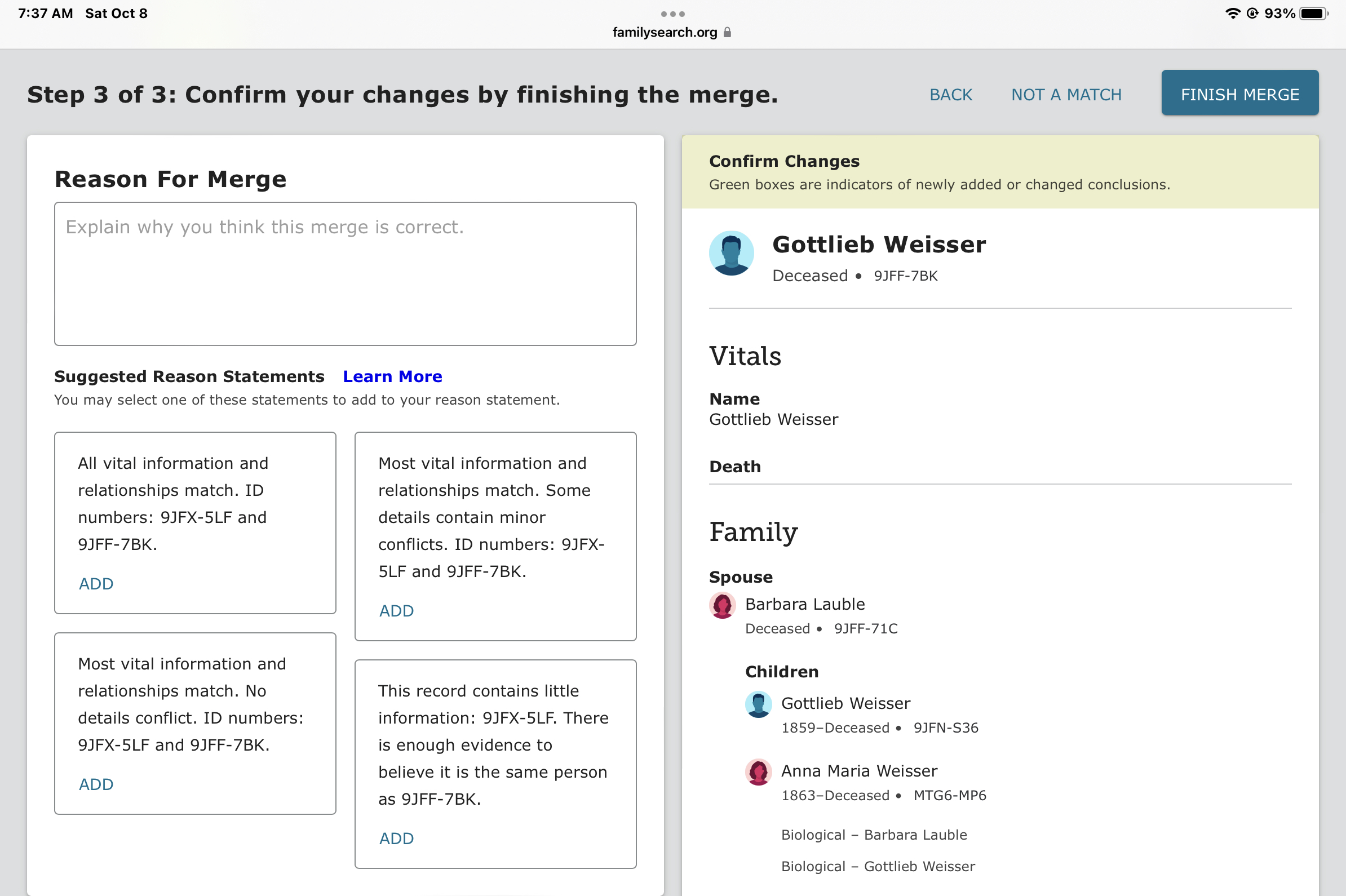What happened to merge duplicate people
Answers
-
Could you be a little more specific as to where the problem is occurring as it seems to be working fine right now. It might be just an issue with your computer, as sometimes FamilySearch cookies can slow things down or give unexpected results. Try clearing your FS cookies and the computer's cache as these can often be the cause. I have attached a Knowledge Article that describes this in more detail.
If this doesn't help, please post more details so that we can try to replicate the problem you are having.
0 -
Deleted cookies per your instruction. Still doesn't work. Here is a description. I have been using this site for many years - done thousands of source adds to my family. Thursday afternoon, I was working on ID Number 9JFF-7BK - this person has several duplicate person possibilities. When I select the top duplicate it goes to the link to review the duplicate - when I click on the Blue Review Duplicate, the system goes to the wind - a blank screen with only the HTTPS header on top. After deleting cookies per you instruction, retried merging the duplicates and same issue. There were several sources (births, baptistisms, deaths to be added to this person - they worked fine - only the duplicate person merge doesn't work) I know Family Search has been changing some things lately - another change in the past several days (this is in addition to having to scroll to the top and click on name to get back to a person while adding sources), while adding source to a marriage, I use to click on "record" link and view all of the marriage information - dates - family names etc - several days ago when you clicked on this link it too went to a blank page. To get around this, you add the marriage source to the child - go to the child and then bring up the added sources and you can view the source this way. My point, Family Search is making changes and not checking out the results. I have a hard time believing this is a system problem with all the changes going on.
0 -
Have you tried using a different browser? I navigated to the merge conclusion screen with no problems—iOS Safari IPad Pro, (browser-not Family Tree App).
The detail of a marriage record hint also display for me (beginning on Anna Maria Weisser’s page & clicking on the blue record hint
0 -
Why would I want to use a different browser - I use Microsoft Edge and have been using this browser for years at Family Search and it just stopped working Thursday -
0 -
@William Wagner_5, trying a different browser is a troubleshooting step: it's a quick way to check whether the problem is in the browser you've been using, or in your broader device settings. Once the error has been found and corrected, you can go back to using the browser you know and prefer.
(Step one of troubleshooting, "is it just me", has already been answered in the affirmative: Miss Jessie showed above that the specific merge works just fine for her.)
3 -
Worked with Elder Taggart - the issue has somewhat changed but still remains an issue. First, Google Chrome was installed and the merge duplicate problem did not change. Elder Taggart had me do some basic issues - no resolution was found - he wanted to discuss the issue with other members of his group - he took my phone number and called me back - while he was away, I was working around issue - was on member page 9JFF-7BK - there are many duplicates - issue again was when I clicked on Possible Duplicate and then clicked on Blue Review link, the screen went blank except for tab at top and bottom. While sitting there waiting for Elder Taggart, being at Home Page for Gottlieb 9JFF-7BK, I just happen to click on the link to go to his new page upper right side of screen - instead of going to his new page it went to a blank page - I clicked on the top left return arrow and 9JFF-7BK's new page came up - strange - then I clicked on the right side return to old page and the system did return to the old page. Low and behold, the merge duplicate link worked correctly. I didn't merge any but waited for Elder Taggart to call back. In the mean time I logged off Family Search to see if I could duplicate the problem. At present, I can log on to Family Search and see my Family Tree Landscape version. If I try to go to any person on that page, including myself, I now get a blank screen. As it stands, I am dead in the water on Family Search.
0 -
@William Wagner_5 , just another trouble shooting idea. Maybe you could try and logon to FS and perform the same merge issue from a completely different computer, maybe at a FHC or wherever. This would help verify whether this issue is with your specific computer hardware or caused by some other reason. Sounds like you may have a problem with your video driver or card.
0 -
I'm sure when Family Search finishes changes to New Page coming this issue will disappear.
0 -
One other thought for trying to fix this that probably won't work but has at times for other people:
See if any extensions for the operating system or browser have broken. One way to test if it is an extension problem is to boot up in safe mode with networking and see if merging works then. If it does, then you have to try to figure out what extension is causing the problem and either update it, notify the company that makes it that it needs to be updated, or get rid of it.
0 -
@William Wagner 5, are you now saying that this only happens when you are using the New Page? I don't think it is a new page issue. It has already been established that it is an issue specific to you, not for others in general. It is very unlikely that it will just go away on its own "when Family search finishes changes to New Page"
Use another computer and prove to yourself that the issue is associated with either your configuration, browser or hardware or not.
0