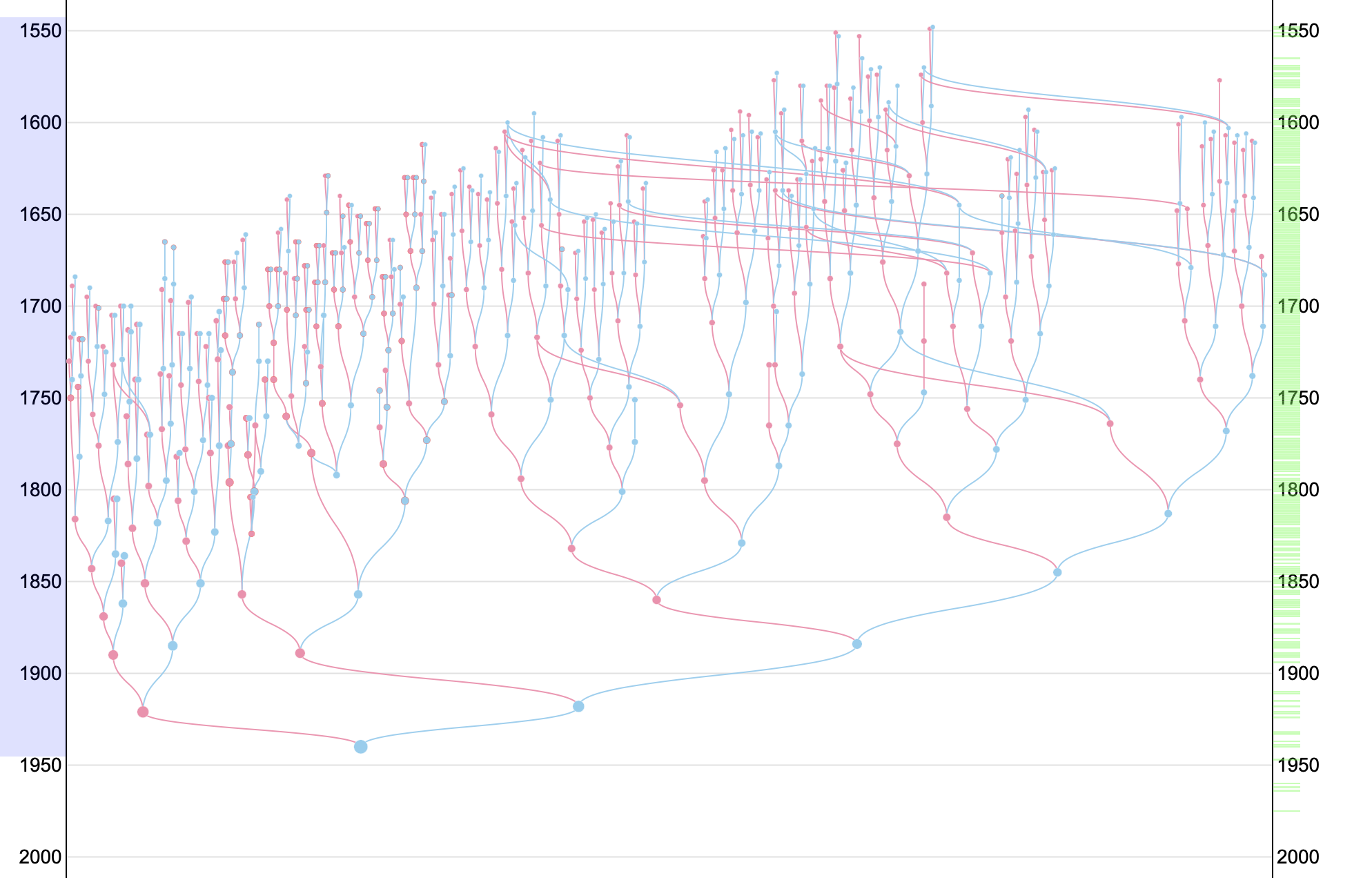How to fix "No Relationship Found" to my wife?
My wife recently passed away. Afterwards one of her cousins added her as a new person to FamilySearch. She then merged the new person with the person that already already existed in our family tree. A couple relationship appears to exist between myself and my wife (that is to the new person created by her cousin. The original person was deleted when her cousin merged them), but I receive a "No Relationship Found" response when I click on "View My Relationship".
When I view my wife's deceased father and clink on "View My Relationship" it correctly responds with "My Wife's Father".
How do I fix this??? My wife hadn't seen or spoken to her cousin in decades, so I sincerely hope I don't need her assistance to unwind the merge.
Best Answer
-
As far as I am aware, there is no problem here. I'm pretty sure the program is working as intended.
View My Relationship can only show one relationship. As I recall, a couple of years ago there were a bunch of complaints on this board that when you went to your spouse and checked View My Relationship, all you saw was that your spouse was your spouse. Most people already knew that and found the information exceeding trivial and less than useless. What they wanted to see was if by chance they shared a common ancestor with their spouse and to see if they might be 10th cousins or something. So the programming was changed to block that spouse relationship to allow the routine to show a more interesting relationship.
If you know that you and your wife are some type of cousin, then there is a problem and you should report how you are related biologically and that that is not showing. However, if your only relationship is that she is your spouse, then things are fine.
Regarding the merge. As long as the person entered into Family Tree by your wife's cousin was your wife and was merged with your wife, then there is no reason to undo the merge. There should only be one copy of any person in Family Tree and you should work to not have duplicates among your family.
Finally, there is a persistent myth among Family Tree users that ID numbers have some inherent meaning. They do not. It does not make the least amount of difference what ID number a person has and we should pick whatever merge order makes sense in any one situation and ignore what the surviving ID number is. Occasionally the program will require a certain order in the merge. This also has nothing to do with the ID numbers, but is instead due to the type of information on the records. For example, the program attempts to make the person with the longest Change Log be the surviving record so the history of that profile is easy to access.
5
Answers
-
Private message sent to see if I can help. Look for a red dot next to the envelope in the upper-right area - next to your profile name/icon markowens62.
View My Relationship is typically trying to calculate shortest path relationship - so yes - wife should show a spouse relationship. Maybe something happened to the Spouse relationship when the cousin merged profiles? This should be easily resolved by re-establishing your spousal relationship ... or possibly restoring the previous profile.
Is the Show Spouses button enabled when you View My Relationship?
Referred to FamilySearch Support - the profiles are linked but View My Relationship is not recognizing Spouse relationship - someone needs to look at the Account with more tools than I have - there does appear to be something unusual going on.
It might mean that you need to enter Marriage information/documents before Spouse relationship is recognized?
0 -
The problem is that you are LIVING that her cousin(s) can not see, hence the miffed relationship.
The next question is important. IF you are a member of the Church of Jesus Christ of Latter-day Saints, and she was, too - then the primary PID should starts with "KW..-..."
If it is not visible, then you can undo the merge yourself, then reverse the profiles and merge. Be sure you are linked to your wife.
I see this all the times with my deceased relatives, having to reverse to get them in proper order.
0 -
You are not alone.
I also have a "No Relationship Shown" when viewing my relationship to my spouse.
The relationship to my father-in-law shows as "My Husband's father".
1 -
Thank you for such a clear and detailed response! Your explanation makes a great deal of sense to me and I feel relieved that something didn't go sideways because of the merge.
1 -
It is true that a PID beginning with KW may indicate a Church membership record. But this is not always so. Some PIDs that begin with KW are not membership records and many membership records don't start this way. It is best not to make that assumption. There really isn't any one identifier for membership records anymore. Sam 😉
1 -
Sam Sulser,
In those cases, it's the child's record. Every time when I come across a parent who apparently not a member, turned out it's one of the children, from a temple record. I know because I looked into these records many times.
0 -
@W D Samuelsen contact me please
@Sam Sulser is correct. KW prefixes are not necessarily membership. I have other family members who are not connected to Church members who have KW prefixes. It is just the data load from that time frame.
0 -
Amy, exact my point.
0 -
@markowens62, first my condolences on your loss.
If you want to see if you and your wife share additional relationships, the tool for that is a FamilySearch partner site: RelativeFinder.org.
But, keep in mind that the result is only as good as the data. For example, one family I am working on has many cousin marriages as evidenced by their repeated names and they know they are related, but the tree is still so fragmented that the cousins are not linked yet by any paths through the tree. I'm working on that. Here's a screenshot. On the right, curvy horizontal lines reflect numerous cousin marriages in a community studied by a professional genealogist. On the left, there are no such lines. This is not because there were no cousin marriages, but because the pedigrees on that side of the tree are narrow ancestor trees, ignoring siblings, cousins, and in-laws. Many lines are duplicated. Much merging and detangling awaits my attention.
0