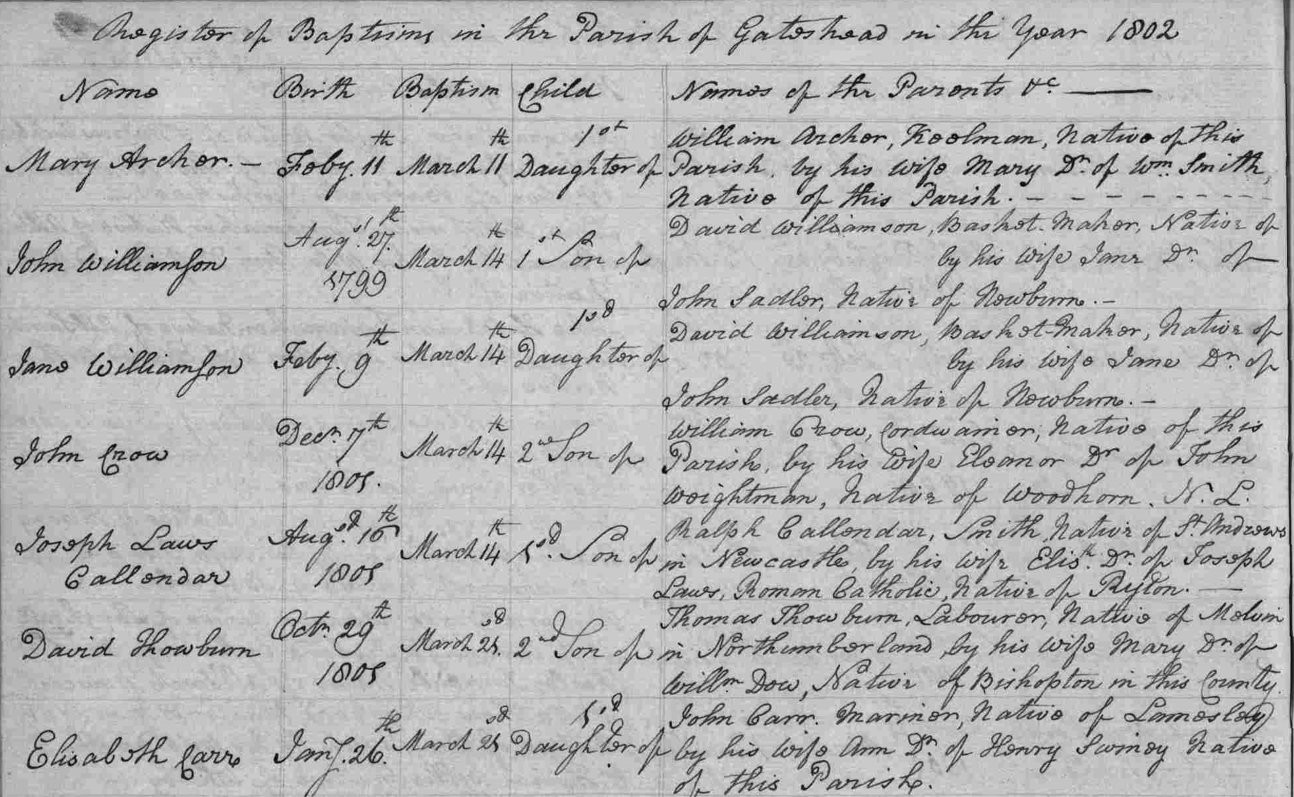Is the "disappearing images" problem confined to the New Person Page group?
I should be about to find out, as I am posting an image here that keeps vanishing from https://community.familysearch.org/en/discussion/comment/472654#Comment_472654
Will come back later to see if it reappears after the "moderating" process.
Best Answers
-
@Paul W I find that my images stick if I do a copy/paste (using Snip&Sketch or similar) but do not stick if I upload.
0 -
It has happened to me in other sections. For example, in this thread, I forgot and uploaded the first time. Used copy/paste the 2nd time - https://community.familysearch.org/en/discussion/comment/471339
0
Answers
-
As of this instant, your image is here. Hope it stays.
0 -
Thank you for your responses. I'll have to learn how do do things in different ways, as I've always copied to "Paint" and uploaded the jpeg image that way.
Just seems crazy that this works okay in one section of Community, but not in another. I wonder if it is just the New Person Page group where this problem is being experienced - and why?
Update - I just tried a copy/paste on my post at the New Person Page group, so will revisit that a little later!
1 -
@Paul W you can still work from Paint, but instead of uploading the image, using the upload button, use Select/Select All/Copy, in Paint, and then Paste or CTRL-V to the post or comment in the Community.
0 -
Not very computer savvy, as you may have guessed. Just tried something that appeared to meet your suggestion, but am getting reams of coding in place of the images, once I click on "Save Comment". When I go in to "re-edit" the images are back again, only to be replaced by the code when I try to save again. I'll give it another fifteen minutes and have another look, but I don't think I'm getting it right!
1 -
@Paul W I've sent you a private message with step-by-step. Hope that helps.
0 -
At last success! I merely had to copy the image posted here (top of page) and pasting to my other post made it stick.
I'm repeating for the second "missing" image, in case you're baffled by it appearing below
1