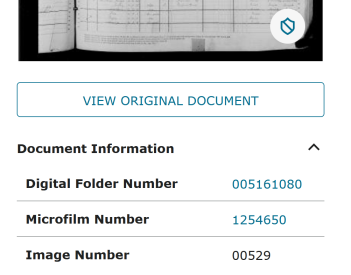Missing digital film number
Answers
-
Your page must not have loaded fully.
If you got to image 38 by paging through from the beginning, then you probably hit FS's latest timeout glitch: 38 seems to be the current magic number after which a pause is enforced (whether intentionally or not).
1 -
It's been happening for a few days. It also happens on the Brave and Edge browsers. I got there directly through search. Loading it directly from the URL also still leaves the button not working.
0 -
As a stopgap/workaround, you can click one of the "page" icons on the Image Index tab to go to an index entry page, and expand the Document Information to get the image group and film numbers.
As for the non-working page: if it's doing it in multiple browsers, then it's probably not a cache-and-cookies problem, but clearing them is cheap to try, anyway. It's working correctly for me, both on the specific 1880 Census page, and on all of the (hundreds) of images I've looked at in the last day. (Firefox current, Win10.)
1 -
FWIW - working fine for me on latest Firefox, Windows 10, but it does NOT work on Edge unless I first open the "United States Census, 1880" to display other locations, and then click on the down arrow.
0