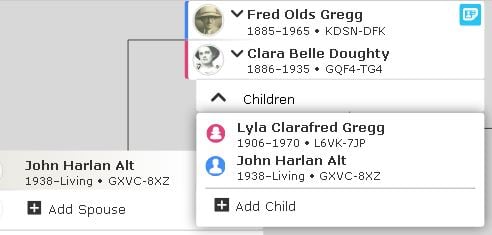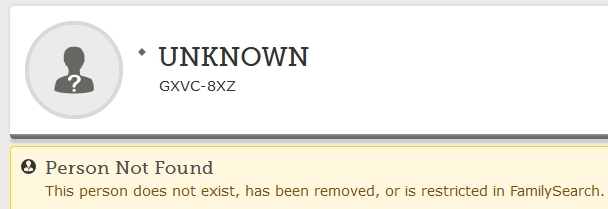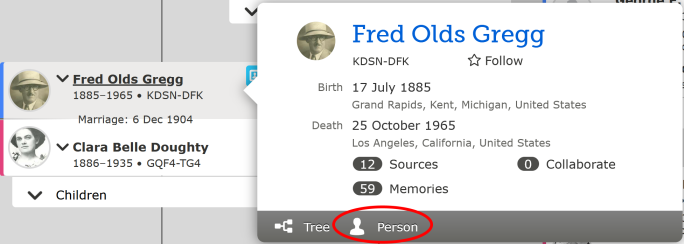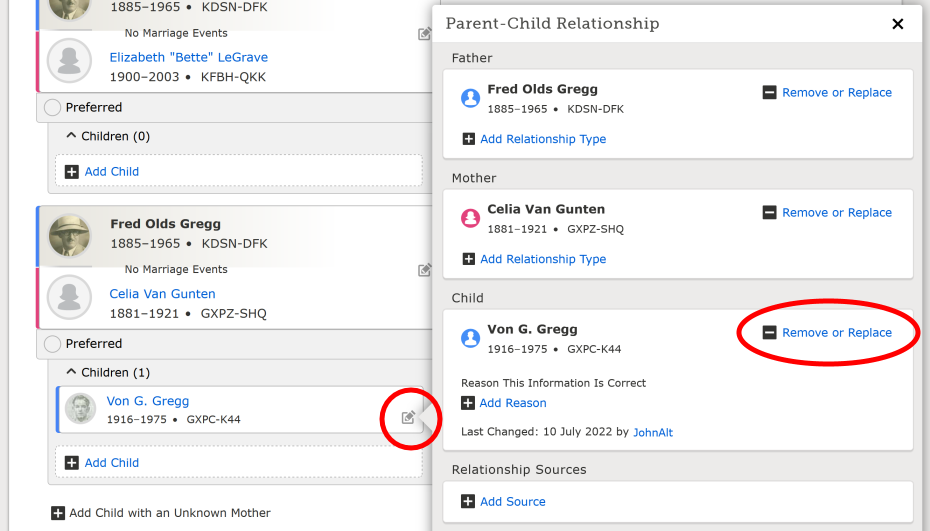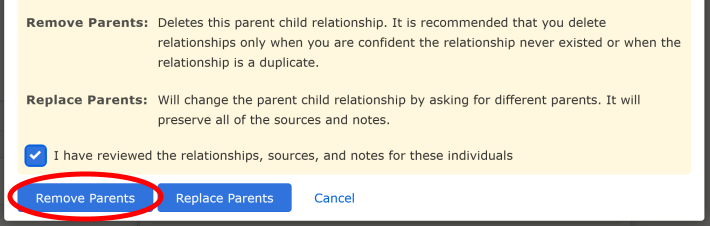Can I Change A Name? If So, How?
I am indicated as a sibling to my mother and of course am told the record is in error as her mother died before I was born. Here is the record ID: GXVC-8XZ.
I have clicked here and there and nothing I've found allows an edit.
I need to be deleted as a child of Fred Gregg and Clara Doughty. They are my grandparents.
I appear twice on the site, once in a correct lineage and then in this erroneous descent.
If I can change it myself I have not found out how.
Thank You,
John Alt
Answers
-
Go to the person page for Fred Olds Gregg 17 July 1885 – 25 October 1965 • KDSN-DFK and scroll down the page to the "Family Members section" under the marriage of him and Clara Belle Doughty 25 April 1886 – 27 December 1935 • GQF4-TG4 for the child John Harlan Alt 1938 – Living • GXVC-8XZ click on the pencil and remove the parents. This should resolve your problem. If you don't see their children there click on the arrow to display them.
0 -
Thank you for your prompt response. I should have delayed asking you and tried more as I did find on my own what you indicated. I appreciate your quick response nonetheless.
0 -
@JohnAlt FYI - only you can see yourself in the FamilySearch tree. The living are protected. None of us can see your profile.
0 -
I think your problem is that you're using a tree view. You need to go to a profile's details page to make most edits.
To go to Fred's details page, in the tree view that your screenshot came from, click his name. This brings up his person card/flyout. It has a link in the bottom gray strip to "Person". Click that to get to his profile (https://www.familysearch.org/tree/person/details/KDSN-DFK).
We can't help with detaching your incorrect relationship with your grandparents, because profiles for living people are invisible to everyone except the user who created them, but you should be able to do it, since it's your profile.
To remove an incorrect parent-child relationship, find the child where he's listed under the incorrect parents and click the edit button (which looks like a pencil stub in a box) to the right of the child's name. (Apologies to your late uncle [?] for being forced to stand in for you in my screenshot. 🙂 Don't worry, I didn't actually change anything.)
Notice that the Parent-Child Relationship flyout has three "Remove or Replace" links. To remove both incorrect parents at once, use the third one of these, in the Child section of the flyout. Since you already have the correct parents attached to you, use the "remove" option rather than "replace".
(Note that you have to click the checkbox to activate the buttons.)
1