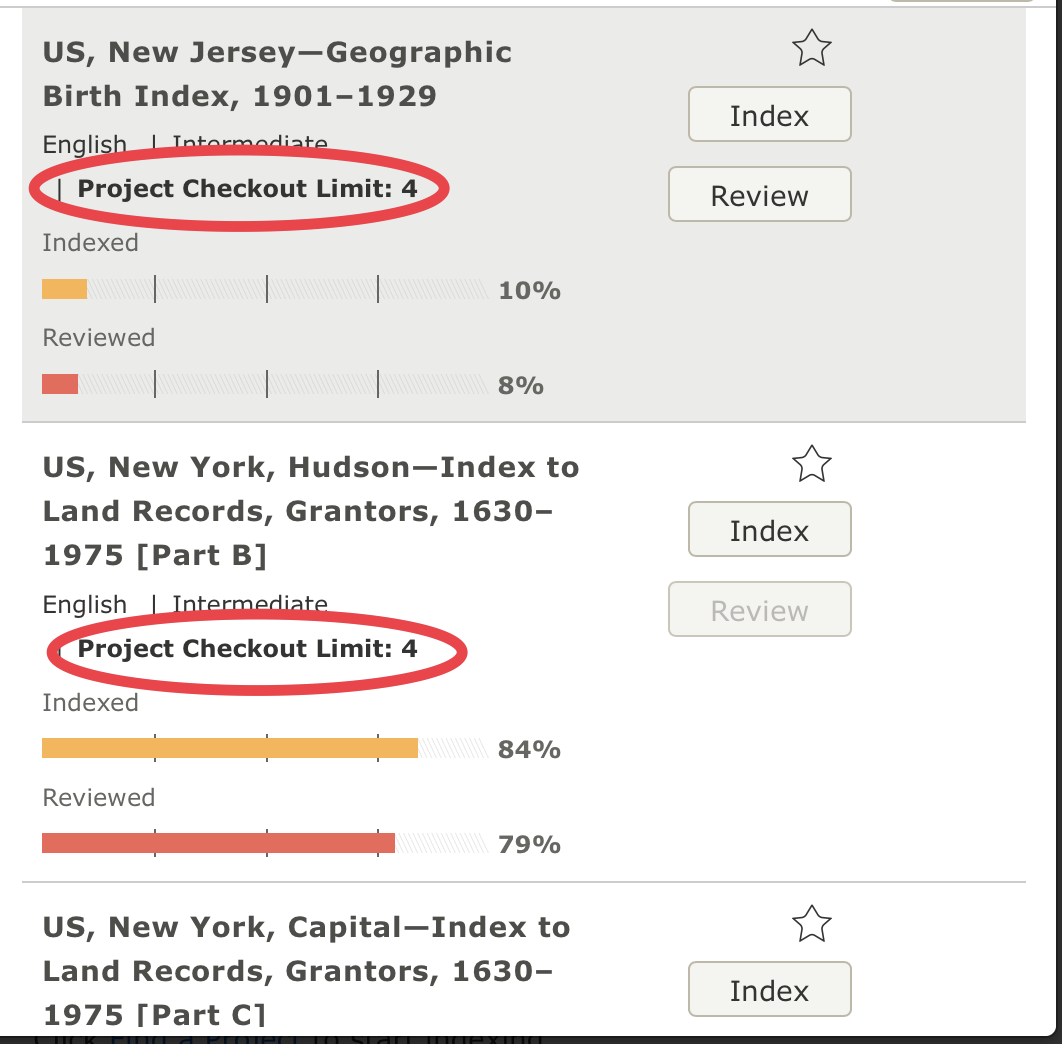What does it mean; "Project Batch Limit Reached You have reached the maximum number of batches you m
Answers
-
Each project has a limit to how many batches you are allowed to check out at one time. Also, you have an overall limit of 10 batches that may be checked out at one time. This applies whether the batches are for indexing or reviewing, and no matter the limit on each project.
1 -
I only check out one batch at a time, work on it until it is done, then "Submit" it. If I understand you correctly, I can work on as many as I want in a day. Just one at a time. Correct?
0 -
Yes, you may work on as many batches as you want on a given day. And you can leave a batch before it's done by selecting the large backward-facing arrow at the very beginning of the horizontal toolbar (see below). You don't need to complete it. Your work will be saved (it is periodically saved during your session), and you can work on another batch from the same project or one from a different project. You can also choose a less graceful exit and just x out of your browser tab. You can even have multiple batches open at the same time in different browser tabs. In any case, your work will be saved when you exit those batches.
But, the total number of you have checked out, including the one(s) you've opened and are currently working on, cannot exceed 10. Also, as I mentioned earlier, you will not be allowed to check out more than the max number of batches allowed for each project.
If I am in a particularly busy period, I may only check out one batch at a time. When you complete and submit a batch, you may have noticed that behind the wall of confetti is a suggestion for another batch from that same project for you to work on. I use that option to work on the same project without checking out a bunch of batches that I might not have time to complete. When I finish all the batches I have time for, I may accept and open that suggested batch, but immediately back out of it until I have more time to do more indexing/review work. Thus I would end up with one batch checked out. Or, I may take the option to just return to Web Indexing rather than open a new, similar batch and so have no batches checked out.
0 -
Hi RichardEWestbrook John Empoliti, I got that message the other day, when they were up grading the site, even though I only had one batch checked out. I just waited a few minutes and tried again and everything was back to normal.
1 -
Aha. Thanks for that additional info, Larry. That could also be Richard’s “problem.” Let’s hope it’s transitory. Now Richard knows more about batch limits than he ever needed or wanted to. 😎
0 -
The message has not come up again since then!!
0