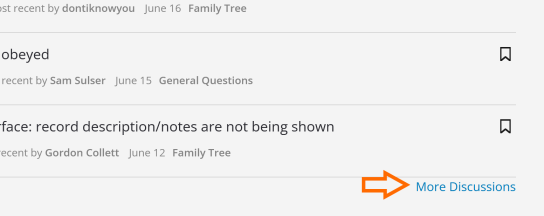Access to ALL bookmarked questions??

I routinely "bookmark" my questions to the Germany Genealogy Research Group forum so that I can refer back to the answers to my questions provided by the community. Those answers, by the way, have been unbelievably helpful to my research.
As of today, the Website tells me I have 103 such "bookmarks". However, when I go to that list, only 10 of the 103 are listed and there seems to be no way to access the others. If I had known I may not be able to access bookmarked previous questions/answers, I would have printed off & saved those answers.
Is there really no way to access the rest of my 103 bookmarked questions/answers?
Regards,
Bob Nielsen
Best Answer
-
If these are threads that you started, then they should also be in your Discussions list(s). There are multiple ways to get at those, and the methods behave differently, but they have in common that the number shown bears no relationship to the actual number of discussions. (This is because if you flag a post for moderator attention, it increments the discussion count. There's nothing else you can see about the flag, not even the fact that you've raised it, but the phantom "discussion" will forever remain.)
Method one: click "My Discussions" in the Quick Links box in the right-hand column.
Method two: click your profile icon at the top right and choose "My Discussions".
Method three: click your profile icon at the top right and choose your name to go to your profile page, then click "Discussions" in the right-hand column.
Methods one and two go to the same view; it shows me ten threads at a time and page numbers at the bottom, similar to the various folders/topics in Community.
Method three goes to a view with a Goodreads-style "More" link at the bottom; it shows me seven threads to start, then adds a random number more (five, then two, then two, then four...).
0
Answers
-
Robt_Nielsen ✭✭
When you are looking at your Bookmarked items, and it lists 10, look underneath that last item, and there should be a form with numbers, so you can go to any prior booked item.
0 -
0
-
In case that image did not upload properly...
0 -
@Julia Szent-Györgyi Thanks for those suggestions.
Methods 1 and 2 did NOT work for either my Bookmarks or Discussions. 😣 There were no page no's displayed at the bottom of the pages.
Method 3 DID work for my discussions as you described. 😀 I was able to access all my discussions back to March 2021. Thank Goodness!
I think the page developers 💻️ 👩💻 👨💻 should re-evaluate their program code because I cannot believe I am the only user who has problems accessing their previous bookmarks or discussions using the more intuitive Methods 1 and 2.
regards,
0