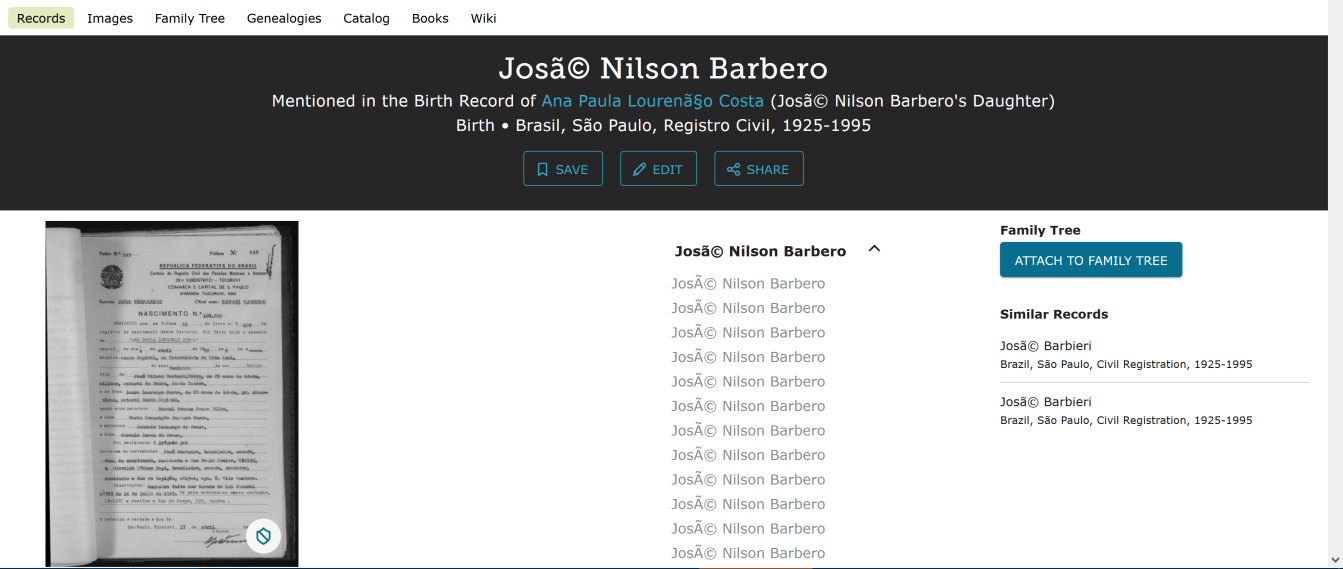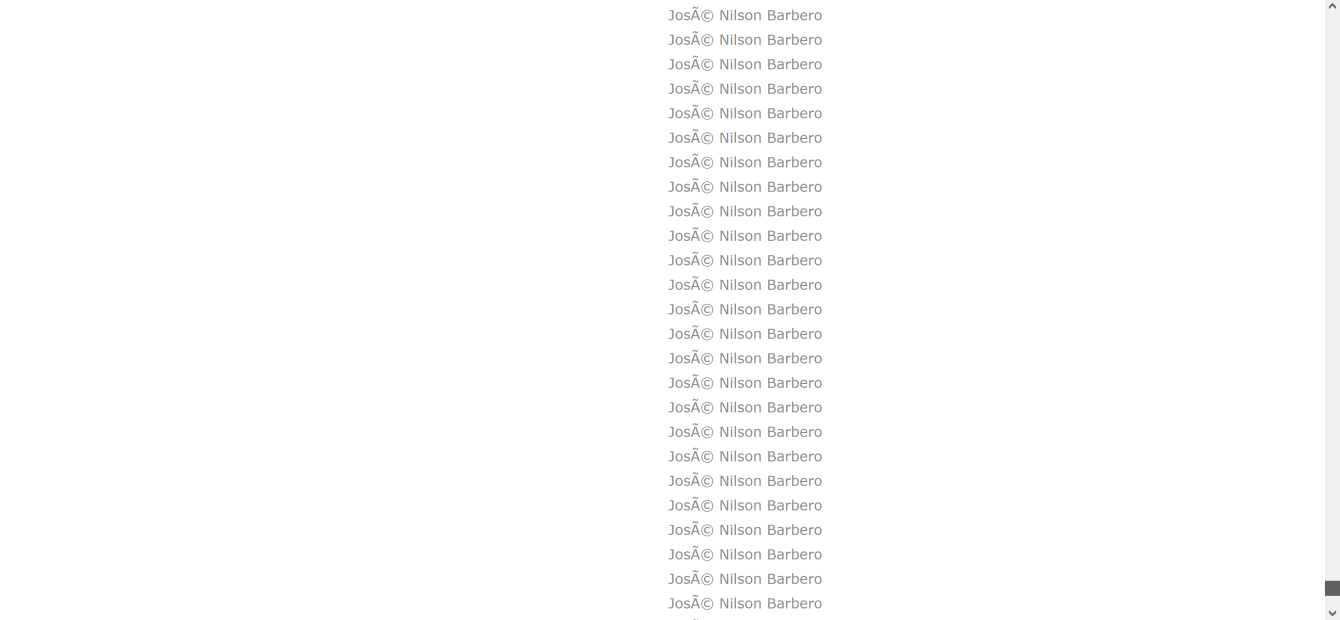Cannot fix accented names
Answers
-
Are you trying to fix an index or a profile?
I am 100% certain that the name was indexed as José. It was a subsequent character-encoding change (error) that turned the é into gibberish. Without specifics (links), however, I can't tell where in the "chain" that error likely occurred: toward the beginning in indexing post-processing and publication, at the end in your browser settings, or somewhere in between?
0 -
It's an index
This is one of the records: https://www.familysearch.org/ark:/61903/1:1:6XZX-BLKV
And another one https://www.familysearch.org/ark:/61903/1:1:6XZG-M92L
0 -
Whoa! There's something seriously wrong with this index: if I click the little "v" to show the edit history, sometimes it shows an infinitely-expanding list of the same name.
(The scrollbar box is black in the second screenshot because I was trying to drag it down to the bottom while hitting "prt sc".)
The index-correction feature does not seem to be working correctly on these records: it fails to prefill the fields with the information that was originally indexed, like it does normally, and then it fails to save.
I hope a moderator sees this thread, because this error needs to be sent up to the engineers. I think the character-encoding gibberish is just one symptom of something wrong in the background. Whatever that problem is, it's also affecting the index-correction feature.
0 -
I hadn't clicked on the "v" yet. After reading your answer I also saw this problem in some indexes.
0