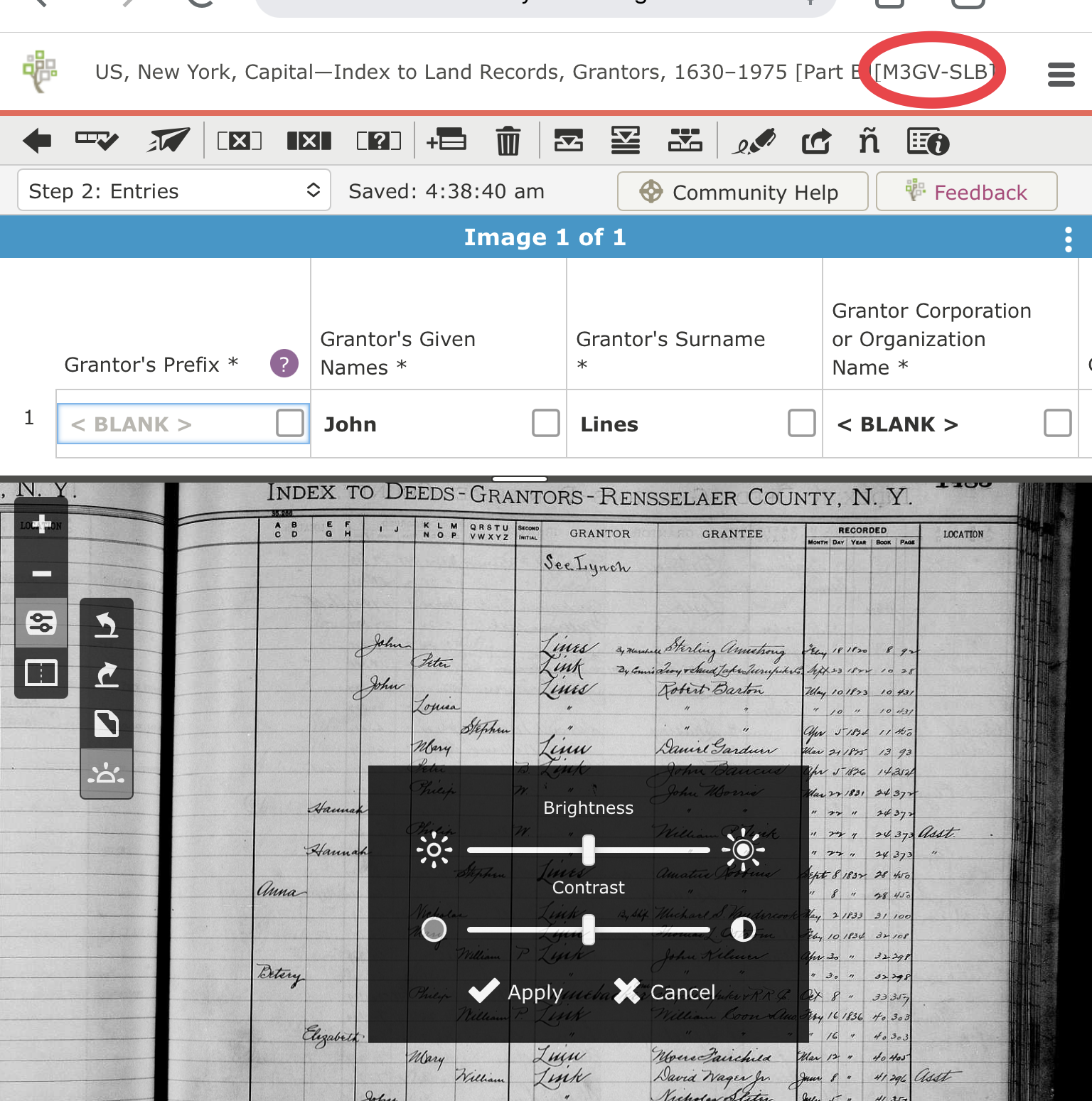What do I do- this batch is too light to read -US, New York, Capital—Index to Land Records, Grantors
Answers
-
Have your tried using :
Brightness and Contrast
To adjust the brightness or contrast of an image, do the following:
1. In the top corner of the image window, in the toolbar, click the Adjust Image
icon.
2. In the pop-up window, click Adjust Image.
3. To adjust the image brightness and contrast, in the Brightness and Contrast pop-up window, click and drag the sliders to the right or left.
4. Click Apply
If that doesn't work. Return the batch. Someone else may have better luck with it.
0 -
Hi.
in your previous version of this question, @MinnWisRoots gave you great information on how to adjust the brightness and contrast and possibly invert (icon above the sunset icon) the image to try to improve it. Below is a screenshot with that vertical toolbar option expanded. Also in this screenshot you will see, in the top right corner, the Batch Code encircled in red. Please copy and post/paste your batch’s Batch Code so someone can try to improve your image and help you do it. For the best help/answer for a specific batch, always post its Batch Code.
3