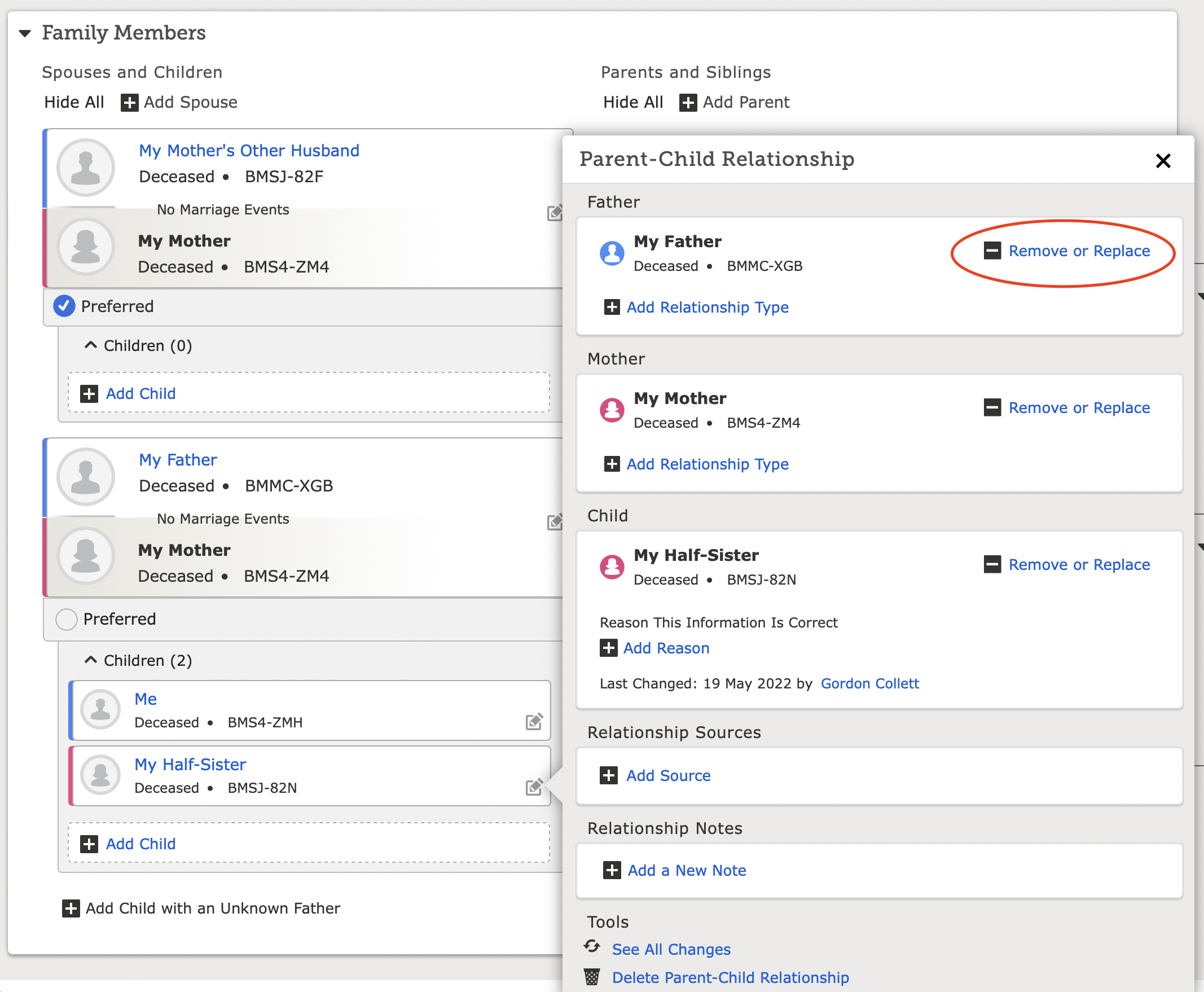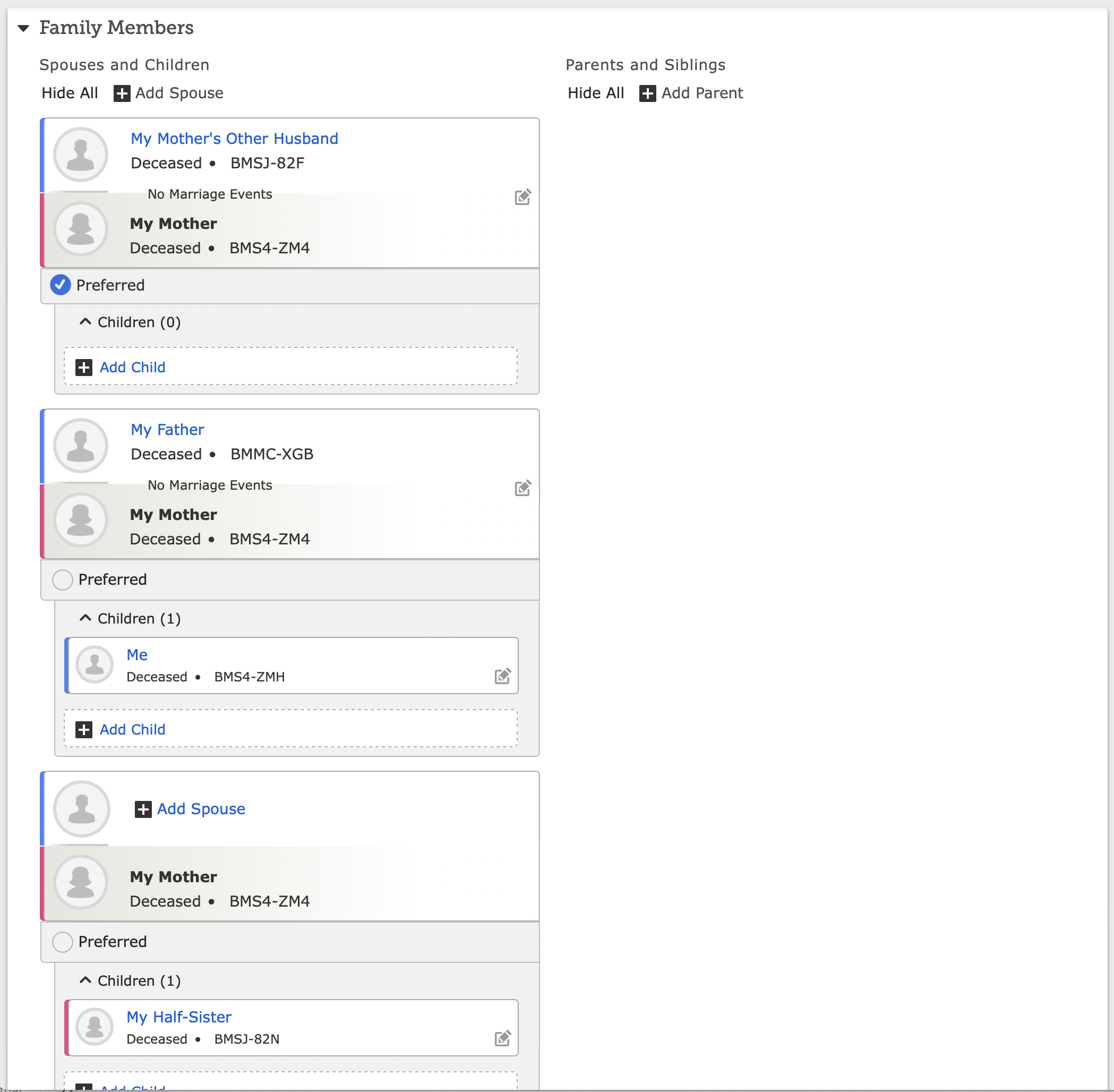How do I add my half-sister?
Answers
-
Matthew
Welcome to the "Community.FamilySearch" Forum.
I am just another 'lowly' User/Patron ...
Just in passing ...
For starters ...
Short Answer: Your Half-Sister can have Two (x2) "Sets" of Parents.
ie.
(1) One "Set" with BOTH Parents; as, "Biological"; and,
(2) One "Set" with, one Parent; as, "Biological" (ie, in this case, Mother); &, the other Parents; as, Adopted/Step
.... [ As for, Adopted; or, Step, it depends on, whatever, is the case ...]
And, where the "Type" of "Parent-Child" Relationship can be stipulated, depending on the situation.
..... [ ie. "Biological"; or, "Adopted"; or, "Step"; or, "Foster"; or, "Guardianship" ... ]
I hope, that this may help/assist, somewhat.
Brett
0 -
Matthew
Furthermore ...
Here are some "Knowledge Articles", in 'FamilySearch':
How do I add step, adopted, and foster parents to a child in Family Tree?
How do I add step, adopted, and foster children to parents in Family Tree?
How do I specify biological, step, adopted, and foster relationships in Family Tree?
I hope, that these may also help/assist, somewhat.
Brett
0 -
@Matthew5,065 Regarding what happened when you added your half-sister and how to change it to what you were expecting:
I find that working with family relationships is most straightforward working from a person's detail page on the website rather than from any pedigree view or on the mobile app so that is what I will show here. This can be done through other methods, however. You didn't specify what view you added your half-sister through, but if it is all right, I'll assume you were on your mother's detail page. If this was not the case, let me know and I'll figure out what you did so you can avoid it in the future.
These illustrations were all created in beta.familysearch.org, not actually in Family Tree.
When you are on your mother's detail page and scroll down to the Family Member's section you get this view when all children are showing:
You have three places where you can add a child:
- Add Child (under the first husband)
- Add Child (under the second husband)
- Add Child with an Unknown Father
The first two will add the child to both parents in the couple. The third one will add the child just to the mother without any father. When adding your half-sister, you must have chosen the wrong option. That is the only way that she would have been added to both your mother and your father.
Let me do the same:
To correct this, click on the pencil and paper relationship edit icon that I have circled in red to come here:
This gives you three options for editing the relationship:
- Remove or Replace just the father.
- Remove or Replace just the mother.
- Remove or Replace both the father and mother by removing the child.
Since your half-sister is with the right mother, you would want to choose the top link, the one next to the father. If you know her father or her father already exists in Family Tree, clicking on the link does give you the option to put the right father in either by searching by name or ID number or by creating a new person. I will just remove the father. Click on the link to come to here:
Click the check box to confirm you know what you are doing, click Remove Person, and you will have this:
Directions for doing this, and most everything else in Family Tree, are found in various Help Center articles and in the Family History Guide: https://www.thefhguide.com/ but there are always people here happy to help.
1 -
I think you could also change My Half-Sister's relationship to My Father with the drop-down box under "Add Relationship Type" (in Gordon's third image) from Biological to Step, and this would accomplish the same thing.
It would leave My Mother with a child (My Half-Sister) with an unknown father, and with another child (Me) with a second partner (My Father). You could then create a new record for My Half-Sister's father.
0 -
Editing the Relationship Type is a possibility, but he did not say this was a step-sister, just a half-sister.
0 -
Oh! of course, sorry! (I was at the same time, as it happens, working on separating two families that had got mixed together ...)
0