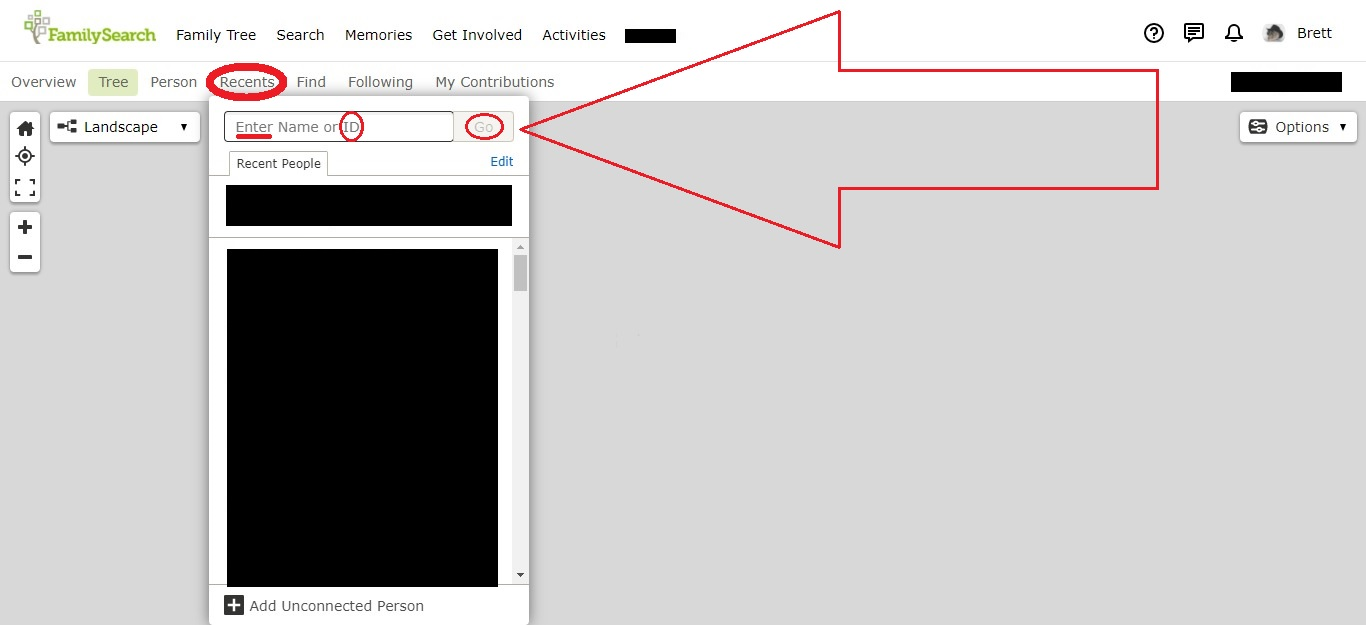Has something recently happened to make FamilySearch.org not work correctly?
Sunday and today, Wednesday, I have tried several Find queries where I used search by ID. Every time I am given something went wrong message. When I search by name and then look for the correct ID I can find them in the system.
Also I have tried several times on the same two days to attach hints but I am given an error message so right now hints won't attach.
I have never had an issue doing either of these things before and nothing has changed on my end of the technology. If something has happened when do you expect things to begin working properly?
Best Answer
-
Bonnie
Finally ...
Now ...
After All That ...
The NEW "Find by ID", seems to be having some problems/issue, of late; as, reported by other Users/Patrons.
IF, "Find by ID" feature/function/facility DOES NOT seem to be working, for whatever reason; THEN, I can I humbly suggest either of these Two (2) simple methods:
[ 1 ]
One can simply use the URL:
https://www.familysearch.org/tree/person/details/[PID]
Where, the [PID], is the specific KNOWN 'FamilySearch Person Identifier" (PID).
IF, you have such a URL already displayed; &, want another; THEN, just CHANGE the [PID] at the end; &, Enter.
That works just fine.
And, is very quick and easy.
I use it all the time.
OR ...
[ 2 ]
Just use, the "Recents"; and, the TOP feature/facility/function of that, of "Enter Name or ID" (and, then, "Go")
.... That is ALSO, simple; and, really easy; and, works EVERY time.
.... Plus, that is for "Any" PID, ... NOT just one in one's "Recents" List
That also works just fine.
And, is very quick and easy.
And, it DOES NOT only find those, that one has accessed previously.
I hope, that this may help/assist, somewhat.
Brett
0
Answers
-
Bonnie
I am just another 'lowly' User/Patron ...
Just in passing ...
Questions/Suggestions:
[ 1 ]
IF, you have not already; THEN ...
An "Oldie"; but, STILL, often, a "Goodie" ...
Have you to tried, 'Clearing', the 'Cookies'; &, the 'Cache', of your 'Browser' (&, even, 'Browsing History'), lately?
It does not always work; but, more often than not it does ...
[ 2 ]
What, "Browser"; and, "Operating System", are you using?
And, are the, "Browser"; and, "Operating System", that you are using,
▬ FULLY "Supported", by 'FamilySearch'?; and/or,
▬ "Up-to-Date"?
[ ie. With the LATEST (or, in the least, the PREVIOUS ] "Versions" of each ... ]
I principally use, the "Browser" of 'Google' "Chrome"; but, also, the "Browsers" of, (Often) 'Mozilla' "FireFox"; and, (Sometimes) 'Microsoft' "Edge", all with the "Operating System", of "Windows 10"; and, all with the LATEST "Versions" of each.
IF, your, "Browser"; and, "Operating System", are NOT using the LATEST (or, in the least, the PREVIOUS ] "Versions", of each; plus, if your "Browser", is NOT fully supported, by 'FamilySearch'; THEN, you may (or, I suggest, WILL) have problems/issues, using 'FamilySearch'.
Just my thoughts.
Good Luck.
I hope, that this may help/assist, somewhat.
Brett
0 -
Bonnie
Furthermore ...
Plus, for future reference ...
Here are some "Knowledge Articles", in 'FamilySearch':
Which internet browsers are compatible?
https://www.familysearch.org/en/help/helpcenter/article/which-internet-browsers-are-compatible
I got a message that the site does not support this browser
How do I set my cookie preferences?
https://www.familysearch.org/en/help/helpcenter/article/how-do-i-set-my-cookie-preferences
How do I delete cookies from FamilySearch?
https://www.familysearch.org/en/help/helpcenter/article/how-do-i-delete-cookies-from-familysearch
How do I delete all of the cookies and temporary files stored by my internet browser?
Pages won't open on FamilySearch
https://www.familysearch.org/en/help/helpcenter/article/pages-wont-open-on-familysearch
How do I keep pop-up blockers from causing issues?
Why is FamilySearch blank?
https://www.familysearch.org/en/help/helpcenter/article/why-is-familysearch-blank
I hope, that these may also help/assist, somewhat.
Brett
0