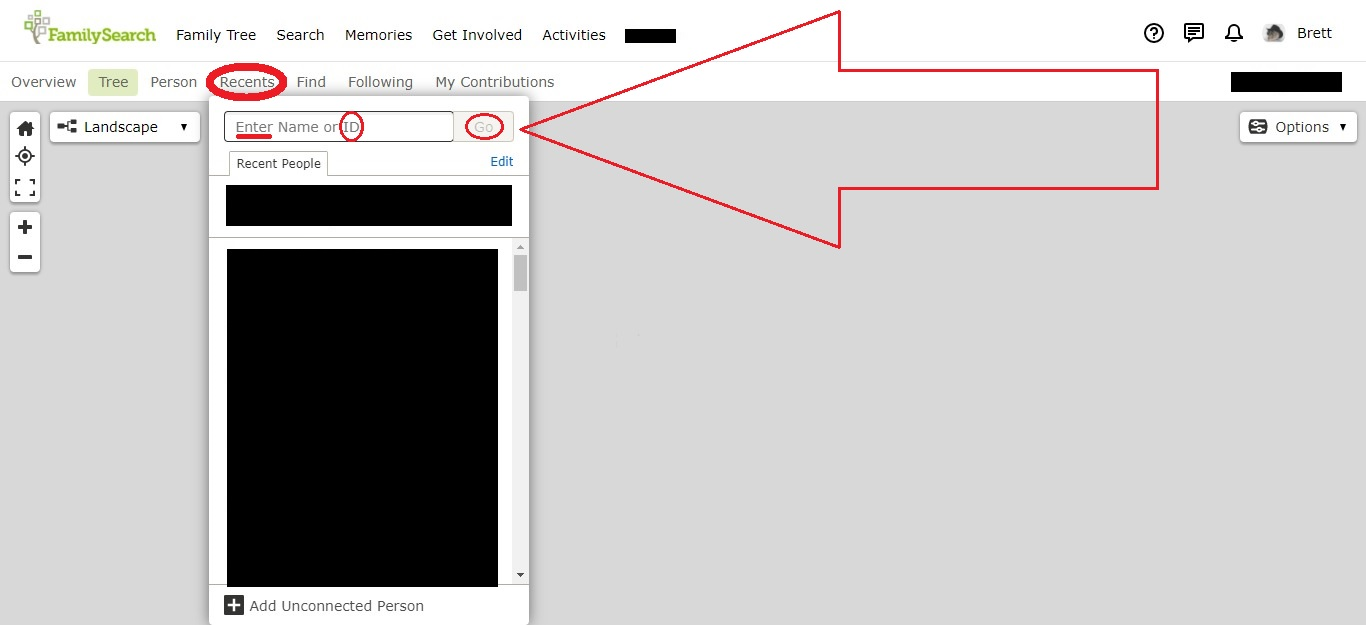finding ancestors by ID
Answers
-
Jonathan
I am just another 'lowly' User/Patron ...
Just in passing ...
In the "Family Tree" Part, of 'FamilySearch' ...
Provided, that the 'FamilySearch Person Identifier' (PID), still exists; and, has not, been either, "Deleted"; or, "Merged"/"Combined" ...
[ NOR, either. "Living"; or, a "Confidential Person", in the "Private Spaces", of ANOTHER User/Patron ... ]
IF, "Find by ID" feature/function/facility DOES NOT seem to be working, for whatever reason; THEN, I can I humbly suggest either of these Two (2) simple methods:
[ 1 ]
One can simply use the URL:
https://www.familysearch.org/tree/person/details/[PID]
Where, the [PID], is the specific KNOWN 'FamilySearch Person Identifier" (PID).
IF, you have such a URL already displayed; &, want another; THEN, just CHANGE the [PID] at the end; &, Enter.
That works just fine.
And, is very quick and easy.
I use it all the time.
OR ...
[ 2 ]
Just use, the "Recents"; and, the TOP feature/facility/function of that, of "Enter Name or ID" (and, then, "Go")
.... That is ALSO, simple; and, really easy; and, works EVERY time.
.... Plus, that is for "Any" PID, ... NOT just one in one's "Recents" List
That also works just fine.
And, is very quick and easy.
And, it DOES NOT only find those, that one has accessed previously.
I hope, that this may help/assist, somewhat.
Brett
1 -
Sorry, but I don't understand this.
I have made notes about some ancestors in a book, recording their name and ID number, assuming I could find them again by tying in the ID number - but that isnt happening
0 -
Jonathan
Ah ...
I think, that I may understand ...
Depending, upon, how LONG ago, that was ...
[ ie. Those "ID's", in that "Book" ... ]
They were most likely, "Identifiers", from the likes of ...
(1) "Pedigree Recourse File"; and/or.
More likely ...
(2) "Ancestral File"
[ ie. Ancestral File Number ... ],
that DO NOT exist, in the "Family Tree" Part, of 'FamilySearch'.
You most likely will find them, in the "Genealogies" Part of 'FamilySearch' ...
ie.
Pedigree Recourse File
https://www.familysearch.org/search/genealogies/collection/3
Ancestral File
https://www.familysearch.org/search/genealogies/collection/2
Just my thoughts.
Good Luck.
I hope, that this may help/assist, somewhat.
Brett
0 -
It does seem that the Find By ID function is being a little flaky currently.
Can you post the name, birth information, and ID number of one of these people you are trying to find? Also what type of device you are using, the operating system and version number, and the browser and version number?
Then others can see what you are trying to do and maybe figure out why it is not working.
0 -
Brett - I am sorry but I couldn't follow what you suggested.
Gordon - this happens whoever it is.
For example, I was looking today at Thomas Croxall, ID number LHLW-794 but when I put in the ID number it says there are no results, yet I know he exists!
0 -
Like I said, the Find routine seems to be acting somewhat flaky due to recent updates.
If I try:
things are fine.
Make sure you don't have any spaces before or after the ID when you type it in.
Try a different browser.
Clear you browser's history, cache, and cookies.
Make sure you are using a supported browser ( https://www.familysearch.org/en/help/helpcenter/article/which-internet-browsers-are-compatible )
Make sure your operating system is up to date.
Make sure no browser extensions are running that could be interfering.
1 -
Jonathan
I normally never recommend, that a User/Patron provides, any "Details" of individuals/persons, in the Forum.
Due to, the "Public" nature, of the Forum ...
But, maybe in your case, you may need to provide the, "Names" and "IDs", of one or two, of these Ancestors.
Whereas ...
IF, you DO NOT like, the idea of (or, feel comfortable with), providing the "Details" (eg. "Names" and "IDs"), in "Public"; THEN, perhaps, you may feel it acceptable, to provide, those "Details", to the likes of 'Gordon'; or, myself, in a ("Private") 'Message', in this Forum; so that, we could look a little deeper, to get a handle on the matter.
The choice is yours.
Brett
ps: I will sent you a ("Private") 'Message', just to touch base with you; and, make it easier to use "Messages" in this Forum.
pps: When you receive my 'Message', it can be accessed, through that "Envelope" Icon, at the TOP 'Right-Hand-Corner" of a page/screen in this Forum.
.
0 -
Jonathangray1,
checked your profile id for troubleshooting LHLW-794, all fine my end for that id minutes ago.
running Windows10, Chrome browser Version 101.0.4951.54 (Official Build) (64-bit)
would agree Gordon's thoughts in regards to "flaky" site behavior inherent in many websites as tweaking takes place by programmers. Maybe related, while working source attach routines for 1920 census timed out several times this a.m. and gave error message citing unrelated profile i.d. with the error message url.
workaround: patience, and refresh button several times and was back to normal.
Like you, we rely extensively on id's. can understand the "time waster" if your search by id experience was lacking. thanks for making me understand I'm not the only one. smile.
0 -
As long as the person is deceased and you put the ID in correctly in the new find by ID you will find that IDed person.
0 -
It will find it most days if everything from their servers, the internet as a whole, and one's computer set up is fully compatible and working properly.
So days it is not working, one needs to clear cache and cookies, update operating system and browser, restart computer, and cross your fingers.
@jonathangray1 , any luck getting things to work yet?
0 -
Thanks everyone - what a great community you are!
I will keep trying and have a little more patience with it!
Truly appreciate all your comments.
Jonathan
0