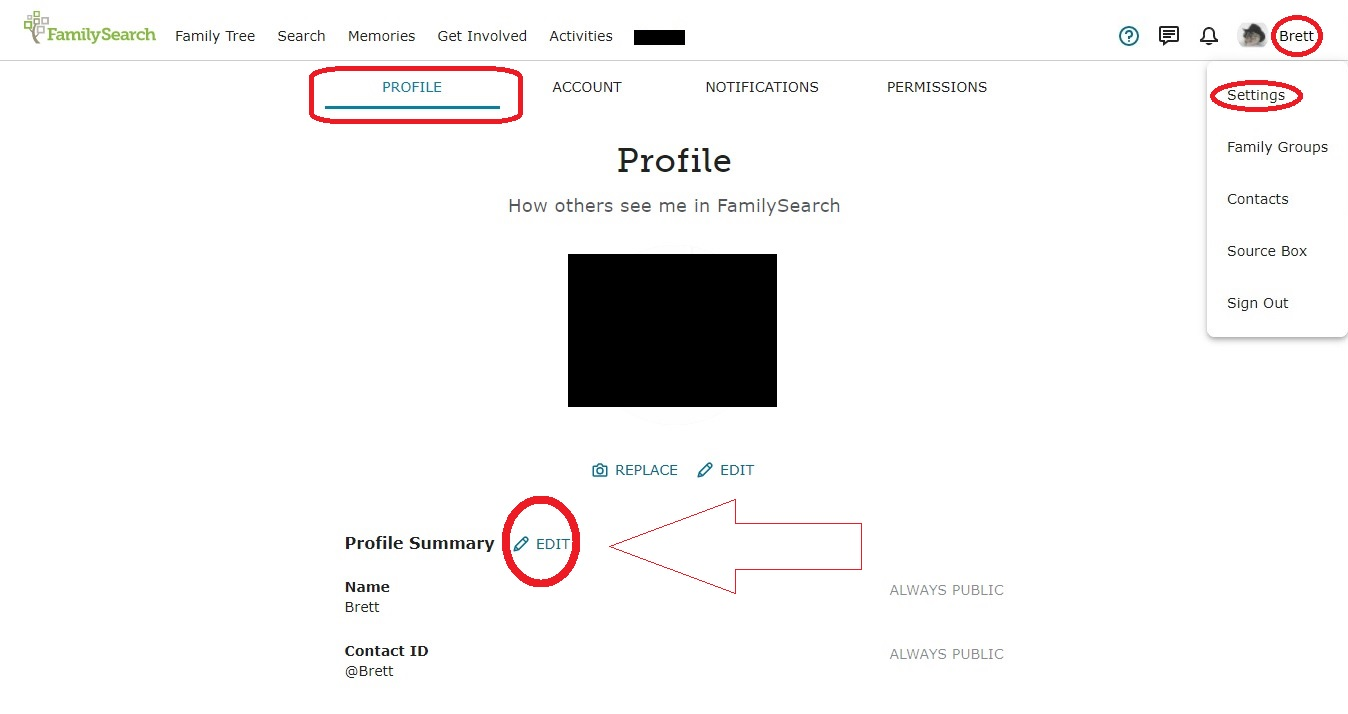Change user name
Answers
-
Vicki
I am just another 'lowly' User/Patron ...
Just in passing ...
Just quickly ...
In relation to your 'FamilySearch' Account ...
Steps ...
(1) Select your "Display Name", found in the TOP 'Right-Hand-Corner", of a page/screen ...
(2) On the "Drop Down" Menu, select "Settings" ...
(3) The result, will be the "Profile" 'Tab', in your "Setting", that is the "Default"/FIRST 'Tab' that appears ...
(4) Under the Section, of "Profile Summary", select that ('Blue') "Edit" ...
(5) "Change" either, "Name"; and/or, "ContactID"; or, BOTH ...
(6) Then, "Save" ...
(7) Done ...
Good Luck.
I hope, that this may help/assist, somewhat.
Brett
0 -
Vicki
Pictorially ...
Access ...
Change ...
I hope, that this may help/assist, somewhat.
Brett
0 -
Vicki
Furthermore ...
Here are some "Knowledge Articles", in 'FamilySearch':
About the FamilySearch Profile
https://www.familysearch.org/en/help/helpcenter/article/about-the-familysearch-profile
How do I update my FamilySearch profile?
https://www.familysearch.org/en/help/helpcenter/article/update-your-familysearch-profile
How do I update contact information on my account?
How do I change my username or password?
https://www.familysearch.org/en/help/helpcenter/article/how-do-i-change-my-username-or-password
I hope, that these may also help/assist, somewhat.
Brett
0