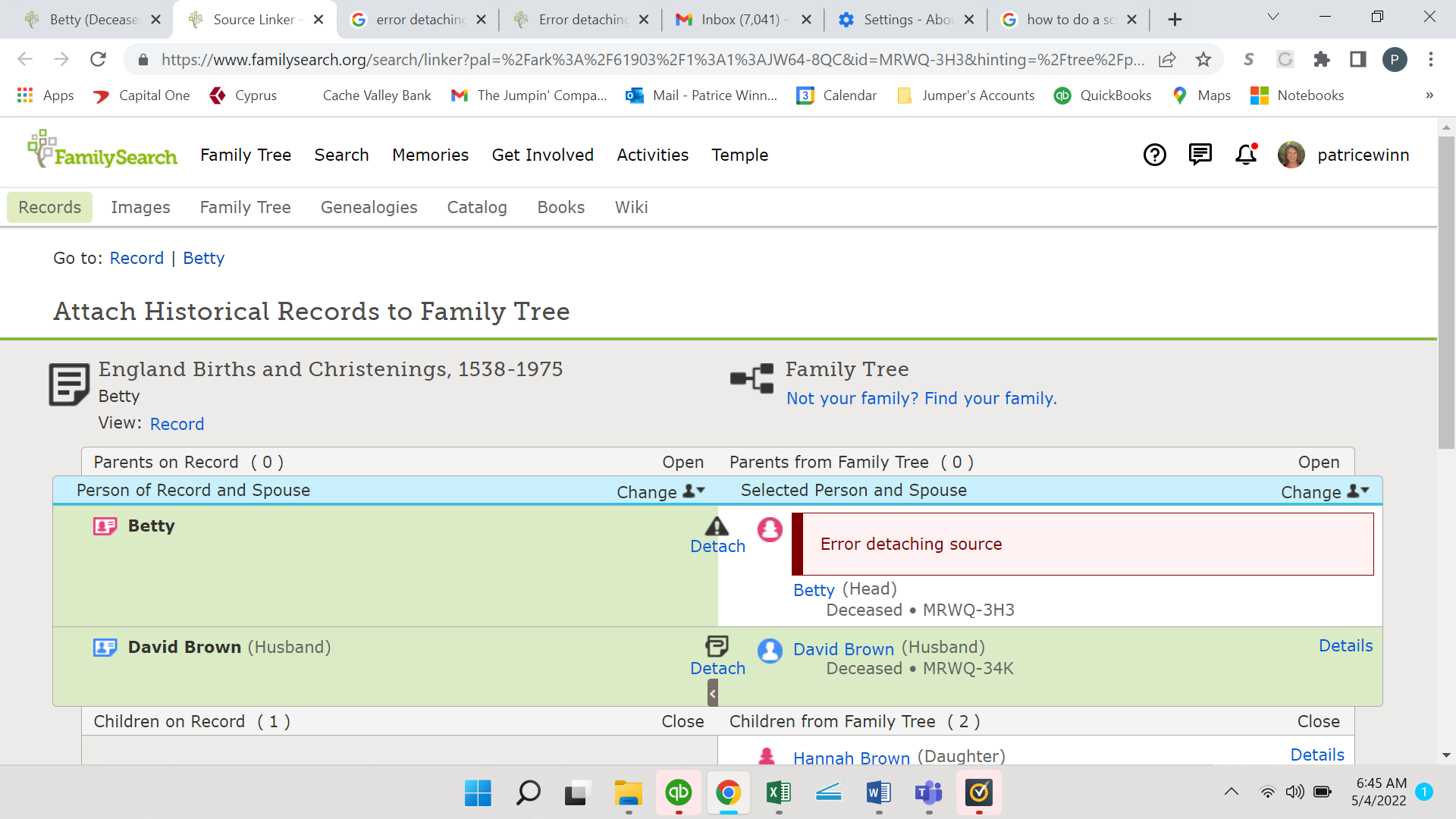Error detaching source ?
Answers
-
I get the same message. Any solution?
0 -
Share a screenshot here. Or share the profile ID and enough other details that we can take a look.
0 -
I cannot do a screenshot on my computer .
I have an example of Robert Raisbeck 1790 KLXN-YM2. There are 3 record hints linked to him at the moment. When I try and review and attach the second record with Mary Jane Raisbeck, his daughter, it states that he is attached to Robert Raceback. When you try to detach the record from this person it states that there is an 'error detaching source'. This is a fairly recent problem. I can get around this problem by going to the other person eg Robert Raceback and detaching Mary Jane Raisbeck from his sources but it is a nuisance when it happens so often.
0 -
I tried just now and was able to detach his record.
It looks to me like that record belongs to the Robert Raceback (Raisbeck) it was attached to. Look carefully at the birth dates of both men named Robert and Mary Jane.
0 -
If you could detach the record it suggest that it may be a local problem. It is not just that record but every time I try to detach a record when comparing a record on the left with a record on the right I get the error msg. If I go to the person's data file I can detach it from the list of sources.
1 -
Is your browser current?
0 -
I have had the same problem using Chrome browser, which is up-to-date.
0 -
I am not seeing this problem.
0 -
I use Google Chrome as my browser but I do not know if it is up to date. It states that it was installed in 2013 which is probably when the software was installed on my PC. I have checked that it still fails to detach source records from Robert Raisbeck and then switched to Mozilla Firefox and that detaches the source record OK. The problem seems to be with Google Chrome.
1 -
@alanfisher4 this may help you with Google Chrome: https://www.google.com/chrome/update/
0 -
I have updated Google Chrome today but I still have the problem with disconnecting.
0 -
Here is a screen shot of what is happening. I too have had this happening for about 2 weeks. It's very frustrating. It doesn't matter what name or family I am working on I cannot detach anything. My computer is new and updated. It has nothing to do with that. Please fix this so that we can continue doing the work!
1 -
That is exactly the problem. You can get around the problem by clicking on the detach triangle and then going to the person who is attached. Select the sources for that person and detach the record from their sources. The alternative is to use Mozilla Firefox browser which does not have this problem.
1 -
I experienced this problem for the first time last night using Mozilla Firefox. It did not happen all the time though as with Google Chrome. With one family, the father would not disconnect but the mother and child would.
0 -
I have had the same problem detaching records for weeks using either Chrome or Firefox on PC and Safari on iPad. As stated in previous comments, I can go to the source page of the person the record is attached to and detach from there ... but it is time consuming to go this route.
0 -
I again cannot attach suggested sources (blue block in the family tree next to the ID's name. This in been going on now for 3 weeks. As you can see, "error linking to source"
Another problem I have is i.e. Rosetta Hardick's details, when you click on FamilySearch as indicated above, normally a new page would open with a lot of suggested sources, this is what I get in next picture.
Alanfish4 above suggested "update Google Chrome" Clicking on that me google Chrome say it updates automatically as I use Microsoft 365. Can somebody please help
0 -
Sorry, me again. If I click on "search" then "records" , I get a blank page after entering the search name, surname, etc info
If I click on "search" then "family tree", I get a blank the following message after entering the required name, surname, etc,:
The same with "search" then "Geneologies" = "Internal server error"
All there things stopped me from building my family tree further. It is very frustrating.
0 -
Yesterday when I was working on a lineage (I do research for a lineage society I belong to, and I document my sources and build/document the lineage in FamilySearch). I spent most of the day sorting out 2 people of the same name with all vitals the same except for they died 2 decades apart. I finally found 2 death certificates and could identify the correct parents for the one who was in the wrong family, and proceeded to try and rearrange the sources. I can say detaching sources is pretty messed up, but I persevered and always got it to work. I did things like refresh the screen multiple times or closed the tab and started over and it always worked eventually. Doing searches for sources or searching the tree always produced the blank screen. Again, refreshing the screen up to 5 times always fixed it. This stuff can be made to work, but it is OHHHHhhh so frustrating and time consuming. It would be so nice if it could be fixed.
0 -
Michael Johannes Taljaard Keep clicking refresh. Results for both searching records and searching tree eventually appear. I have accepted this as the "new way" and just plug on.
0 -
My cousin suggested I clear some browsing history. I cleared four weeks of history and all are working now. thanks for the suggestions
0 -
I have recently started using Google Chrome again and noticed that the detaching works without an error.
I am not sure what has fixed the problem.
0