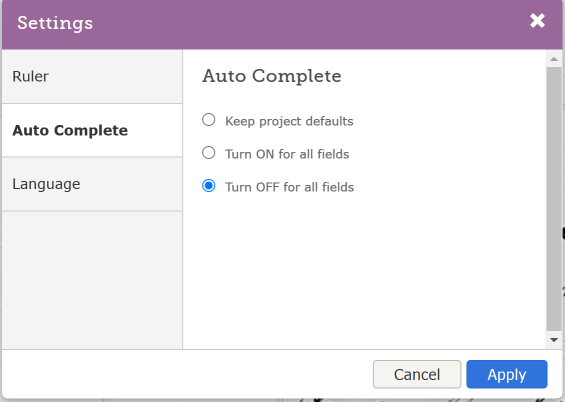Problem indexing US, Washington—County Death Registers, 1881–1922 [Part A] [M9Y1-P9V]
When I enter the place of death or place of birth, instead of accepting what I enter it will put a completely different place. It seems as if there is a glitch in the system. Is anyone else experiencing this?
Also, when I added N J (as it was written) for the state a person was born, it wouldn't accept that unless I entered New Jersey. I will try closing out of the batch and shutting down my computer and starting again to see if that will make a difference.
If not I will wait to work further on the batch until I get some feedback about what appears to be a glitch.
Thank you for your comments.
Best Answers
-
What you're experiencing may have to do with Autocomplete. It can be convenient and sometimes an annoyance (as it can be for me on my iPhone). Try going to Batch>Settings and turning off AutoComplete. I keep it that way for all my Indexing and Reviewing - my personal choice. Others love the benefits of autocomplete.
Also, note the Field Help (purple question mark) for the Place of Birth and Death, etc. - Do not correct misspellings or expand abbreviations. I noticed you expanded N. J. into New Jersey. And, I think that the spelling of the first Place of Death is Duwamish. You had an asterisk for part of the name.
0 -
I just did one of these. I know it isn't auto complete because I don't use it. It is probably a glitch.
When I attempt to type in Seattle, it suggests Sea Dog Island from the drop down list. After repeated attempts to index Seattle, I find that typing Seattle and three spaces allows you to enter the correct place.
0 -
I went back to the Shared Batch. And with AutoComplete OFF (as I always have it), I typed Seattle in the Death Place field in an empty entry.. It did suggest Sea Dog, etc. I just ignored the suggestion and tabbed, and it accepted Seattle. I do think that something odd is going on. I don't think it should show me any suggestions if I have AutoComplete off. I did the same thing for an already filled field - I highlighted it, typed Seattle, and tabbed, and it accepted what I typed. Tabbing is supposed to override AutoComplete and accept what you type, and it worked in these cases. I even tried turning AutoComplete on and then off again. It still behaves like AutoComplete is ON. There is a glitch/bug.
0
Answers
-
If I return the batch uncompleted, is there a way that I can report why so familysearch can correct the glitches before anyone attempts to complete it?
0 -
Not really Pat, the only hope is that a moderator will see this thread and report this as an issue. There is no reason to have a drop-down menu when the field help says not to correct misspellings or expand abbreviations. Those drop downs should only be employed when they want you to select the correct place name.
You can click on the ? mark in the corner, go to Contact Us at the bottom of the box and get a list of phone and email contacts for your area. My guess is they will do nothing to "fix" this - it is supposed to be a help feature.
0