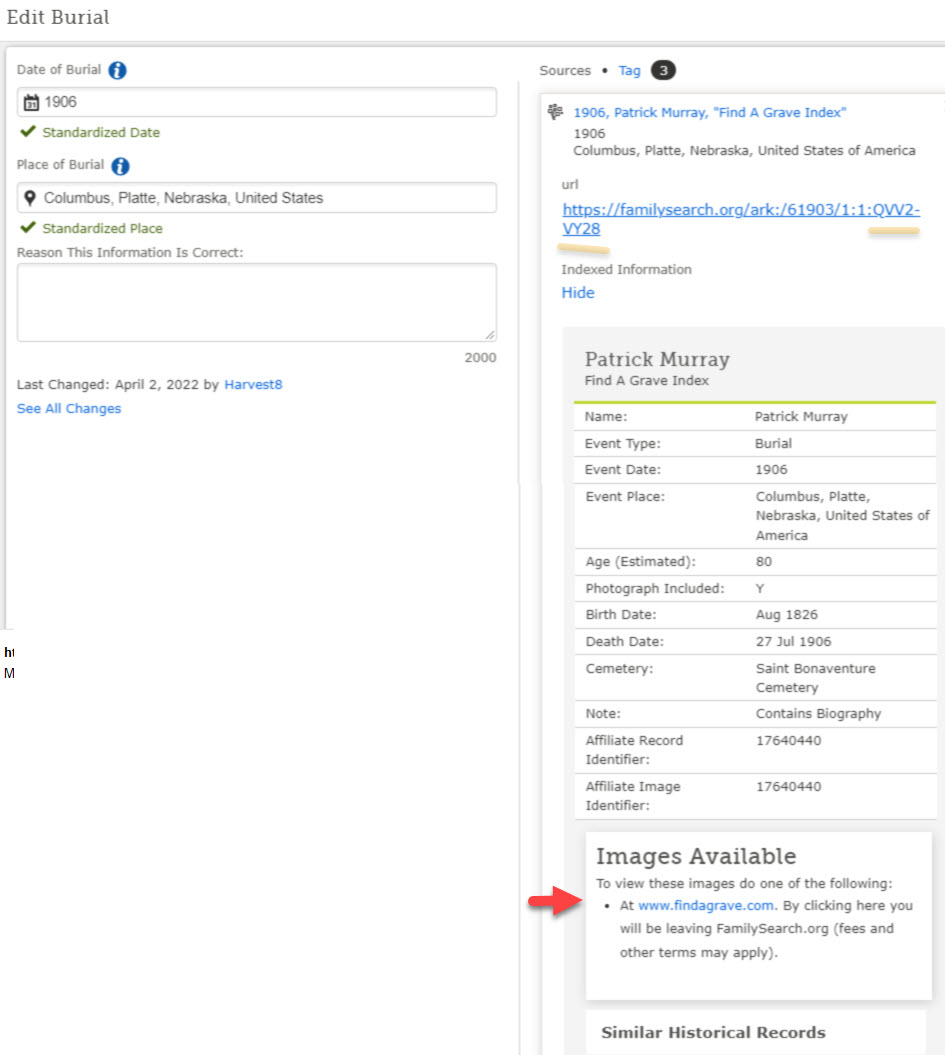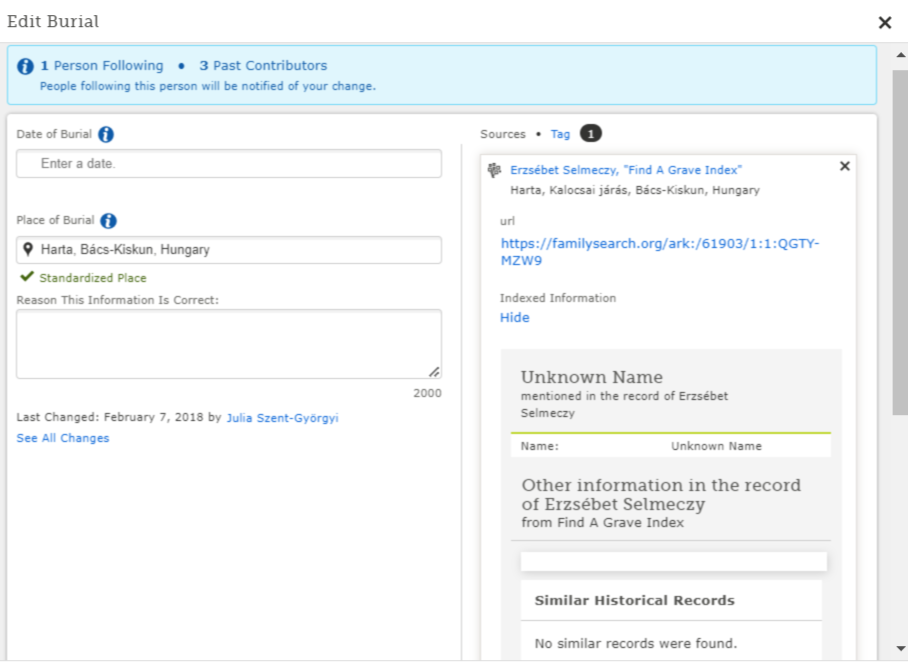Findagrave links suddenly not working
Best Answers
-
Glad to have helped. I just tried the procedure using Firefox (I normally use Chrome) and the FAG link worked as expected. Maybe I need to update my Chrome browser.
1 -
Scott
I am just another 'lowly' User/Patron ...
Just in passing ...
Please be, aware; and, advised, that ...
There was a similar sort of problem/issue, with regards to "Sources" for "BillionGraves", recently ...
FamilySearch Help
'Category' = Search
HOME > FAMILYSEARCH HELP > SEARCH
Billion Graves
https://community.familysearch.org/en/discussion/116684/billion-graves
But, that appears, to have now, been addressed/fixed ...
Who knows, perhaps, a somewhat related matter, in the case of "Sources" for "FindAGrave" ...
And ...
Of course ...
As, you suggest, in relation to "Sources" for "FindAGrave", perhaps, there was some 'background' "In-Line" work going on, by the Programmers/Engineers, that was caused a temporary 'Glitch' - if such is working NOW.
Just my thought.
Brett
0
Answers
-
Scott Sather
finishing several profiles’ edits today and was able to navigate the indexed source FAG links fine.
IN RE your issue… user created urls? Another user edited a source? Maybe with live PID example, others more experienced can add insight.
cheers.
0 -
No, these are FamilySearch record links. In the first image below, the profile has a FS findagrave link. Until recently, when that link was expanded (seen on the right, below), there was a link under "Images Available" that would open the person's findagrave memorial page. Below this is an FS profile that includes a billiongraves.com link, also under "Images Available". Clicking the billiongraves.com link opens that person's page at billiongraves. This change in behavior for findagrave sources occurred in just the past few days.
0 -
Scott Sather,
first off, thank you. I learned another quicker route to view findagrave (FAG) memorials from a profile vs. browse a lengthy source list. the reason I drop into community threads to learn tips from others such as yourself..
as far as troubleshooting, or replicating your experience... I wasn't able to replicate the loss of the access to the FAG memorial from burial edit, click FAG tag. In my case, I still have an active link under the typical Images available spot.
I ran another profile that I had recently worked to check and still have access to the link to FAG from burial edit sources from profile also.
sorry couldn't be of more help. my apologies if I misunderstood. will add my test screen shots below.
(as an aside, maybe just a temp glitch as programmers tweak under the hood. sites can get quirky at times....I've had issues with standardization of locations showing "map pin fine" in the location source build pop up workflow... only to get the dreaded red warning "ya messed up" when I return to the profile. sigh. seems like a table build routine is missing the hook to make the action happen...I just go work something else and return later...)
thx again for workflow tip, ...cheers.
0 -
I'm having a similar issue with the FindAGrave. It appears as if some records are masked or excluded.
For example, the FindAGrave Url containing the record of interest is: https://www.findagrave.com/memorial/239005063/joseph-oswald-gillis
As searched through family search, (https://www.familysearch.org/search/collection/2221801) , the following searches should produce at least one search record but produce no records.
- Search By Affiliate Record Number: 239005063 - (no results)
- Search By First Names (Joseph Oswald, exact), Last Name (Gillis, exact), Location (East Baton Rouge) - no results
Note this was attempted in both firefox (waterfox) and edge (chrome)
0 -
@CraigBanker, the answer to your question is near the bottom of the Find A Grave memorial page: "Added: 19 Apr 2022". The Find A Grave index on FamilySearch is not instantaneously updated; it can take several months for changes to be reflected in it.
1 -
It has absolutely nothing to do with Findagrave updates. Once is memorial URL is defined, it's defined. The problem is that FamilySearch is behaving differently. Links to Findagrave memorials in a FamilySearch profile no longer take me to the memorial, yet billiongrave.com links still do. However, if you do a search and have a Findagrave result, you can still click on the "View on www.findagrave.com" link and it works.
0 -
@Scott Sather, but FamilySearch is not Find A Grave. Just because a memorial has been defined on the latter doesn't mean that the former has added it to its database. FS gets occasional updates from FG; until then, FS doesn't "know about" any new additions.
I cannot replicate your problem with FG links. All of the ones I have work just fine. For example:
https://www.familysearch.org/tree/person/sources/LRVK-1JM
https://www.familysearch.org/tree/person/sources/LRVK-1N8
https://www.familysearch.org/tree/person/sources/LRMF-GJC
https://www.familysearch.org/tree/person/sources/LTBG-828
On any of these, if I scroll down and find the Find A Grave citation, click on its title, then click on the "At www.findagrave.com" link, I get taken directly to the memorial (on another tab). What happens if you click that link?
0 -
You are misunderstand my situation. I stated that the FAG link in already in the FS database - it's linked to a profile at FS. And it has absolutely nothing to do with FAG updates. There is a bug is the FS software - the FAG links work for some users, but not for others.
This is what I see using your first FS profile. There is no link that I can click on to open the FAG memorial:
0 -
@Scott Sather, it looks to me like the source didn't fully load for you. Here's what I see if I go through the same "door":
You'll notice that it has her name, not "unknown", and there's index information. The link is further down, but above the (lack of) similar records:
One thought: there's a difference between sources listed on the Sources tab and sources listed in an "edit" popup -- namely, the fact that it's a popup. Browsers and browser extensions (and users) often don't care for popups, because they're used by unscrupulous advertisers to annoy people. What happens if you look at the Find A Grave citation on the profile's Sources tab instead? Is it also lacking the index information and link?
Here's what I see on the Sources tab:
Does this match your experience?
1 -
That is a sound logical answer. Thank you.
I did not notice how new the record was. ...and I was under the assumption that the search query (perhaps) used a dedicated direct api to findagrave (as I've been dealing with similar api-vs-extract issues with some other sites...).
Oh well.... and thanks!
0 -
FamilySearch software bug still exists in Chrome, even after updating to latest version, but works fine in both Firefox & Edge browsers. Billiongrave.com links also work fine in Chrome.
0