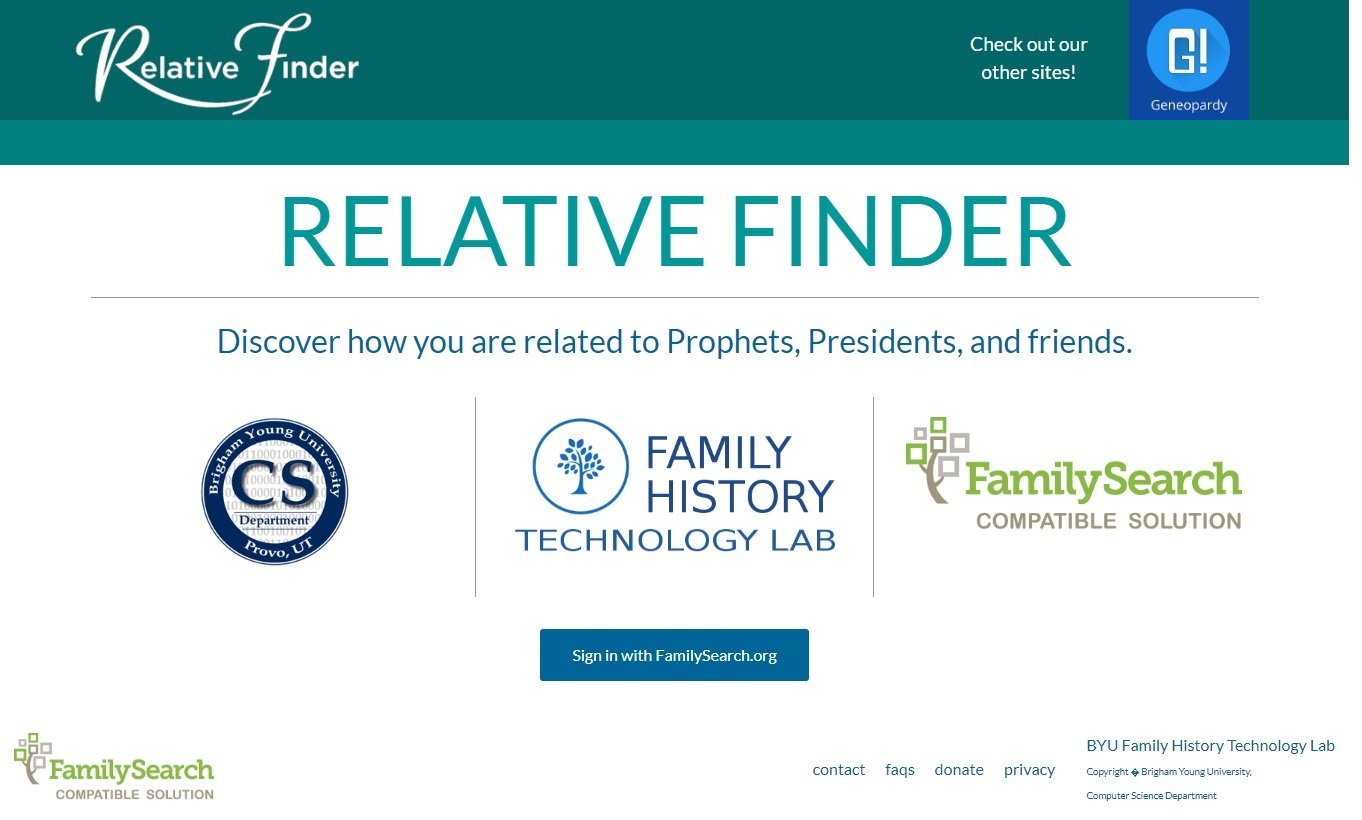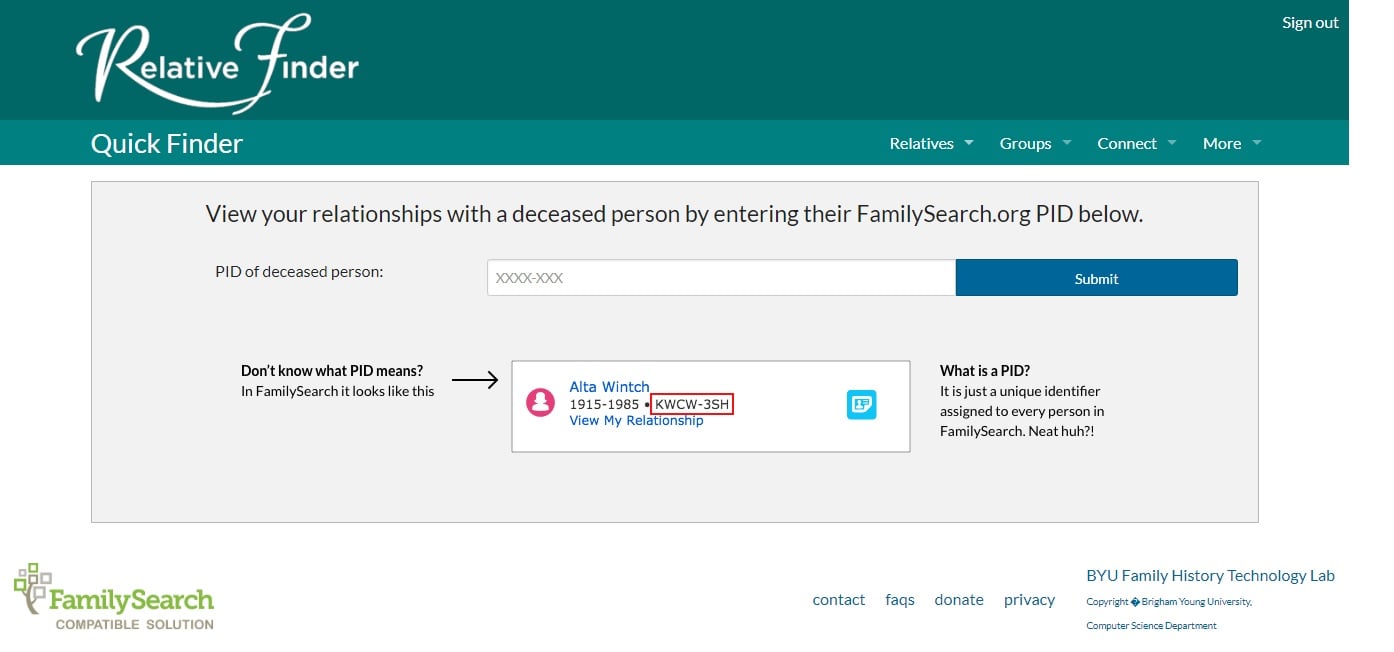Relationship tool
Best Answers
-
Hi Kimberly thank you for your question. The relationship tool only goes back 15 generations so perhaps that is the problem?
The Knowledge Article https://www.familysearch.org/en/help/helpcenter/article/what-is-view-my-relationship-in-family-tree states:
By design, the relationship chart shows only the shortest path to the relative.
The chart can show up to 15 generations up and 15 generations down from the person. It will show a path dependant on the accuracy of the information in Family Tree.
I don't have that many generations in my part of the tree so cannot test this out but I am hoping this answers your question
Rosemary
1 -
Thank you for taking the time to respond. I did not know about the 15 up and 15 down.
1 -
Kimberly
Welcome to the "Community.FamilySearch" Forum.
I am just another 'lowly' User/Patron ...
Just in passing ...
Further to; and, in support of what 'Rosemary' has already proffered ...
IF, you have not already utilised such; THEN, I humbly suggest that you try ...
(BYU) RelativeFinder, which is one of a number of the, Third Party Applications, that are Certified to work with Family Tree of 'FamilySearch'.
BYU = Brigham Young University, in Provo, Utah, USA (ie. the Church University).
Specifically, from the Family History Technology Laboratory, of the Computer Science Department.
Provide, one's "Ancestral" Lines, in Family Tree of 'FamilySearch', are somewhat extensive ...
Then, using (BYU) RelativeFinder, one should be able to 'see' one's "Relationship" NOT only with, "Famous People"; and, many, "Others"; but, ALSO between, (1) one's self and a "Deceased" individual/person (if, there is one of course); and/or (2) two (x2) "Deceased" individuals/person (if, there is one of course); and/or, (3) one's self and a another "Living" User/Patron (if, there is one of course).
PLUS, one can ALSO "Print" the connections/links between them.
And, it is simple, just a matter of "Signing In", with the "Credentials" of one's 'FamilySearch' Account; accepting the "Conditions"; and, the "Connection" between, "FamilySearch' and (BYU) RelativeFinder; which, then becomes a "Partner" Account, that is "Connect" to 'FamilySearch'.
(BYU) RelativeFinder digs (pun intended) a lot DEEPER in Family Tree of 'FamilySearch', than 'FamilySearch' does.
Here is direct link to (BYU) RelativeFinder:
https://www.relativefinder.org/#/main
(BYU) RelativeFinder has MANY 'Bells and Whistles', that you might find useful.
Apart from "Famous People" and "Others" ...
(BYU) RelativeFinder has some interesting options ...
There is an option to see if there is a 'Connection' between yourself and a "Deceased" individual/person in Family Tree of 'FamilySearch'.
There is an option to see if there is a 'Connection' between two (x2) "Deceased" individuals/person in Family Tree of 'FamilySearch'.
There is an option to see if there is a 'Connection' between ("Living" - Users/Patrons) Friends in Family Tree of 'FamilySearch'.
And ...
Masquerade
Explore relatives of a deceased person as if you were them by inputting their FamilySearch.org PID.
https://www.relativefinder.org/#/masquerade
Magic.
Just explore.
Enjoy.
Good Luck.
I hope. that this may also help/assist.
Brett
ps: Caveat - Please be aware, that NOT "All" Users/Patrons, may have success; but, hopefully, many will.
.
2 -
Kimberly
Further ...
Please be, aware; and, advised ...
There CAN be MORE than just ONE "Relationship", to any individual/person, including one's immediate Family
"Relationships", be they either, "Couple"; and/or, "Parent-Child", in general, can be quite complex; especially, when there are, (1) more than one "Couple" Relationship; and/or, (2) the other 'Types' of "Parent-Child "Relationships", being, "Adopted"; "Step"; "Foster"; and, "Guardianship", involved.
Usually, the "Family Tree" Part, of 'FamilySearch', takes the EASIEST; and, most direct route ...
But ...
That Said ...
Such, is NOT always; as, one would expect ...
And, here, I stand corrected, if an am wrong ...
As, I believe, that "Family Tree" Part, of 'FamilySearch', may 'look' through one's DIRECT ( "Biological") Lines; BEFORE, just "Jumping" off to, one's "non-biological" lines; and/or, "Spouse's", side.
As, when I check, the "Relationship", in the "Family Tree" Part, of 'FamilySearch', to my Wife, I get:
No Relationship Found
You have no direct relationship to this person in Family Tree, or your common ancestor is beyond 15 generations.
And ...
Yet, my Wife and I, DO "Share" some "Common Ancestors" (in fact, quite a few) ...
[ ie. Including, the likes of, "Brigham YOUNG", one of the Presidents of the Church ... ]
[ But, that said, often, it MORE than just x15 Generations back; where, it all starts ... ]
Now ...
That Said ...
"Relationships" in one's "Ancestral" Lines are both, COMPLEX; and, COMPLICATED ...
[ And, as suggested, often, one MUST go back, MUCH Further, than just x15 Generations ... ]
NO "System", will give one, ALL the various "Relationships", that may exist, between, yourself; and, another.
And, various "System", WILL provide, DIFFERENT answers ...
[ Some will be the SAME; but, others will be DIFFERENT ... ]
NONE are PERFECT ...
Life is just TOO complicated ...
Such is Life ...
And, the various "Programmes", can each give their own, DIFFERENT interpretations ...
As you have found ...
I have even come across cases; where, 'FamilySearch', in "View My Relationship", shows/displays one 'Type'/'Form' of "Relationship"; and, yet, (BYU) "RelativeFinder", that is a "Third Party" Application, that is "Certified" to work with the "Data", from "Family Tree", of 'FamilySearch', shows/displays ANOTHER (Different) 'Type'/'Form' of "Relationship"; especially, when there is (1) more than one "Couple" Relationship; and/or, (2) the other 'Types' of "Parent-Child "Relationships", being, "Adopted"; "Step"; "Foster"; and, "Guardianship", involved.
I never get too concerned about such ...
IF, I can follow a line/link, in my "Ancestral" Lines; and, such exists; THEN, I a happy with that ...
I do not get, too 'hung-up' on the technicalities; nor, care what such may be 'called' ...
I know, that this certainly may not help/assist; but, I hope, that this may provide you with, some additional, insight; and, perspective.
Brett
1