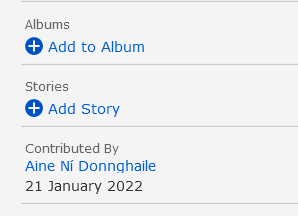How do I get rid of an erroneous "Memory" (marriage certificate) that seems to have been added
Best Answer
-
The tree on FamilySearch is a collaborative tree. Not yours or mine, but for all of us together. If someone else attached the memory, only that person or staff can remove it. The name of the person who attached it will be visible as "Contributed by" with the username and a date. You can contact the person who attached the image/document through their username.
2
Answers
-
Thanks. I've only used this platform a little bit, and am at the base of the learning curve. I thought there would be a way to alert staff to the error. I'll try phoning them tomorrow.
I messaged the individual who posted the mistaken "memory", and maybe they will notice the message and take care of it.
The lack of a moderator or filtering opens the door to folks posting erroneous stuff, at will, and I never considered that it was possible. I had never even looked at the "memories" section before. This person posted the only "memory" on my father's profile. At least it wasn't a prank, just inattention/confusion.
This makes me reconsider my involvement here. Thanks for the information.
1 -
Robert
Welcome to the "Community.FamilySearch" Forum.
I am just another 'lowly' User/Patron ...
Just in passing ...
Please be, aware; and, advised ...
That, technically, you DO NOT have a "Tree", in the "Family Tree" Part, of 'FamilySearch' ...
Please let me explain ...
As, basically, we are all related.
Your "Ancestral" Lines, are most likely ALSO another User's/Patron's "Ancestral" Lines, in fact, probably, that of quite a few other Users/Patrons.
Basically, we DO NOT have, a "Tree", in the "Family Tree" Part, of 'FamilySearch', than is common misconception.
Here an old 'standby' of mine, that I have previously proffered on occasion ...
------------------
Most new (and, some old) Users/Patrons, DO NOT, understand, the basic 'nature' and 'premise', of the "Family Tree" Part, of 'FamilySearch', when they join in.
Please let me explain ...
[ And, please bear with me; as, I am VERY 'Verbose' ... that is my 'style' ... ]
We do not have our OWN "Tree", in the "Family Tree" Part, of 'FamilySearch'.
We ONLY have "Branches" (ie. Ancestral" lines), that are interconnected, in this SINGLE "One" World "Tree", for all of us, that is the "Family Tree" Part, of 'FamilySearch'.
The "Family Tree" Part, of 'FamilySearch', is NOT like 'On-Line' "Websites" (eg. "Ancestry_com"; or "MyHeritage_com"; or, the like); and/or, 'standalone' personal (computer) programmes (eg, the OLD, now no longer supported, "PAF"; or, "Ancestral Quest"; or, the like).
We DO NOT have "Private"/"Personal" 'Trees', in the "Family Tree" Part, of 'FamilySearch', like other 'On-Line' "Websites"; and/or, 'standalone' personal (computer) programmes.
We do not even, own; or, manage; and, are NOT even responsible for, the "Deceased" individuals/persons, in "Family Tree" Part, of 'FamilySearch'.
And, most importantly ...
We DO NOT even, own; or, manage; and, are NOT even responsible for, Our OWN "Deceased" Ancestors/Family/Relatives, in the "Family Tree" Part, of 'FamilySearch'.
The "Family Tree" Part, of 'FamilySearch', is built on a "Open Edit" Platform - hence, why any "Registered" User/Patron can "Edit" (ie. Add, Delete; and/or, Change) ANY "Deceased" individual/person, in the "Family Tree" Part, of 'FamilySearch'.
------------------
Unfortunately ...
The "Family Tree" Part, of 'FamilySearch', is not for all.
But ...
That Said ...
The "Family Tree" Part, of 'FamilySearch', DOES work; as, a "Collaborative" effort.
[ One just needs to be vigilant ... ]
I know, that this certainly may not help/assist; but, I hope, that this may provide you with, some additional, insight; and, perspective.
Brett
0 -
Robert
Furthermore ...
Just in passing ...
FIRSTLY ...
That is exactly why, many Users/Patrons, ALSO maintain their own PRIVATE "Database(s)" (ie. Copies) of their "Ancestral" Lines , on 'On-Line' "Websites" (eg. "Ancestry_com"; or "MyHeritage_com"; or, the like); and/or, 'standalone' personal (computer) programmes (eg, the OLD, now no longer supported, "PAF"; or, "Ancestral Quest"; or, the like).
And ...
SECONDLY ...
All that one can really do, is 'Monitor', one's "Ancestral" Lines, for 'wayward' CHANGES, by OTHER Users/Patrons.
Nothing more, nothing less ...
As an aside ...
IF, you were not already aware; THEN, ...
In "Family Tree", of "FamilySearch' ...
We have the ability to "Watch" (Oops, sorry, 'old school', "Follow"), up to a MAXIMUM of x4000 individuals/persons, at any given time.
Basically ...
It is a matter, of "Following", one's MOST important Ancestors.
Just to keep on top, of any 'wayward' CHANGES.
I check, the "Changes" to those that I "Follow", on a "Daily" Basis; so that, I can keep on top of things.
More often that not, nothing needs to be done; but, at least, I have the opportunity, to be abreast of things; as, they happen/transpire/unfold.
Just my thoughts.
Brett
0 -
As other point out - this is a Collaborative Public tree
this is a great video on the subject that I like to share
WHY USE FAMILYSEARCH FAMILYTREE
0 -
In addition although you did not add the picture it is linked incorrectly to your father. Any user can remove that link. If you go to the picture in memories and click the down arrow next to your fathers name in the people box on the right hand side - there should be an option to delete the tag. This will not remove the photo from memories in Family Tree but it will remove the tag to your father and will not show in his memories.
1 -
Hi all of the comments that have been given are great but here is the link from our Help Center to clarify some points.
Thank you Family Search
0 -
OK - but that article really only applies if YOU are the one who submitted the item you want to delete.
that didnt seem to be the case in the original post on this thread.
0 -
I can’t remove a tag. This picture has several tags. I am able to remove one but not two others. Why does this not work? This is on my iPad. I have also tried it on my android phone.
0