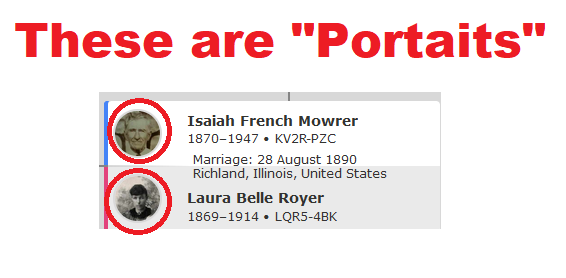Photo icons on tree 'portrait view"
I have added a number of photos to various person's pages. No problems. Still there when I go away and log back in, later,
How do I to get tagged portion of an attached photo to show as an icon when viewing a "portrait-formatted" tree? Possibly this is done by a webmaster who reviews attachments and tags? See small photos on attached example:
Best Answer
-
Calvin
I hope this makes things clearer ...
Pictorially ...
Firstly ...
On the ("Landscape") "Pedigree" View ...
Secondly ...
This is a "Portrait", on the "Person/Details" page/screen, of an individual/person ...
[ And, they are "Found", in the "Memories", of the individual/person; UNLESS, they have been "Deleted" ... ]
Finally ...
When the "Portrait" is selected ...
This is where, you get ...
That is HOW one can, can, "Add"; "Edit"; "Change"; and/or, "Remove", a/the "Portrait", of an individual/person.
[ ie. To appear in the "Pedigree" View ... ]
I hope, that these may help/assist, somewhat.
And, that is where, those aforementioned "Knowledge Articles", come into play.
[ ie. The, WHAT; and, HOW ... ]
Brett
0
Answers
-
Made an error. Portrait was wrong word. I was referring to tree layout. Portrait is vertical. Landscape is Horizontal. I usually prefer the horizontal view for looking at a tree.
I have added a number of photos to various person's pages. No problems. Still there when I go away and log back in, later,
How do I to get tagged portion of an attached photo to show as an icon when viewing a "landscape or horizontal-formatted" tree?
Possibly this is done by a webmaster who reviews attachments and tags? See small photos on attached
Pictures are in little circles left of the names in example below:
0 -
Calvin
Welcome to the "Community.FamilySearch" Forum.
I am just another 'lowly' User/Patron ...
Just in passing ...
As. I stated your Original/First post in this Forum ...
FamilySearch Help
'Category' = General Questions
HOME > FAMILYSEARCH HELP > GENERAL QUESTIONS
How to delete info that has no edit function. About pictures
As ...
Any User/Patron, can, "Add"; "Edit"; "Change"; and/or, "Remove", a/the "Portrait", of an individual/person.
[ In the "Family Tree" Part, of 'FamilySearch' ... ]
Here are some "Knowledge Articles", in 'FamilySearch':
How do I add or change a portrait photo in Family Tree?
How do I edit a portrait photo in Family Tree?
How do I remove a portrait photo in Family Tree?
Why is a deleted photo showing as a portrait in Family Tree?
Who can see the portrait photos that I use in FamilySearch?
https://www.familysearch.org/en/help/helpcenter/article/visibility-of-portrait-photos
I hope, that these may help/assist, somewhat.
Brett
ps: IF, these DO NOT help/assist; THEN, come back here to this post of yours.
.
0 -
Made an error. Portrait was wrong word. I was referring to tree layout. Portrait is vertical. Landscape is Horizontal. I usually prefer the horizontal view for looking at a tree.
I have added a number of photos to various person's pages. No problems. Still there when I go away and log back in, later,
How do I to get tagged portion of an attached photo to show as an icon when viewing a "landscape or horizontal-formatted" tree?
Possibly this is done by a webmaster who reviews attachments and tags? See small photos on attached
Pictures are in little circles left of the names in example below:
0 -
Thanks.A simple left mouse click "add portrait" that's the only thing I did not try
0 -
Calvin
We have all ... been there ... at some stage ...
We all know, who easy it is to miss, the simple things ...
Glad you are going ahead.
Brett
0