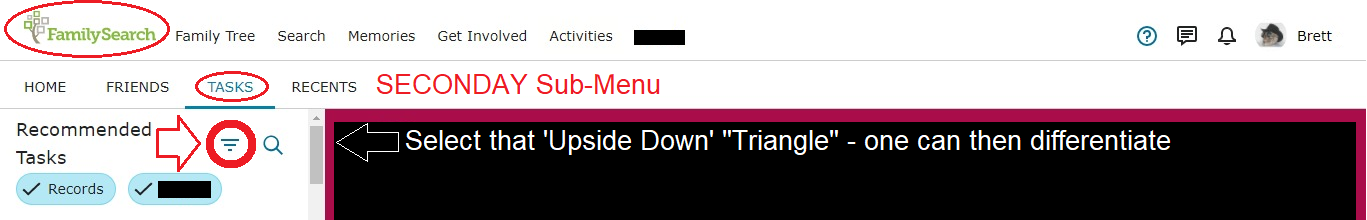Task List
I'm still using a Mac with the latest Safari update and things are still not working. Since my last post is tagged "Answered" with no answer, I'll try again with another issue. My task list is nothing but names. It seems there should be some task listed as well?
Best Answer
-
Macbook Pro, macOS 12.3.1, Safari 15.4
Task list is displaying just fine:
Three points:
1) Until the new homepage is fully in production, that is, the current homepage is retired and the banner with toggle switch is gone, I wouldn't be surprised to see some glitches come and go.
2) I pretty much only use Safari with FamilySearch and rarely have any trouble at all. It works great and does appear to be fully supported, just as they say it is (https://www.familysearch.org/en/help/helpcenter/article/which-internet-browsers-are-compatible). I rarely worry about clearing website data and cookies. It's just doesn't seem needed in Safari. But I have found the one exception to be when FamilySearch has done a major update so I do end up resorting to that every couple of years. If you haven't done so since this new homepage testing was released, you might try that. Also, if you are running any browser extensions, you might try turning all those off and seeing if that fixes things.
3) These Community boards have two purposes. First as public discussion groups among users. But also as a place to notify programmers of bugs as you have here. Moderators should be passing on such bug reports to the right teams. But unless someone needs more information we never seem to hear back from them. Problems just eventually get fixed.
0
Answers
-
FYI
I am just another 'lowly' User/Patron ...
[ And, I happen to be a Member of the Church ... ]
Just in passing ...
Firstly ...
Oh dear ...
IF, that is any indication of the NEW, soon to be forthcoming, "Home'/"Landing" page/screen; and, associated pages/screens thereof, for 'FamilySearch', that is being "Tested"/"Trialed"; THEN, that is ... HORRID ...
Secondly ...
Now ...
That Said ...
I just had a quick 'look' at the NEW, soon to be forthcoming, "Home'/"Landing" page/screen; and, associated pages/screens thereof, for 'FamilySearch', that is being "Tested"/"Trialed" ...
And ...
I can 'see', from your "Screenshots", that you are a Member of the Church ...
Plus ...
That you have selected either,
(1) "Tasks", from the SECONDARY Sub-Menu ... [ ie. Home; Friends; Task; Recents ]
https://www.familysearch.org/eurona/feed/tasks/
OR ...
(2) The "View All", on "Recommended Tasks", from the (NEW) MAIN "Home'/"Landing" page/screen ... ]
So ...
That Said ...
You can differentiate, between the "Tasks", by selecting, that "Upside Down" 'Triangle ...
Pictorially ...
As an aside ...
It is too bad, that doing so, DOES NOT affect, the appearance, of the "Recommended Task", on the NEW, soon to be forthcoming, MAIN "Home'/"Landing" page/screen ...
Just my thoughts.
I hope, that this may help/assist, somewhat.
Brett
ps: Oh, WHY, do they have to "Change", for the sake of "Change" ...
pps: NOW the "Home'/"Landing" page/screen, is, going to be, SO complex/complicated ... when will they learn
0 -
Just checked my task list and they are all showing correctly. Using Chrome on PC with Windows 11.
1 -
I checked using my iPhone, and the lists do appear there -- just not on my desktop or laptop.
0 -
Does anyone even work here? What is the point of directing our issues to this forum if they are never addressed or resolved? Again, this is my second post regarding Safari and I have heard nothing. It has been days. 0/10 in customer support
0 -
I am sorry if you expected an instant resolution @WillcoxME
You have demonstrated yourself that this is likely a browser or computer issue, not a FamilySearch issue. For example, have you tried using another browser on your Mac? Again, it displays properly using Chrome on a PC right now.
0 -
@Norm Jones So am I to expect Family Search not to work with Safari now? Am I correct in understanding that you are telling me to switch to another browser because FS suddenly became unable to function with Safari? And that is somehow Safari's fault?
I do not expect an instant resolution, but it should not take days to get a response from Customer Service. That is not service.
0 -
If you look across Community you will find several instances where particular browsers behave differently in certain circumstances. There have even been cases where people in different parts of the world get different results using the same browser. It is not unusual to find these differences in performance across a wide variety of internet sites. I didn't say not to use Safari. All I was suggesting was that you might try another browser to see if that is the issue, as part of the troubleshooting process.
I should also point out that this is not "Customer Service", it is a community platform designed to harness user expertise to help each other. FamilySearch is supporting a global enterprise 24/7 with a finite workforce, so there will always be delays in resolving situations.
0 -
Sometimes Safari does not work properly even when using the latest edition. Are you able to use Firefox or Chrome and verify the issue there? We have seen this issue with Safari for some reason.
0 -
@Gordon Collett Thank you for your response. I didn't have the issues with Firefox or Chrome, and decided at the end of March that the issue was probably my own rather than that of FamilySearch. I decided at that time to just abandon Safari completely.
0 -
Oh, OK, I didn't notice the date of your original post, just the one on the most recent entry. If you like Safari better, you might give it another try and see if the issues you were having have resolved. The whole update cycle always takes a bit of time: Apple updates the OS while FamilySearch is updating their program, then Apple updates Safari so FamilySearch has to update their update. I think that is why about once a year a bunch of complaints show up on this board, as they have been the past couple of weeks, that everything seems to be unstable. Then things get better again.
0