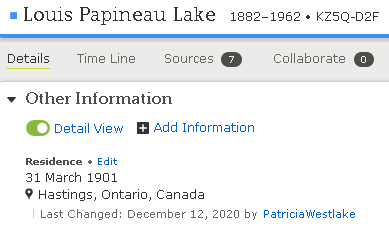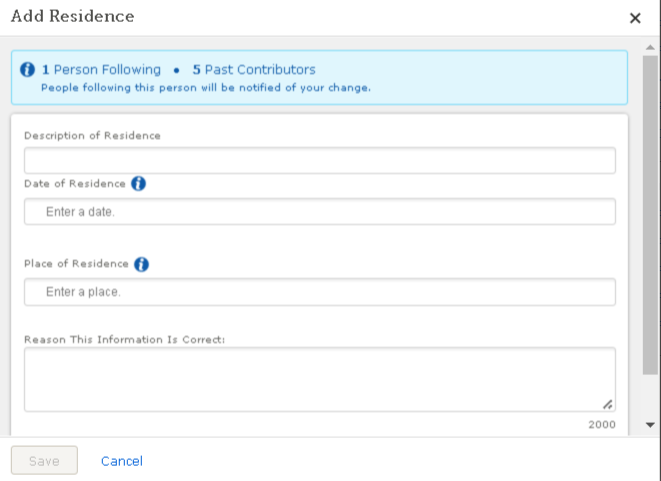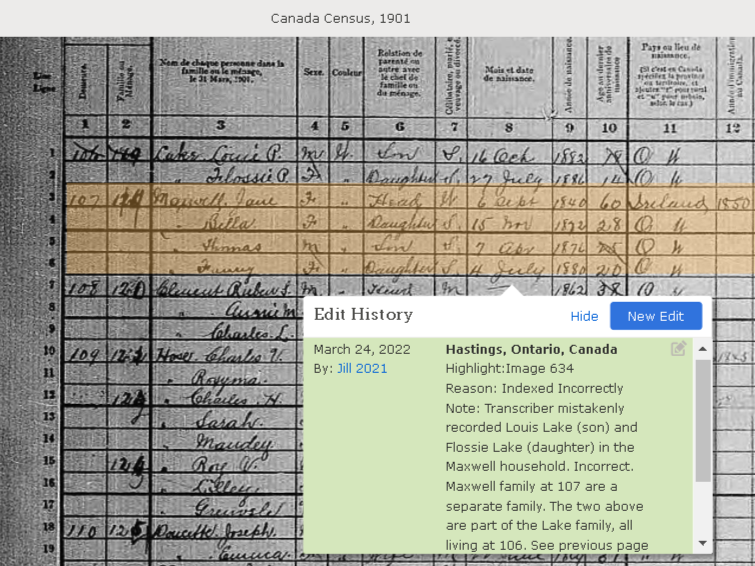Incorrect/Partially Incorrect Source
Louis Papineau Lake 16 October 1882 – 12 May 1962 • KZ5Q-D2F
Firstly, I was unable to find anywhere else to post this message.
The first "Source" on the above record is incorrect in that people (the Maxwells) are shown on this record and I see no way of deleting that information. I have put a note on the record but of course the incorrect information remains on the (census) record.
Someone in the past has incorrectly assumed Louie and Flossie are living with the Maxwells but if you go back and check the census record you will see Louie and Flossie's father and mother are on the previous census page at another address. See http://central.bac-lac.gc.ca/.item/?app=Census1901&op=img&id=z000068997 and http://central.bac-lac.gc.ca/.item/?app=Census1901&op=img&id=z000068998
You should see that the Lake's are at "Dwelling Unit" 106 and the Maxwells are at 107.
So how would this be changed/deleted?
Best Answer
-
Hello Brian,
The record it states that it belongs to Library and Archives of Canada, Ottawa.
https://www.bac-lac.gc.ca/eng/Pages/home.aspx
I believe that you will need to contact those people to make a change as they hold the original, because FamilySearch is a copy.
Julia is correct that "the index is not the data. It is merely a finding aid for the data, and it has served that purpose: you've found the census page(s), and thereby discovered that the index has errors".
Regards.
FamilySearch Support
0
Answers
-
Hello Brian,
Thank you for your question. I see exactly what you mean. The Maxwell family lived at 107, and the Lake family lived at 106. You have been thorough in collecting your sources.
I imagine you have looked at the previous page of the census image, page 633? The last 2 lines show the Head of the family as Frank, and his Wife as Mary. I think the transcriber from the census image erroneously transcribed them as a separate household. Louie was son of the family, until he became Head of his own household. Everything looks correct in FamilySearch Source Linker (image below).
As you know, the census records are published historical records. Sadly, that does mean that the original records, or transcriptions from them, cannot be amended, changed or deleted. The transcriber probably tried hard to make sure they took accurate records, but they were only human and mistakes have been made.
You could view Sources - Unfinished Attachments - and Dismiss this so the Maxwell family cannot be attached to the Lake family.
You may Add Information for your ancestor. Click on Other Information, then Add Information.
Add Residence, explaining why you are adding the information.
Am I correct in assuming you have already done so, as I can see 5 Past Contributors?
I am afraid that is as much as you can do. Best wishes in continuing your family history research with FamilySearch.
Regards,
FamilySearch
0 -
Is there no way to delete this source and enter a correct one?
It is obvious upon viewing that the census is correct but your records are not.
0 -
Hello Brian,
Other members of the FamilySearch Support team may be able to advise. I will get back to you as soon as I can.
Thank you.
Regards,
FamilySearch Support
0 -
Despite the index-centric structure of FamilySearch (and all of the other genealogy sites), the index is not the data. It is merely a finding aid for the data, and it has served that purpose: you've found the census page(s), and thereby discovered that the index has errors.
As of several years ago now, some fields of some indexes on FamilySearch can be corrected by users like you and me. However, the relationships between index entries are not editable, so this error in this census index cannot currently be fixed.
I see two choices for dealing with the situation: ignore the index and just attach the image as a source, or attach the index to the people who are correct, dismissing the rest. Either way, you can use the citation's notes/description field to provide a correct transcription.
2 -
Thank you very much for the reply's you have sent me.
I am going to contact Library & Archives but I am not sure what I should tell them? I'll have to re-read Julia's comments again, maybe that will straighten me out.
When I look at their records there is no problem (that I can see) because all I see is the copies of the original census takers document whereas when I go to your records I see a different document showing the "Maxwell's" as well as my grandfather and great aunt supposedly living in the same residence.
Perhaps if I can show them a screen shot of your record it would assist but are they just going to tell me "That is FamilySearch's record and you will have to contact them"?
Anyway, I will re read Julia's comments but if you have any further comments please feel free to pass them on to me.
Thanks again.....Brian
1 -
Hello Brian,
Please would you send me a snip of 'a different document showing the "Maxwell's" as well as my grandfather and great aunt'. What is the different document you refer to, please? I suspect it is only the transcription, otherwise known as the index? Let me have a look at it for you to see if I can explain or assist you further.
I saw your note attached to the census record. Thank you. The original record image IS correct. Perhaps editing your note to say 'This index/transcription record is incorrect.' would be more precise. FamilySearch does not own the index, and our agreement with the index owner does not allow for user-submitted corrections.
Consider keeping a personal list of any indexing errors that you cannot fix. You can correct them later when more correction options become available. Our engineer team are aware and working on solutions all the time. Thank you for your patience as we work to resolve this challenge.
Regards,
FamilySearch Support
0 -
I hope by leaving this note in the edit field for the document that the matter is made clearer. If this does not meet with your approval, you or I can go in and remove the correction:
Regards,
FamilySearch Support
0 -
Thank you Jill but I don't have a clue what you are talking about?
I am on your site right now but don't see any edit field on my grandfathers record or how to get to one?
I am looking at that first source which was the object of my original post and don't see that it has changed any?
If I go into the actual document I see no change/note anywhere?
I have contacted Library & Archives but don't expect to hear from them for at least a week according to the phone call I made to them this morning.
0 -
Hello Brian,
I am sorry to have confused you. Let me see if I can write out the steps of what I did.
1. From your grandfather's person page, click Sources.
2. View Sources under the 1901 census.
3. Under his name you will see a little blue Edit word. Click that.
4. Scroll down to where you put your note. Perhaps amending it to read "This index/transcription record is incorrect." would be more precise.
5. On that same page, click the Web Page (Link to the Record) https://familysearch.org/ark:/61903/1:1:KHL9-WN1
6. You are taken to the page where your grandfather's name is on a big black banner at the top.
7. Under his name is an Edit button. Click that and you have a small menu of options.
8. As you are wanting to change the address to clarify which household he is in, click Event Place.
9. On the left of the screen is a blue heading "Improve the Place".
Step 1
You will see that the Event Place can be standardized.
Go ahead and standardize it to read
Hastings, Ontario, Canada (the top suggestion in the drop down box)
Step 2
Highlight the place you changed, by clicking the Highlight button.
A pop up box will tell you to "Click and drag to draw a box over Hastings, Ontario, Canada on the document below".
Make sure you only highlight the names and address of the Maxwell family (as I did, as shown in the previous message, above).
Or, you may choose to only highlight names and addresses of your Lake family members on this page, 634.
Step 3
Select the reason you made this edit, in this case, "Indexed Incorrectly".
Fill in the optional note to allow you to explain your edit.
Save and you are done.
(If you do decide to do this with Louis and Flossie on page 634, you may also wish to highlight and explain for the Lake family members on the
previous page, 633).
I hope this has clarified the options for you to edit and rectify your grandfather's record. I hope you are able to get further information from the Library & Archives office.
Regards,
FamilySearch Support
0 -
"5. On that same page, click the Web Page (Link to the Record) https://familysearch.org/ark:/61903/1:1:KHL9-WN1"
When I click on it, it does nothing so I copied and pasted it and entered.
"6. You are taken to the page where your grandfather's name is on a big black banner at the top".....
Went ok
"7. Under his name is an Edit button. Click that and you have a small menu of options."
It says the edit function is unavailable so did not go any further.
0 -
Hello Brian,
I am sorry you could not get any further, but at least you have left notes where you could. I hope that Library & Archives will be able to help you further, but this is all that FamilySearch can do for you.
Thank you for allowing me to assist you and good luck as you continue with your genealogy pursuits.
Regards,
FamilySearch Support
0 -
Below you should find the latest comments from Library & Archives Canada regarding the above problem which I have been trying to resolve. Our file number: Q136206
Dear Brian Lake,
Library and Archives Canada (LAC) has begun the gradual reopening of its public service points and consultation rooms, and more of its services. Please check our website (www.bac-lac.gc.ca/eng/reopening) or social media for the latest updates, or call us at 1-866-578-7777 (option 8).
In reply to your follow up inquiry of April 7 concerning the 1901 census.
I hate to send you back to FamilySearch but the issue is with their website, I think the household number was mixed with the following household.
I don’t think FamilySearch used our images, I suspect they made their own from microfilm copies in their holdings. They also made their own index.
Our index was made through partnership with another genealogical institution. Our own 1901 Census database, https://www.bac-lac.gc.ca/eng/census/1901/Pages/about-census.aspx, is based on individuals; it is not structured for family or household groupings.
We have separate entries for the Lake family:
Frank E Lake,
https://www.bac-lac.gc.ca/eng/census/1901/Pages/item.aspx?itemid=2582759
Mary M Lake,
https://www.bac-lac.gc.ca/eng/census/1901/Pages/item.aspx?itemid=2582993
Louie P Lake, https://www.bac-lac.gc.ca/eng/census/1901/Pages/item.aspx?itemid=2582936
Flossie P Lake,
https://www.bac-lac.gc.ca/eng/census/1901/Pages/item.aspx?itemid=2582749
Sincerely,
Richard Lelièvre
Genealogy Consultant, Public Services Branch
Library and Archives Canada / Government of Canada
richard.lelievre@canada.ca / Tel: 1-866-578-7777 / TTY:1-866-299-1699
Conseiller en généalogie, Direction générale des services au public
Bibliothèque et Archives Canada / Gouvernement du Canada
richard.lelievre@canada.ca / Tél. : 1-866-578-7777 / ATS:1-866-299-1699
1 -
Dear Brian,
Would you like FamilySearch to look further into this? If you do, I will need to pass it to another team who can work on finding a solution for you. Please let me know.
Thank you,
Jill
0 -
Well, I don't believe that is up to me, I know it is incorrect. If FamilySearch does not care if their records are correct, that's their choice.
0 -
Hello Brian,
Once again, thank you for reaching out to FamilySearch Support and letting us know about the errors you have spotted. We apologise for the frustration you experienced. Hopefully we have given you a response that will encourage you to continue your research. We wish you every success to find, gather, and connect your family to each other, and find joy in doing so.
Kind Regards
FamilySearch, EU-Support Team
0