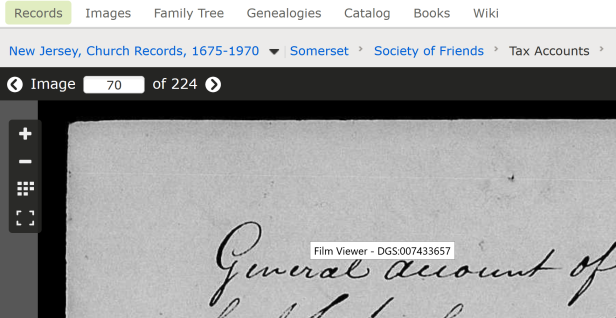Reading one film, the images then jump to another film
I have been reading page by page film "Somerset County, New Jersey, business records for taxation purposes, 1814-1817 " DGS 7433657 item 4; this film has 954 images
Part way through item 4, I the ribbon at the top is suddenly for a record titled "Somerset Co NJ Society of Friends" which only has 224 images (no DGS number is shown), however, the actual images continue to be business records, not Society of Friends records. I don't even see this title in the catalog.
Also, at this point where the title changes, I can no longer download images, only "save as". It tells me to contact the website owner. I can download images at the beginning of item 4.
For example, image 154 of 954 sometimes appears as image 70 of 224. This has happened 2 days in a row at different times of day.
I don't know what to call this kind of error; it's something to do with the way the digitized images have been put on the website.
Best Answer
-
Many images on FamilySearch have two "addresses": the film-number-based one, and a waypointed-collection-based one.
It looks like Item 4 on film 7433657 is included in the collection "New Jersey, Church Records, 1675-1970", with further waypoints Somerset - Society of Friends - Tax Accounts. This group consists of 224 images, which is basically the entirety of item 4 on the full film (which is indeed 954 images).
You can switch between the two addresses by clicking the little triangle next to the film number or collection title:
In my experience, the display sometimes switches "reckonings" if you refresh the page, but seldom does so while browsing through the images, especially if you're just using the arrows next to "Image N of M". I don't recall it switching while toggling between thumbnail and individual view, either. However, most of my image browsing is in non-waypointed (single-address) collections, so I may just have been lucky so far.
0
Answers
-
Thanks so much, I am impressed with your quick reply, and I will use the little arrow you mention.
0