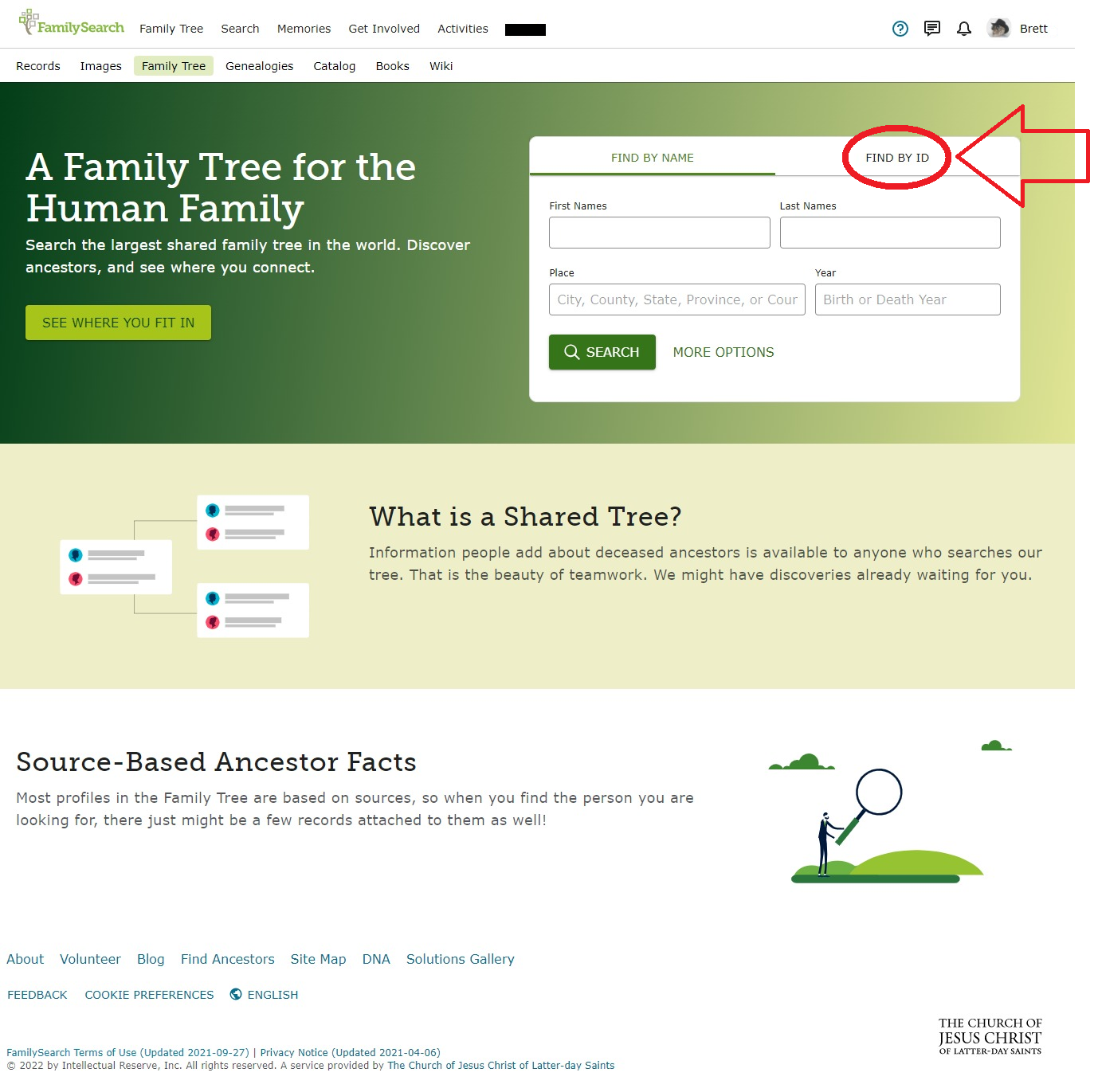Where can I just type in ID#?
Best Answer
-
Mara
Welcome to the "Community.FamilySearch" Forum.
I am just another 'lowly' User/Patron ...
Just in passing ...
Further to; and, in support of, what has already been proffered ...
Pictorially ...
The "Find" feature/facility/function ...
The Result ...
I hope, that this may also help/assist, somewhat.
Brett
ps: Or, of course, just us the URL:
https://www.familysearch.org/tree/person/details/[ PID ]
Where you replace the [ PID ], with the actual 'FamilySearch Person Identifier' (PID), for whom you are searching
Easy as that ...
.
1
Answers
-
Login to FamilySearch on the home page click on Family Tree at the top of the page, click on Find, enter tyhe id number, click search.
0 -
Go to any Family Tree page and use the box at the top of the Recents menu. For example, from here, click the FamilySearch logo at the top left, then click the Family Tree menu at the top, choose any of the options there (I usually use Tree), and click Recents. Your cursor will be in the "Enter Name or ID" box, so you can type or paste the ID and then hit Enter to go straight there.
0 -
Dear @Mara Gower ,
You can also click on the below link for a direct access to the ID Search function into the tree
I hope also this could help!
0 -
Brett,
Thank you so much :)
This weekend I'd just used a temple name because I could not find how to search by ID#. Thanks especially for the screenshots to help answer my question. Now I can look up and use the family name cards I'd printed pre-COVID.
1 -
😀
0