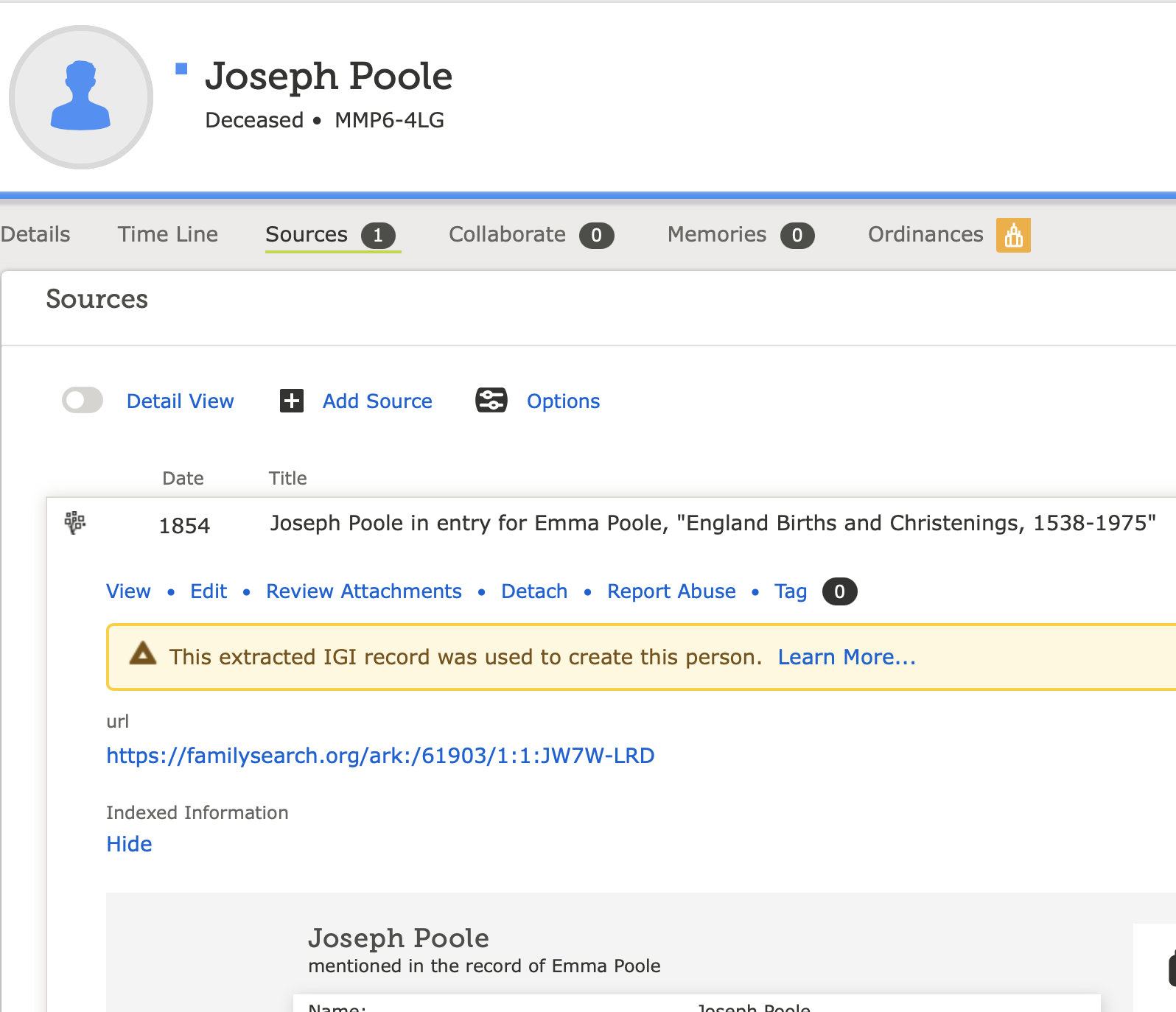How do I find all people who have a specific source attached to them?
My goal is to find out which people in my tree have a specific source attached, so that I can make sure I don't create duplicates, and build off people's work. I haven't been able to figure out how to do this in FamilySearch.
I am trying to resolve a lot of auto-created duplicates to resolve things in my family tree.
This is the link to the people as an example of when something like this would be useful: https://www.familysearch.org/tree/person/research-help/MMP6-4LG. I could check the source used to generate each person, see if it is already attached to a valid person, and merge/delete irrelevant people in the tree.
Sorry if this question has already asked, but I haven't found it yet somewhere.
Best Answer
-
Couple of things to start with. There are various types of sources in FamilyTree. Some created by FamilySearch. Others are created by users from FamilySearch un-indexed records. Then there are those created by users from outside sources.
The first should only ever be attached to one individual because of the way they are derived. The others, because they are created by users, not the FamilySearch system, can be attached to as many people as desired.
The other thing I feel compelled to mention, although I'm sure you didn't mean it the way it sounds, there are no irrelevant people in Family Tree and no invalid people. Duplicates that need to be merged, yes. But often those duplicates have significant information attached, some of which is not visible to all users or even to any users.
But back to your question. Following your link to the research help page, then to the person involved, I see that he has one source on him:
When that source is open as here, click on View to come to this view of the source:
to see a list of who the source is attached to. This is not all that useful for this kind of a source because these indexed sources should never be on more than one person.
Here is an example of a source created from an un-indexed microfilm image:
Again clicking on View, then scrolling down a bit I can see that the Attached To list, like may such lists, only shows the first three people:
Clicking on Show All in that box takes you to the full list of people the source is attached to:
Going back to your long list of possible duplicates for Joseph Poole, do keep in mind that as you determine if these are the same people or not by making use of the sources on each and the other information their records, the correct procedure is not to move the source on one of them to a different Joseph Poole, but to keep that source where it is and merge the two Josephs. The source will follow along properly.
3
Answers
-
For completeness, I should mention how to go the other direction, that is, instead of starting with a person, how to start with a source to see who it is attached to.
FamilySearch system sources are just the various historical record databases. When you search them, you can see which records are attached as sources to someone and which are not by the presence or absence of the pedigree icon:
Clicking on the icon will take you to the detail page for the one, and it should be only one, person the record is attached to.
User created sources cannot be searched for and will only be found on a person's source page with the exception that if you created the source and kept it in your Source Box, you can find it there. If you go to your source box and click on the title of a source you will see the same View link discussed above:
Here, also, if you click on View you can see who this source is attached to:
2